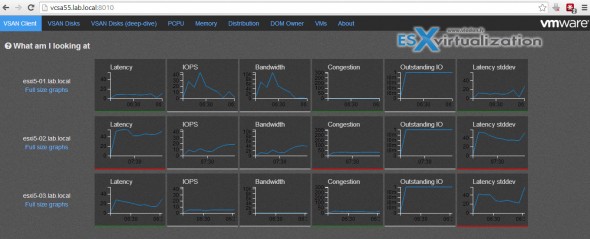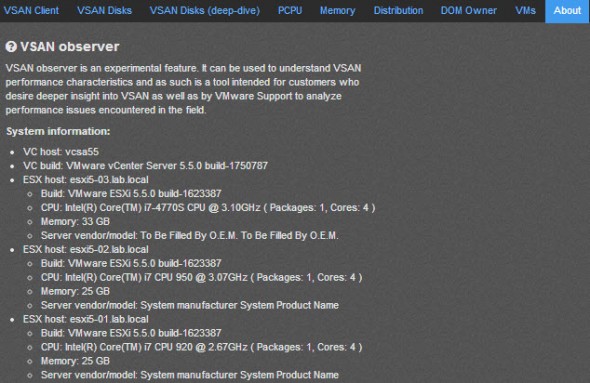After my recent installation of VSAN cluster I wanted to get some more deep information about what's under the hood as vSphere web client itself does not give you much insights. I also wanted to see if the installation and configuration VSAN Observer performance and statistic tool is about. I already saw some posts about VSAN observer from other bloggers but nothing better than my own lab and my own infrastructure to play with.
My environment runs on vCenter Server Appliance (vcsa), a Linux based vCenter. I'm going to show the way of connecting to RVC on VCSA and activating the performance statistics of the VSAN observer utility. There is another approach if you want to do that on Windows based vCenter server and this guide is not covering that.
The setup is really simple and I would never imagine to be this straightforward! But it is -:)
Here are the steps to “activate” VSAN observer:
I say activate as the utility is already baked in the VCSA and only needs to be started up. Please note that it's only an experimental tool and the start operation is manual. You can also start the tool to capture the performance statistics into a file.
01. Connect via SSH and run this single command: (note my vCenter server's name is vcsa55
rvc root@vcsa55
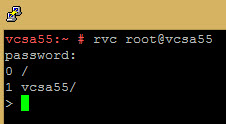
02. You can navigate in the rvc as on Linux. By typing “cd ..” you go up one level and “ls” lists you available objects. Pretty simple. So as you can see in the pic below, I went to the /vcsa55/home/computers/vsan level and then, to enable live monitoring for a cluster, run the command ( Note: The cluster in my lab is named VSAN. -:)
vsan.observer ~/computers/VSAN –run-webserver –force
(Note there is double dash before “run” and before “force”, but WordPress sometimes cut this off).
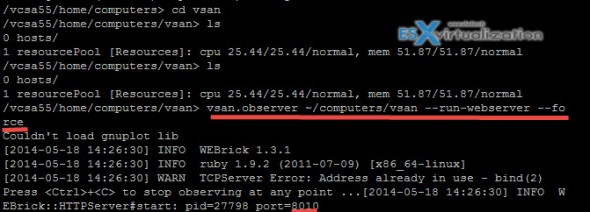
Once done, you'll need to navigate to the web UI which is accessible at this address:
https://vCenterServer_hostname_or_IP_Address:8010
So this simple command activates the webserver and the port is shown at the bottom. So in my particular situation I'll connect via web browser to the web server via: vcsa55.lab.local:8081
That's all folks! Click to enlarge if you like…
The very simple way a nice utility has been activated. Note that the VSAN observer is currently only experimental feature but I'm sure that i'll make it to the future release of vCenter server and VMware vSphere.
There is a VMware KB article which outlines the steps and also gives tips on how to capture performance statistics over time. As being said many other blog posts out there. Hope you liked the same as I did!
And another screenshot from the UI showing the About page about the tool….
Enjoy…