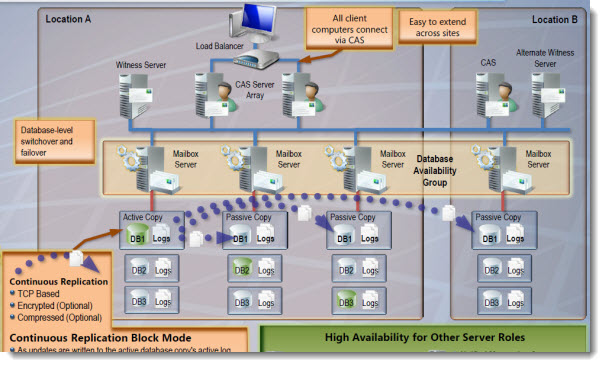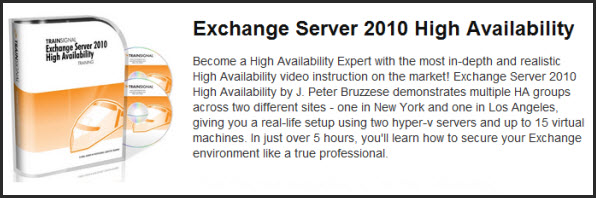New training called Exchange Server 2010 High Availability. This new training from TrainSignal focuses on the DAG feature present in Exchange Server 2010. The DAG stands for Database Availability Groups. The correct installation and DAG is small environment might be ok, but setting up a DAG in a larger environment might be challenging, especially with multiple remote sites with links which might have high latency and small throughput.
It's possible to set of up to 16 Mailbox servers that communicate to manage failures that affect individual databases. Any server in a DAG can host a copy of a mailbox database from any other server in the DAG. In fact, a new component is present in Exchange 2010 called Active Manager. This process which runs on each Mailbox Server is a manager manages which database copies should be active and passive
A quick quote:
Using a solution called Continuous Replication (CR) where the active, mounted database is copied over to a passive server as a replica, and then kept up to date by having the transaction logs shipped over and replayed into the passive or target database, we have an incredible solution built into Exchange called “Database Availability Groups” or DAG for short.
DAGs are the most cost effective, easy to work with, and reliable solution for high availability of your Exchange environment. You have the ability to create multiple replicas (not just a single passive copy) that can be both local (within your datacenter) or remote (in a secondary datacenter or branch office). It provides the ability to have immediate failover in the event of a disk or database failure and a server failure. It even provides the ability to perform a datacenter switchover in the event your entire site goes down. And all of this at a fraction of the cost of what it used to cost to provide only a tiny bit of resiliency and redundancy.
The instructor – J. Peter Bruzzese(Microsoft MVP for Exchange, Triple-MCSE, MCT, MCSA, MCTS: SharePoint 2010, Configuration, MCITP: Messaging)
Exchange Server 2010 High Availability by J. Peter Bruzzese demonstrates multiple HA groups across two different sites – one in New York and one in Los Angeles.
On the fraction of Image below you can see the architecture of DAG which is spread through 2 remote sites.
What you'll find in this course?
Online Access – The course is available Online via streaming immediately after the purchase, and the DVDs are shipped for Free World Wide.
Over 5 Hours of Training – (5 Hours, 16 Minutes, 54 Seconds) of Exchange Server 2010 High Availability Videos Jam Packed on 2 DVDs!
Multiple File Formats Make it convenient for you to learn anywhere you go! iPod Video, Mp3 Audio, .WMV & high quality .AVI video
PDF of Instructor Notes allow you to follow along with the videos and take more organized notes
The outline:
Lesson 1 – Getting Started with High Availability
Lesson 2 – Course Scenario
Lesson 3 – Lab Setup
Lesson 4 – An Overview of High Availability
Lesson 5 – The basics of DAG Configuration
Lesson 6 – DAG Design and Deployment
Lesson 7 – Advanced DAG Configuration and Troubleshooting
Lesson 8 – DAG Member Failover
Lesson 9 – Datacenter Switchovers and Lagged Copies
Lesson 10 – High Availability of Non-Mailbox Server Roles
Lesson 11 – Monitoring High Availability
Lesson 12 – Nest Steps
Here is a demo video from the course. You can find more details about this latest Training course here.
Source: TrainSignal