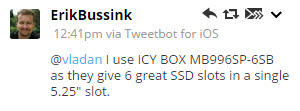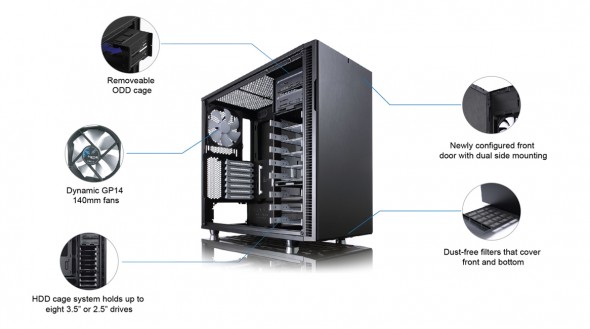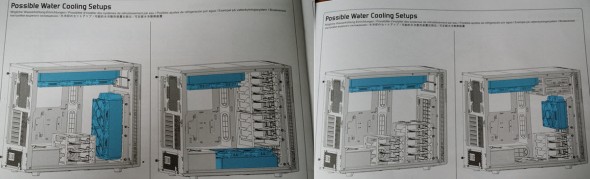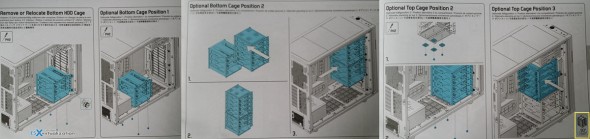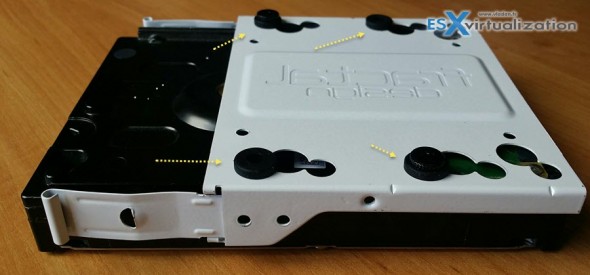One of the mistakes in the past that I've done when building ESXi Home Lab was that I wanted to stay cheap as much as I could on choosing an entry level PC case. Or once I took an option to build a NAS in mini PC case. It's possible, but I remember that the mounting the pieces in that case is a pain because you have ridiculously few space left to put your hands or fingers.
I've always build ESXi white boxes from consumer grade parts – including the case. But my requirements when it comes to PC cases, including noise levels, easy to mount stuff in, went up and now I prefer cases with more room to work with. Considering that the case will survive perhaps few motherboard upgrades over time, it's worth the investment. The comfort to work with, the comfort of silence if you have the server in the room where you're working and the good feeling that your hardware sits safe in solid designed and build case.
Usually the obvious advantages when you pick a premium case with enough space to work inside is that there is also enough slots to fit the all the hard drives and SSDs you need. That's why I recently looked at Fractal Design as I know a fellow blogger @ErikBussink and few others build their labs last year with the R4 models and I knew that those cases are well built.
The R5 model released by the end of 2014 differs from the R4 and comes with several improvements, which might (or might not) find your reason to spend more money on it. (The R4 are still avilable, cheaper.
One of the differences between the R4 and R5 is the fact that you can change the opening direction of the front door. It takes you 30 seconds to dismount and remount the plastics which holds the hinges in place, to the other side.
The hinges are holded by two plastics which are screwed to the doors. Useful when you want to put the case close to a wall on one side and wanting to change the door's opening direction, because otherwise the opening would not be comfortable.
The front door has noise isolating material glued on the whole surface, the same as both left and right covers. You can see the air filter which hides bundled fan (can put two fans there behind the filter).

Adapter or backplane, so you could possibly add additional storage slots to your host when using device like ICY BOX IB-2240SSK for 4 SAS/SATA drives and have 8 more hard drives in you box (in case you're fill both slots).
Otherwise the Fractal Design case provides 8 Internal 2.5/3.5 slots, 2 additional 2.5″ for SSDs are located at the back of the case when you pull out the right panel. By using 2 ICY BOX IB-2240SSK backplanes it would be possible to max the total number of drive bays to 18.
Update: hot off the twitterworld…. @ErikBussink just tweet me that he is using a 6 slot ICY dock unit in his case!
Here is a shoot from their website.
Let's get back to the case. At the front Front the I/O ports are in their usual place along the top edge and there are two USB 2.0 ports, two USB 3.0 ports, audio jacks and power and reset buttons. Again, the USBs won't be much used when the host will be installed with ESXi.
The Specifications
| Fractal Design R5 | |
| CASE TYPE: | Mid-Tower |
| MATERIAL: | Steel & Plastic |
| WEIGHT: | 11.2 kg |
| SLOTS: | 7 |
| DRIVE BAYS: | 2x External 5.25″ 8x Internal 2.5/3.5″ 2x Internal 2.5″ |
| MOTHERBOARD FORM FACTORS: |
ATX, Micro-ATX, Mini-ITX |
| DIMENSIONS: | 232 x 462 x 531mm |
| FRONT DOOR/COVER: | YES |
| FRONT FANS: | 2x 120/140 mm fans (included is 1 Fractal Design Dynamic GP14 fan, 1000 RPM speed) |
| REAR FANS: | 1x 120/140 mm fans (included is 1 Fractal Design Dynamic GP14 fan, 1000 RPM speed) |
| TOP FANS: | 3x 120/140 mm fan (not included) |
| BOTTOM FANS: | 2x 120/140 mm fan (not included) |
| SIDE FANS: | 1x 120/140 mm fan (not included) |
| I/O: | 2x USB 3.0 2x USB 2.0 1x Headphone 1x Microphone |
| FAN/LED Controller: | Integrated fan controller for up to 3 fans |
| Compatibility: | CPU Cooler: 180 mm GPU: 310 mm (with front HDD cage), 440 mm (with front fan) PSU: 190/170 mm with a bottom 120/140mm fan installed, up to 300mm can be used |
The Fractal Design Define R5 ships with an plenty of all-black screws and some cable ties. Fractal Design also includes a plastic tip which is used as a help piece when tightening the motherboard's spacers.
There is also a very detailed and quality manual to guide you through the entire assembly process.
Check this cool video showing the Fractal design R5 Case:
One of the other differences between the R4 and R5 is the fact that the R5 is very modulable. You have several possibilities how to mount the disk drives cages and how to mount a water cooling system (if you're using one). Extensive water cooling support for a case of this size with housing radiators up to 420mm in the top and 360mm in the front.
Official photos from their website:
And the back one:
What I like is to have enough spacing between the motherboard and the back side panel. There are already some cables there holded with three straps. And you can hide all your cables there. Note also the two other SSDs which can be installed there.
Top covers can be taken out, one by one, so you can mount additional Fans (or not), water cooling systems etc… I won't need to take those out in my setup as I believe that two case fans, 1 fan in the PSU and 1 CPU fan will do the good job even if the mezzanine room, during the day hits 35°C….
Hard Disk and Optical cages can be removed or reorganized differently…
The manual gives additional information and ideas of arranging the HDD/SSD cages inside the case to fit the needs…
And here for reorganizing the hdd/ssd cages where the top cage can be rotated 90°…
Dust filters
The front and bottom dust filters are accessible from the front of the case. Notice the bottom dust filter covers the integrality of the bottom of the case. You can easily pull them out and wash.
Front dust filter…
The bottom of the case is fully protected from dust.
Depending the size of your lab/workspace and considering the investment into the homelab, it's worth the money to spend a bit more on a nice, solidly designed well built case which gives you lot's of slots for HDDs/SSDs (think VSAN…. ). I was really impressed with the quality and solidity.
I like the noise reduction material which covers the side panels and also the quick open button located at the rear which can open the side panel with a simple push of a thumb.
The right side of the case can also hold a supplementary fan after removing the moduvent…
Disk mounts
HDD dampeners are positioned on the white iron piece which slots in the HDD cage. Spinning disks are fixed with screws then so the disks do not touch directly the metal, but are lying on the rubber pieces called HDD dampeners.
Otherwise the pieces looks like this. Possibility to fit 3.25″ or 2.25″ formats of hard drives/SSDs.
In fact my lab is now located on the top floor and I have made an arrangement (provisuary) for cabling and to “sit” the servers. But the lab isn't complete yet. I'll be adding more hardware to the lab when possible. I think to start with just two hosts (+ my Haswell box which will be part of my Management cluster), with some nested ESXi VSAN clusters, and see later this year for possible expansion.
Energy Efficient ESXi Home Lab:
- Efficient Home Server – Start with an Efficient Power Supply
- ESXi Home lab – Get a quality and comfortable case – this post
- Supermicro Single CPU Board for ESXi Home lab – X10SRH-CLN4F
- Supermicro Single CPU Board for ESXi Home lab – X10SRH-CLN4F – Part 2
- Supermicro Single CPU Board for ESXi Home lab – Upgrading LSI 3008 HBA on the X10SRH-CLN4F
- Building Energy Efficient ESXi Home Lab – parts list [this post]
- Homelab – Airflow Solar System