When you have an ESXi standalone hypervisor running in a lab or test environment, it's not possible (simple way) to clone a VM. If the host is managed by vCenter server, than it's a simple right click > clone VM. But in situations where vCenter server is not available, what's your options? The ESXi Free Version is limited and cloning of VMs is not possible through the vSphere client's menu.
There are workarounds and tools which helps. I assume that most of new VMware users are not much friendly with CLI (command line interface) and show the possibility to clone a VM with some free tools which co use GUI first.
Use Free Tools to make a clone of a VM
Use VMware Converter Standalone – First tool which comes in mind is VMware Converter Standalone (check my Free VMware Tools page for a link).
This tool works well out of the box and you can make a clone of a VM while the VM is running by simply installing VMware converter inside of that VM and then use This local machine as a source when launching the conversion wizard.
You can specify thin disks on the destination (clone) in the advanced view, and also you can check the box to optimize the destination partitions (checked by default). To make a clone of VM I'd prefer this solution.
Use backup software to backup and then restore a VM with different name – this only works with some backup products as ESXi free version has some limitations. It works with Trilead VM Explorer or Unitrends (but using the Unitrends agent is necessary)
Use vSphere client to copy VMDK files – you can use vSphere client to copy the virtual disk file (vmdk) and vmx file to another location. You should previously create a new folder for that. Then right click the VMX file and choose Add to Inventory.
Use CLI Tools
Putty – you can use Putty to connect to your ESXi host and do the copy operations within the CLI. How?
First, navigate to your datastore and make a new folder:
cd /vmfs/volumes/drobo01
mkdir 2003srvclone
then copy the VMDK to that folder:
vmkfstools -i /vmfs/volumes/drobo01/2003srv02/2003srv02.vmdk /vmfs/volumes/drobo01/2003srvclone/2003srvclone.vmdk -d thin
There are other ways to make a clone of a VM, but those two ways are the most often used.
Use VMA and vCLI – You could also use VMA and vCLI (read more in this KB), but it requires you to previously install and configure VMA (vSphere management assistant) virtual appliance.
Note that if you upgrade the ESXi free version with the lowest licensing packaging – VMware Essentials, which is roughly $600, you'll be able to use any backup tools available on the market, to protect your VMs and leverage CBT (changed block tracking). This way you'll be able to do incremental backups instead full backups as only the blocks that has been marked as used, from last backup, will be backed up.
And also, the cloning menu command will become available as you'll be able to manage your host(s) through vCenter server which is included in the Essentials packaging and which can manage up to 3 physical hosts.
Also note that you don't have to re-install everything. With the Essential kit you'll get a serial which you apply to your host and it unlocks the features for that version.
Sources KBs: Cloning and converting virtual machine disks with vmkfstools

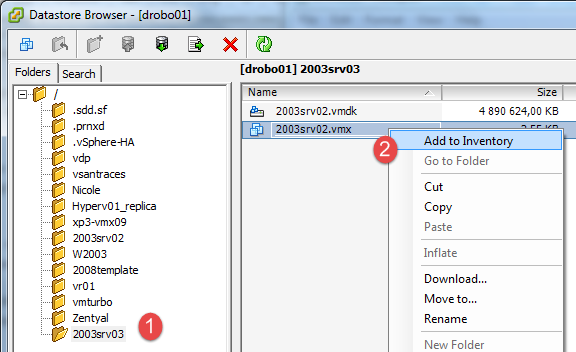
Thanks for this. Using Vsphere Essentials, shocked to find I couldn’t just right-click and clone. The CLI procedure did the trick!
Using Extrasphere 2.0 you can clone running VM to the same or another ESXi host (including free licensed) with or without shared storage… and it’s free.
not with ESXi free
Thanks I’ve done the last few options but will try your 1st option