We have learned some good networking and troubleshooting commands in the first part our post – ESXi Commands List – networking commands. Today, we'll add some more, and those ones will be especially useful for upgrading and patching ESXi when dealing with firmware version and drivers of your pNICs. In fact, there are two one-liners only….
I continue to document (and record videos) of different ways to upgrade (or migrate) vCenter Server to the latest vSphere 6.5 version. And also to document the ESXi upgrades to ESXi 6.5. Today, I thought it is a good lesson to learn because we will deal with hardware, and particularly my X710-DA2 hardware.
As you might fear, the first thing is to check if your hardware is on the HCL for the ESXi 6.5. If yes, then look at the combination of Firmware and Driver version which you'll need to install. Here is a screenshot from the VMware HCL page for my X710-DA2 10GbE SFP NIC which I'm using in 3 of my lab hosts.
As you can see, I need to be on the 5.04 firmware and have the i40e version 1.4.28 with my NICs.
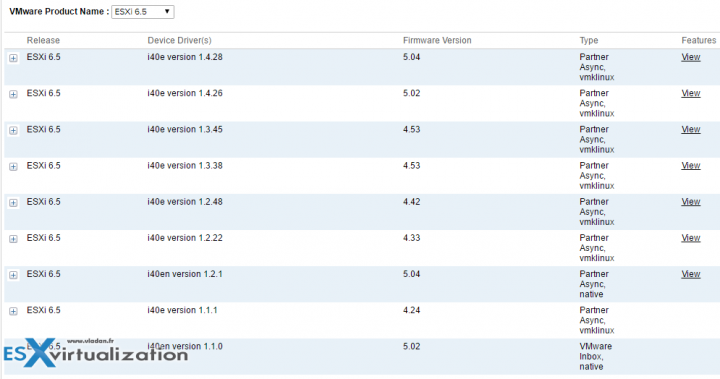
I leave the firmware upgrade part. (I took the card out, plugged it to my management box running Windows 10 and upgraded the Firmware within this environment. Note that you can do it within Windows or Linux environment.).
How to check the Firmware version and version of a driver installed?
During the first post – we have learned some other networking commands and, but we can list the available physical NICs which are present on our host. To recap this, the command is this one:
esxcli network nic list
As an output, you'll see all your network adapters and their name, starting with vmnic0, then vmnic1, vmnic2 etc, etc. Click to enlarge the image.
Simple, right? I want to check the vmnic6 for example as it is one of my 10GbE SFP NIC. I want to make sure which driver and firmware combination I need to install…
I'll initiate this command:
esxcli network nic get -n vmnic6
And the output shows me the version of the driver and the card's firmware…
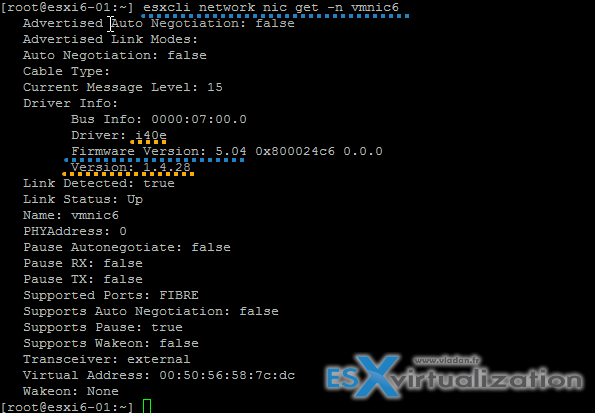
Note the above screenshot was taken after I updated my firmware and my driver, so I'm just demonstrating the command and the output.
For updating drivers within VMware vSphere environment you have several options. Either you can use ESXi CLI or VMware Update Manager. In either case, you'll need to install a VIB or ZIP package. The commands vary. If you're new to VMware, you might wonder what is a VIB?
What is VIB?
A VIB is vSphere Installation Bundle. There are differences between individual VIBs, Image profile or Software depot. Check my post about VIBs here. You'll find out that VIB has 3 parts and other interesting details.
For my particular case I have used this command to update the driver of my NICs:
esxcli software vib install -d /vmfs/volumes/my_datastore/my_driver.zip
So in my case it was:
esxcli software vib install -d /vmfs/volumes/drobo/i40e-1.4.28-1331820-offline_bundle-4075203.zip
And you can see the image of the result here.
To wrap up, you can check the VIB via this:
esxcli software vib list
which shows you all the VIBs present on your ESXi host.
More ESXi CLI commands:
- ESXi Commands List – networking commands
- ESXi CLI Networking commands Part 2 – [This post]
- ESXi Commands List – Getting Started
- ESXi Commands List – Snapshot Deletion Monitoring
- ESXi Commands List – Storage
You can check all posts about vSphere 6.5 on my vSphere 6.5 dedicated WordPress page.
VMware vSphere 6.5:
- How to Migrate Windows based vCenter Server 6.0 to vCenter 6.5 (In-Place)
- How to Migrate Windows Based vCenter to VCSA 6.5 [Lab]
- How to Install VCSA 6.5 in VMware Workstation [LAB]
- How to Upgrade ESXi 6.0 to 6.5 via ISO
- How to create a USB media with ESXi 6.5 Installation
- VMware vSphere 6.5 Released – Start Your Download Engines
Stay tuned through RSS, and social media channels (Twitter, FB, YouTube).

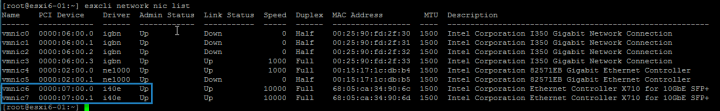
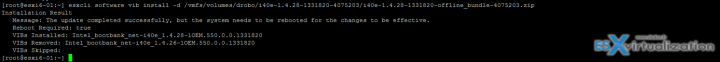
Hi Vladan!
Is it ok to be on a higher firmware than what is listed? (Is the listed firmware just the minimum required for the driver version in order to be supported?).
We are getting ready to upgrade from 6.0 to 6.7, and also have the X710 adapter. We are running driver version 1.4.28 and have NIC firmware version 6.0, and on the compatibility site, it shows ESXi 6.7 being compatible with driver version 1.4.28 and NIC firmware version 5.04. Are we ok at a higher version?
Thanks in advance!