One of the questions I was looking around as an ESX server learner, was to find out what is the difference between Persistent and Nonpersistent mode.
Normal disks are included in snapshots. In most cases, this is the setting you want ?with Independent deselected. Independant disks = no snapshots possible. The think to know is when you select Independant Disk access mode, then further you have choice between persistent and non persistent mode.
Persistent mode – is when the data is written into the disk all the time when they are modified.
Nonpersistent mode – the changes to the disk are discarded when the VM is rebooted. (good choice for a PC which is accessible to the public, which you do not want to get corrupted and polluted with all the junk from websurfing and so on…)
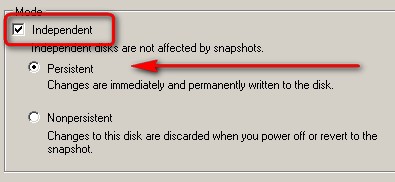
All this I'm able to learn from the video learning courses from TrainSignal. I don't think I would be able to learn any other way or It would cost me more money and more time….
The stuff you can learn…
– How does a Datastore help you?
– VMware ESX Storage Options
– What is a VMFS Virtual Disk?
– Advantages of Virtual Disks
– Understanding local disk storage
– Understanding Fibre Channel (FC) SAN Storage
– Understanding iSCSI SAN Storage
– Understanding NAS NFS Storage
– Local vs. iSCSI vs. FC compared

Hi,
you write in your article that the nonpersistent mode discards changes on hard drive after reboot, but it is wrong mention. The changes are discarded when the virtual machine is power off.
Best regards,
TheThechnic
You’re right. The Independent Nonpersistent disk – the changes to the disk are discarded when you power off or revert to the snapshot. In this mode disk writes are appended to a redo log. When a virtual machine reads from disk, it first checks the redo log (by looking at a directory of disk blocks contained in the redo log) and, if the redo log is present, reads that information. Otherwise, the read goes to the base disk for the virtual machine. These Redo logs, which track the changes in a virtual machine’s file system and allow you to commit changes or revert to a prior point in time, can incur a performance penalty.
BTW, the article is more than 2 years old and it might changed in vSphere 5 which just went out.. -:).
Best regards
Vladan