I'm running a VMware Workstation on Vista x64 bits with 2 partitions (c: – system and d: – DATA). Always when I wanted to create a new virtual machine on my VMware Workstation, I had to navigate through all the folders on my c: drive to finally create a folder on a D: drive where I store all my VMs. So I went to and digged around a bit to find in the preferences, that is possible to modify the default path. It's a quick how-to.
So to achieve this you will want to do the following:
1.) Go to Edit > Preferences
2.) Then in the TAB Workpace click on the Browse button and navigate to your desired location for your VMs (in my case d:VMs )
3.) Click OK to validate your choice. And that's all…

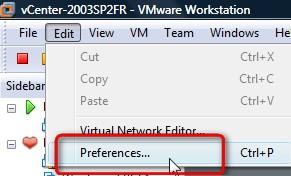
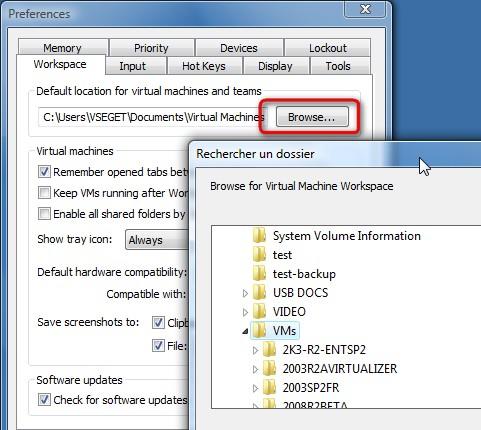
hi vladan I am from Mauritius , just wanted to know that changing the preferences will make VMware use my second disk exlusively . verything will be written /run from the second disk
Well, it depends if you install Operating system on the second disk and make the VM boot from that disk. Then yes….