Regular readers of the ESX Virtualization Blog know that we have been long time supporter innovative solutions that are useful for any administrators running virtual environments running VMware vSphere. One of those products is Runecast Analyzer which has been reviewed not a very long time ago – Runecast Product Review. Download Latest FREE Trial of Runecast Analyzer which is 100% compatible with VMware vSphere 7.0.
The product is packaged as a VMware virtual appliance (OVA) and it's easy to deploy. Runecast analyzer has updates on a regular basis so once you have it up and running in your environment, the regular updates can be automatically installed or you can download the update ISO file from within your profile on Runecast's website (register and download Runecast Free Trial)
The latest Runecast Analyzer is already vSphere 7.0 ready! Fully supported. One of the latest updates earlier this year has added best Practices for SAP HANA deployments on VMware vSphere, NIST (VMware) compliance profile to support federal agencies or ability to include/hide healthy inventory objects (hosts, devices, etc…) from the inventory view.
Supported Products and Services within Runecast:
- VMware vSphere 7.0 or lower
- VMware vSAN (issues, KBs related to SAN – useful to track firmware/driver on cluster basis)
- VMware NSX
- VMware Horizon
- Amazon AWS
How Runecast for AWS can help IT administrators?
- Detects Misconfigurations
- Alignment with AWS Best Practices
- Alignment with AWS Security Hardening.
Recent Updates to Runecast:
Runecast has updates on regular basis. Not only the product evolves almost every single month, but the KB articles and definitions are updated, new KB articles added for new supported versions of vSphere etc. The product is in constant evolution. That's why maintaining virtual infrastructures manually is something which becomes more tedious over time with security threads multiplying and updates to configuration as well.
v4.3.1.0 – 4 May 2020
Improvements:
– Full vSphere 7.0 support
v4.3.0.0 – 17 April 2020
Improvements:
– Added Enterprise Console to monitor a network of Runecast Analyzers and all connected systems
– Added CIS compliance scans for AWS environments
v4.2.0.0 – 2 April 2020
Improvements:
– Added Best Practices for SAP HANA deployments on VMware
– Added NIST (VMware) compliance profile to support federal agencies
– Added the ability to use custom repositories to update your appliances and deliver knowledge updates
– Added the ability to include/hide healthy inventory objects (hosts, devices, etc…) from the inventory view
– Improvements to the user interface and handling for better usability and consistency.
v4.1.2.0 – 17 March 2020
Improvements:
– Runecast's special update to activate free Horizon scans to support the home office situation worldwide
– Latest Knowledge Definition Updates
v4.1.1.0 – 18 February 2020
Improvements:
– Usability enhancements
– Knowledge Definition Update
– Bug fixes
v4.1.0.0 – 31 January 2020
Improvements:
– New Security Hardening profile – CIS(Center for Internet Security).
– DISA STIG profile updated to Ver 1, Rel 2 for vSphere 6.5 ESXi and Virtual Machine.
– Inventory view enhanced with total issue count for each object and all its descendants.
– Applied the latest OS updates.
v4.0.4.0 – 22 January 2020
Improvements:
– A proxy server can be configured via Console Interface.
– Appliance automatic reboot can be configured via Console Interface.
– Applied the latest OS updates.
Covid-19 and Runecast

We have already reported that during some time Hospitals and healthcare organizations will be able to benefit from a Runecast free offer.
Quote from Runecast's blog:
Full visibility of VMware and AWS issues – including checks for HIPAA compliance for VMware – will be available to healthcare organizations effective immediately (no budget approval needed), valid until 15 September 2020.
If you're working for healthcare organization as an IT admin, please simply download their trial and then email to healthcare@runecast.com to request free license.
For all other organizations, not healthcare, Runecast has another offer. They offer Horizon issue checks which is valid until 15th of September. The Runecast software will be based on 14-days trial.
Quote:
Visibility of all your VMware Horizon issues will be enabled in full (on top of our limited trial view of data center issues). This configuration will be offered to everyone effective immediately. After the standard Runecast Analyzer free 14-day trial, Horizon issues analytics will continue to be valid until 15 September 2020.
As you can see, Runecast helps healthcare all over the world with their already difficult tasks as they like many other organizations are a victim of cyberattacks and ransomware.
Quick video of deployment of Runecast in the lab. Watch in Full Screen and in HD.
Register and Download FREE trial of Runecast here.
More posts about Runecast on ESX Virtualization:
- Runecast Analyzer 4.1 and Center for Internet Security (CIS) analyzes your environment for any security risk according to CIS standards
- Runecast Analyzer Product Review 2019
Check the latest Runecast Whitepaper
7 Areas which cause pain for the infrastructure teams:
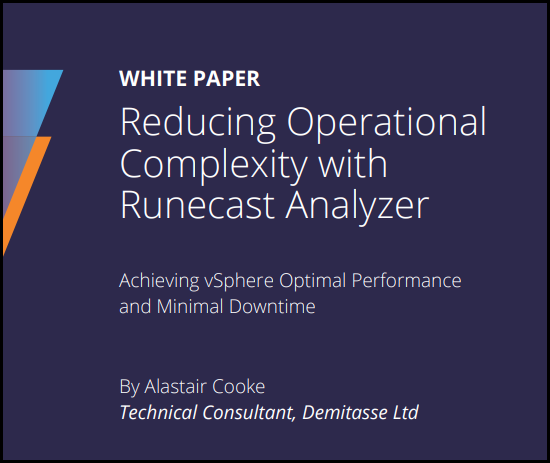 Technology complexity
Technology complexity- Interdependence
- Aggregated rate of change
- Volume of Knowledge Base articles
- Ad-hoc changes from troubleshooting
- Long time to resolution
- Reactive fault resolution
Quote:
Most times, when an outage occurs in a well-managed data center, the cause is a fault that was known to the system vendor. It might be a bug that is patched in a later software release or it might be a default configuration that doesn’t work for a specific combination of components. The engineer who is resolving the fault will use Google to discover the known issue and apply its known resolution. There are thousands of known issues with various combinations of components.
Check our other posts about latest release of VMware vSphere 7.0.
VMware vSphere 7.0 coverage on ESX Virtualization
- VMware vSphere 7.0 Announced – vCenter Server Details
- VMware vCenter Server 7.0 Profiles
- We saw ESXi 7.0 on ARM – Our post from VMworld Barcelona 2019.
- What is vCenter Server Update Planner? – vSphere 7.0
- VMware vCenter Server 7.0 Profiles
- What is vCenter Server Multi-Homing?
- VMware vSphere 7.0 – VM Template Check-in and Check-out and versioning
- VMware vSphere 7.0 DRS Improvements – What's New?
You might want to check our Free Tools page where you can find VMware utilities, but also utilities for Microsoft systems or other “Swiss Knife” software there.
