How to setup a backup job?
It's a two step process.
Step one – installation of a smart agent on the VM to be protected
Step two – adding the VM to be protected to as a Protected machine.
Smart Agent installation – The agent is deployed at first connection. The VM has to have an internet access in order for the remote deploy to work since the web version of the agent is used in this case. The prerequisites are checked and downloaded if not already present in the VM. If your VMs can't have an internet access, you may also download the full version of the agent from your license portal and do a manual installation from within the VM itself.
On the image bellow you can see the deployment of smart agent remotely.
The deployment window can be closed while the task will continue running in the background. You can click on the image to see larger view.
Protection of VMs – I deliberately talk about “protecting” a VM when discussing AppAssure 5, rather than the process of creatin a VMware backup job, because the two are different. The VMware process invokes the creation of snapshot of a VM through vSphere (ESX/ESXi) > then backup of a VM is created by the backup software, and the snapshot of the VM is committed. All of this is orchestrated through the vSphere.
Appassure 5, on the other hand uses its Smart Agent to invoke VSS to create snapshots, not at the hypervisor level, but at the OS level. Microsoft Volume Shadow Copy Service (VSS) freezes and quiesces application data to disk and captures the file system consistent and an application-consistent backup.
Once the VM is added as “protected VM” the default backup schedule with snapshots at the Appassure's Core level is created. The incrementals are stored in the storage location that we setup at the beginning. The default retention policy can be changed in the Configuration > Retention policy window.
When you change, for example, the Recovery Points value, the colors and bars dynamically adjust to match, so you're able to see the retention period time line graphically. This is cool.
After deploying agents to the VMs you wish to protect, you can specify how to protect them. It's straighforward process. You go into Home > Protect Machine. And you add a VM to be protected. That's it! From that point on, every 60 min by default, a new snapshot is taken via VSS. The firs one is full, then incremental thereafter.
On my screenshot below you can see that I have already added a couple of my VMs. [Click on the image to enlarge].
Using the nearby “Protect Cluster” button, you can protect a cluster of machines. The “cluster” is meant to be Microsoft cluster (not VMware vSphere cluster). You can protect cluster of machines with with MS Exchange 2007 – Single Copy Cluster (SCC) or Cluster Continuous replication. For Exchange 2010 DAG (Database availability group). And also for MS SQL – 2005, 2008, 2008 R2 Single Copy Cluster (SCC).
Read more on How to create a restore job for individual files or full VMs –>

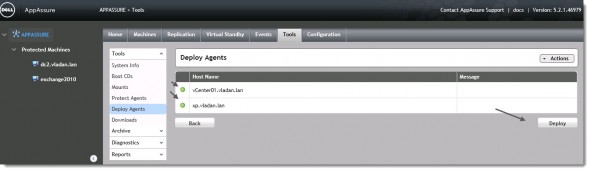
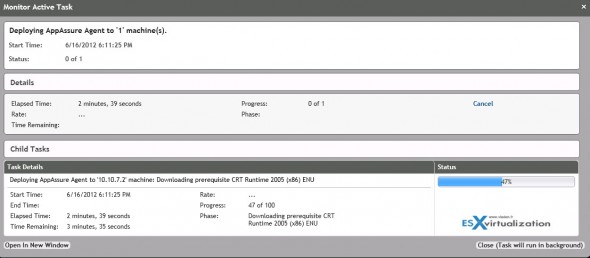
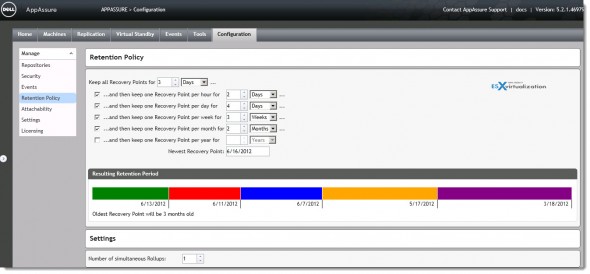
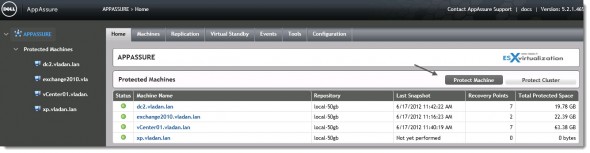
Good news for AppAssure, looks like a solid upgrade. My company is currently on 4.7 which is an amazing piece of software. I’m eager to get my hands on 5.0 now that its mainly web based as management will be easier. One tip to the Author of the article, please proof read.
The product sounds like it performs backup of VMs through an agent in the OS. Does it not use the ESX APIs at all? Therefore no SAN based backup? That’s not much different than a traditional backup. When you virtualize, one of the advantages is the ability to perform .vmdk or .vhd level backups for efficiency during backup and ease of DR restore.
Do you mind if I quote a few of your posts as long as I provide
credit and sources back to your blog? My blog is in the exact same niche as yours and my visitors would really benefit from some
of the information you provide here. Please let me know if this ok with you.
Thanks a lot!
We both know what quote does mean, right?
-:)
You mentioned configuring the E-mail reporting in order to receive the daily backup report every morning. Can you please explain more on how to setup the daily automated reporting?
Thanks!
Hi Guys,
i know this is a bit old but i was wondering if anyone was able to use the virtual standby feature?
If i have VMWare licenses (or workstations) can i create a virtual cloe of my exchange server on the replay core?
1. if so, in case my exchange fails, can i fail over to the clone and ensure business continuity?
2. If not, and again in case my exchange fails, is it easy to fail back after fixing the server?
3. any useful information would be great
thank you
Hi,
You can backup your exchange and convert ot a VM for either VMWare or HyperV. Once it sits on a virtual platform you can fail over to it. However, as the software check the mounatbility of the databases at each snapshot you can be sure that you can easily recover any email or other exchange data.
recovery is easy and quick, if you need to rollback (utilising live recovery) the whole volume that contains the database you will be surprised how quick teh data is accessible.
Hope this helps.
Mell