This post will detail how to create a VMware Mirage Bootable USB stick which then can be used to provision new or restore unbootable systems which were hit by ransomware or virus. There are some requirements to be done before the creation process. You'll need a Microsoft ADK to be installed on the system, but we'll detail all the requirements and the steps.
The process is not long, but one needs to meet some requirements and have some tools.
So far our little VMware Mirage Guide is taking shape on this page. We have two Mirage Management servers in our cluster, one Mirage Server, one File server, one SQL server and few endpoints so far, and the goal is o reproduce an enterprise environment instead of doing just a single server “All-in-one-box” installation.
VMware Mirage is less known product from the portfolio, but it is very useful as is not only can be used as a data protection product but also as a management product. VMware Mirage works with a layered approach which logically splits the PC into individual layers that can be independently managed.
There is a Base Image which is a layer including user-installed applications and machine information, such as machine ID. Then there are user data, files and personalization. In this manner, IT can create a single read-only Base Image, typically including an operating system (OS) and the core applications, they will manage centrally, such as Microsoft Office and an antivirus solution.
Because of the layering, the Image can be patched, updated, and re-synchronized as needed, without overwriting the user-installed applications or data. These features, combined with the network optimizations, allows VMware Mirage to be not only Backup and DR product, but also enterprise desktop/laptop management product.
The product has also self-restore file portal supporting versioning, allowing the end users to restore their files by themselves.
Which usage for VMware Mirage Bootable USB Key?
- Restoring or re-imaging a remote device in the field (desktops/laptops)
- Provisioning new Windows machine
- Restoring unbootable machine (process works in two phases in the 5.9 release. Restore Base Image > Delete CVD > Restore CVD of a user and his full profile).
System Requirements and tools
The script will create a WIM and an ISO file. You'll need Windows workstation for the job.
- VMware Mirage WinPE files – depending on a system you'll use (x86 or x64) you'll need the “Mirage.WinPE.x64.161934.zip” or the “Mirage.WinPE.x86.161934.zip“
- You'll need a USB stick with at least 8gb of size
- Rufus – to create bootable USB stick (get Rufus or other bootable USB creation tools)
- Windows ADK – you'll only need to install some parts of it. We'll detail that.
- Device Drivers – you'll need the device drivers if you want your USB contain the drivers
Create VMware Mirage Bootable USB Stick – The Steps
Step 0: Download Microsoft Windows ADK for Windows 10, version 1607 (the latest version supported by Mirage so far. Shall evolve for the 1703 support as well). When launching the file, select just those components:
- Deployment Tools
- Windows Preinstallation Environment (Windows PE)
- User State Migration Tool (USMT)
Step 1: Extract the “Mirage.WinPE.x64.161934.zip” or the “Mirage.WinPE.x86.161934.zip” to C:\temp directory on your drive. I also extracted my VMware Tools drivers as per VMware KB article here.
Step 2: Edit the script to match your environment. In my case, I edited the following entries in the file.
- set SERVER_ADDRESS=miragesrv01.lab.local
- set USE_SSL=FALSE
- set WEB_SELF_SERVICE_PROVISIONING_URL=HTTPS://miragems01.lab.local:7443/ssp
- set OUTPUT_PATH=C:\temp\winPE5.9×64
The script is in the root directory and it's called BuildMirageWinPE.cmd
And here are my options….
Step 3: Do a SHIFT + Rithg CLICK > Copy As Path > Open an elevated command prompt > Paste > Enter
You'll see the script starting the process and then continue automatically with all those steps.
We have also produced a quick video detailing the steps. (Note that we did not detail the installation of Windows ADK, just show the necessary components).
Here is the video. Best watch in Full-screen HD 1080. Enjoy…
VMware Mirage Guide
Server Installation and Configuration
- What is VMware Mirage?
- VMware Mirage Server Infrastructure
- VMware Mirage and Architecture Preparation Steps
- How To Install VMware Mirage Management Server, VMware Mirage File Portal, And Web Manager
- How To Install VMware Mirage Server
Image Management (through Mirage console)
- What is VMware Mirage Driver Library?
- How to Create a Reference CVD for Base Layer Capture
- How to Capture a VMware Mirage Base Layer?
- How to Capture an App Layer?
VMware Endpoint Management
- VMware Mirage Client Installation and Configuration
- How to Centralize a VMware Mirage Endpoint (to create a backup)
- Create VMware Mirage Bootable USB Stick – [This Post]
- How to Provision a New Endpoint with VMware Mirage Base Layer?
- How to Apply a VMware Mirage App Layer?
- How to Enable Branch Reflector on a device or endpoint?
- How to Migrate Windows 7 to Windows 10 using VMware Mirage?
- How to restore Individual File for VMware Mirage Client system
Next post will be actually doing the Installation of Mirage Management Server. (the biggest part).
VMware Mirage Licensing and pricing
VMware Mirage has a simple licensing system. You can buy it either as:
- Standalone VMware Mirage product
- Horizon View Advanced or Horizon Enterprise. (ex. 100 licenses of Horizon Advanced entitles you for 100 Mirage Users).
VMware Mirage standalone sells in a package of 10 licenses. (or 100 licenses). So if you buy 1 copy and it allows you to manage 10 endpoints. There is also an option only to license the Windows migration feature. In this case, you’re buying a 6-month term license focused on subscription.
More from ESX Virtualization
Stay tuned through RSS, and social media channels (Twitter, FB, YouTube)

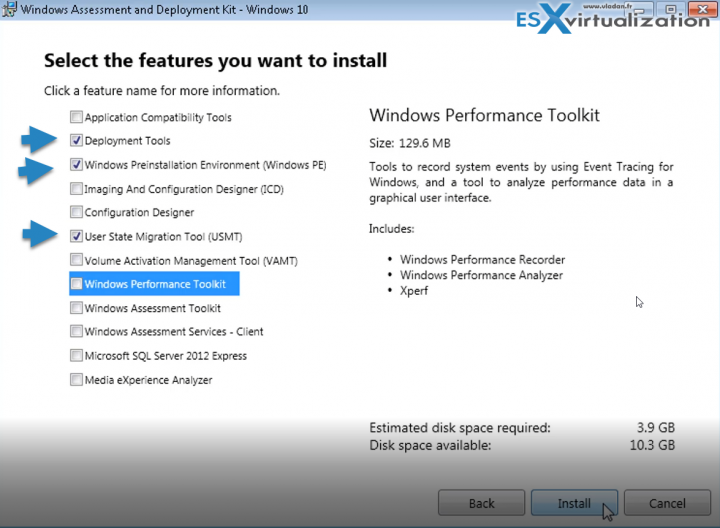
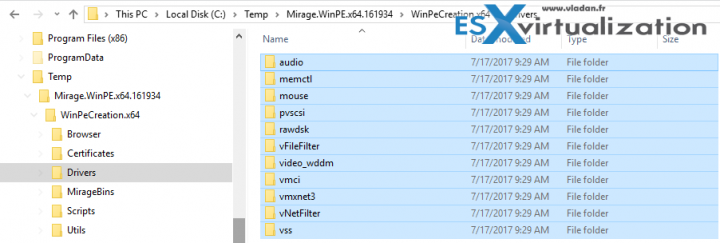



Hi Vladan,
I wrote a blog article in a same subject. But it wasn’t details as yours 🙂 I focused to restore PC by Mirage.
I would like to share the link with You, maybe this usecase will help for others.
https://vmadminsblog.wordpress.com/2017/03/01/desktop-full-restore-by-vmware-horizon-mirage/
Regards,
Tibor
Tibor,
Thanks for your comment. Yes, you can initiate a remote Mirage restore which can restore to snapshot. Booting off and the USB is certainly useful when the system crashes, is unbootable or hit by a ransomware…