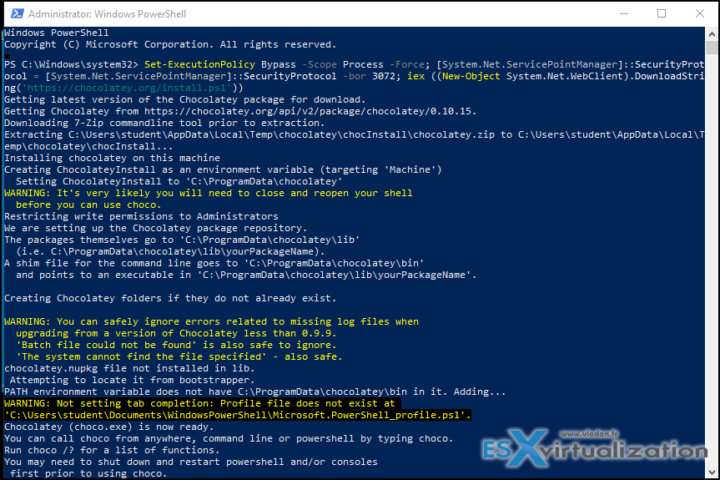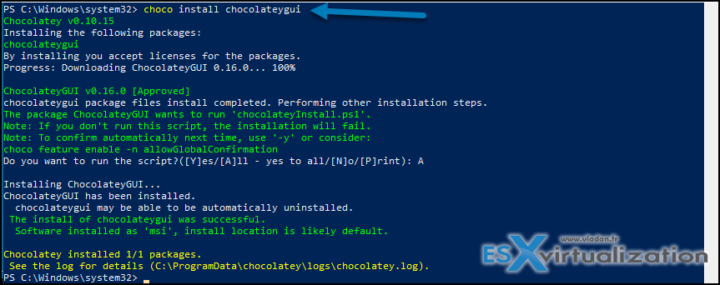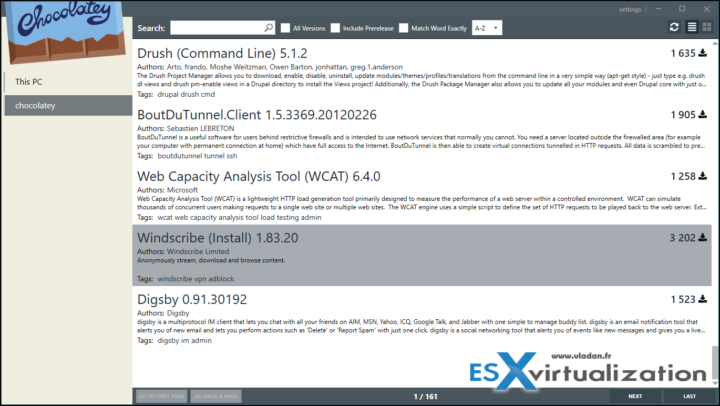We wrote about Chocolatey package manager in the past and if you're not a regular reader of this blog, you should definitely check it out. Chocolatey is a cool package manager for Windows. It is built on the NuGet infrastructure and it uses PowerShell. It basically delivers packages from online distributions onto your desktops. Today we'll talk about Chocolatey GUI.
Chocolatey brings the concepts of true package management (like apt-get, but for Windows) to allow you to version things, manage dependencies and installation order, better inventory management, and other features.
It uses scripts and works with unattended installs on Windows platforms. There is a Chocolatey community repo https://chocolatey.org/packages but when used in an enterprise environment with a license, the goal is to manage your own packaging and your own depo.
After a while, I came back to see whether there are some new packages and found out that there is a Chocolatey GUI. That's pretty cool. Let's have a look at what's all about. It's a wrapper for the command line Chocolatey it seems, but you can do more
Chocolatey GUI features
- View all installed and available packages
- Update installed but outdated packages
- Install and uninstall packages
- See detailed package information
How to install?
You have to install chocolatey GUI on the top of Chocolatey.
If you have not installed Chocolatey on your computer or server yet, there is a single line of code to paste to your PowerShell window:
Set-ExecutionPolicy Bypass -Scope Process -Force; [System.Net.ServicePointManager]::SecurityProtocol = [System.Net.ServicePointManager]::SecurityProtocol -bor 3072; iex ((New-Object System.Net.WebClient).DownloadString(‘https://chocolatey.org/install.ps1'))
After done, you can install the GUI. Use this simple line of code:
choco install chocolateygui
Screenshot from the installation process…
This is it.
You'll see a shortcut in your start menu so you start it as a normal Windows application. You can sort the packages by Most downloaded or from A-Z. You can see how many times the individual package has been downloaded etc. Basically the same information as when you connect directly to the chocolatey web site.
Well, this is it, folks. It was a pretty short post only showing that a GUI exists for the ones interested.
If you have some cool addition or free software and you think I should write about it, let me know in the comments section. Only free, not paid ones. We promote the freemium model as much as we can on this blog.
They also have an enterprise licensing option where you'll be able to have a Central Management, self-service install management, full package synchronization, package internalizer, package audit and lastly, get full support from their team. Check the pricing page if you're interested.
You might want to check our Free Tools page where you can find VMware utilities, but also utilities for Microsoft systems or other “Swiss Knife” software there.
More from ESX Virtualization
- WinDirStat – Windows Directory Statistics Freeware
- Better Windows Shell and Terminal Emulator – Cmder
- ESXi Free vs Paid – What are the differences?
- What is VMware vCenter Convergence Tool?
- ESXi Free vs Paid – What are the differences?
- How To Reset ESXi Root Password via Microsoft AD
- How to Patch VMware vCenter Server Appliance (VCSA) 6.7 Offline
- How To do a Dry Run of an esxcli Installation or Upgrade on VMware ESXi
- Veeam Availability Console Released (VAC)
Stay tuned through RSS, and social media channels (Twitter, FB, YouTube)