There is new free tool from VMware Labs which was just released. It's destined to be used with vCenter Server Appliance 5.5 and It allows to replace certificates for vCenter Server, Inventory Service, Log Browser, and Auto Deploy and it uses GUI front end. Note that under vSphere 5.5 there was only a CLI tool, which was the only possibility to use, from VMware. The tool called Certificate Manager for vCenter Server Appliance 5.5 was developed by Emil John who works as an engineer at VMware.
You'll need Windows machine (W7, Server 2008 R2) with Java SE Runtime environment 8 installed in order to use this tool. Make sure you read the instructions on VMware Labs how to use this tool as there are some steps for prepare the environment and also the actual steps to replace the certificates.
Certificate Manager for vCenter Server Appliance 5.5 – The Features:
- Replacing certificates for vCenter Server, Inventory Service, Log Browzer, and Auto Deploy
- Providing Single-Sign On (SSO) that uses the same certificate as the vCenter Server certificate
- Collecting backups of previously deployed certificates and associated files
- Providing tool level logging
Quote:
This Fling is a graphical user interface (GUI) application to replace digital certificates on the vCenter Server Appliance. Easily deploy by selecting the components that need digital certificates replaced. This Fling works with vCenter Server Appliance 5.5.
Image by VMware Labs
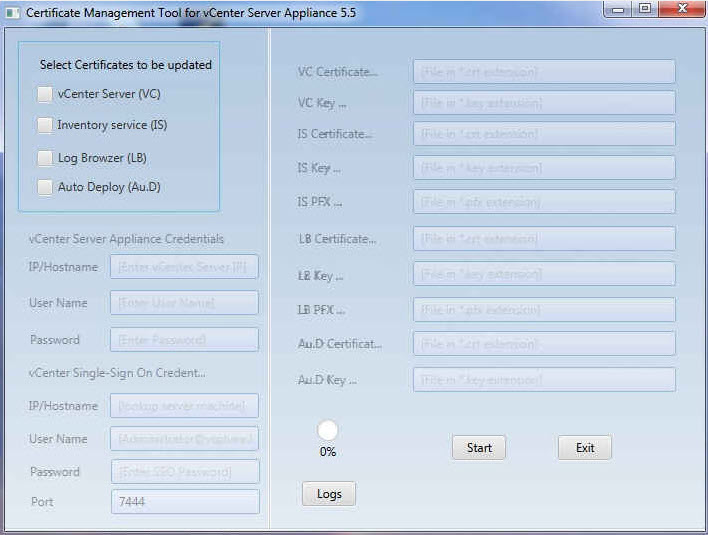
Source: VMware Labs
