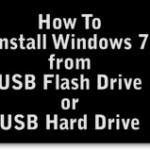In this video from VMware TV you’ll see a VMware client using VMware View 4.5 in a heath-care environement. A quick video about using VMware View for Virtualizing Desktops in medial care institutions. What took my attention was the fact that when they swapped from classic RDP sessions to PCoIP provided by VMware View Virtual […]
Reunion Island – a Saturday morning…
Saturday’s post. As you already might noticed, I live and work at Reunion Island. You can find out more about me in the About page of this website. This morning I went to the ST Leu market, where I use to go together with my spouse to buy some vegetables and fruits. I took my […]
How to activate the PAC when you purchase VMware product through a partner
Partner Activation Code – (PAC) activation procedure. PAC stays for Partner Activation Code. When customer buys a VMware product through an OEM partner, he’ll need to activate the PAC first to be able to get the License Activation Code (LAC)/Serial number. If the customer has been registered with VMware in the past, he’ll needs to […]
PCoIP vs HDX – video by Terradici
New video by Terradici comparing PCoIP protocol with HDX. Terradici Youtube Channel published recently 2 new videos comparing PCoIP with Citrix HDX. VMware View 4.5 uses PCoIP as a protocol for high speed wan connections which delivers best user experiences. Recent videos by Terradici labs compare this protocol to HDX protocol from Citrix by usint […]
Memory compression Video
Vmware Video demo about Memory compression. By using memory compression, feature which is enabled by default in vSphere 4.1 you can speed access up to 1000 times….because the compression/decompression is much faster than swapping to disk. In the video you’ll see a simple test where the memory compression will be deactivated on the first ESX […]
How to install Zimbra as a VM inside VMware Workstation 7.1
Quick installation video of Zimbra virtual appliance inside of VMware Workstation 7.1 In this little video you’ll see a quick installation steps of Installing zimbra as a Virtual Machine running in VMware Workstation 7.1. The Zimbra VM appliance can be used as a 60 days trial. You can start with the trial and change later […]
How to deploy Zimbra OVF in vCenter
Start of the Zimbra trial. This is my first video of Zimbra. I started to explore the Zimbra Collaboration Suite Appliance. So I downloaded the trial, which gives you a trial license which lasts for 60 days for 50 users. Otherwise Zimbra is available through licensing in packages for 25 users. So it depends of […]
VMware Product interoperability matrix
Is this or that product works on that or not? Where to see? In this video from VMware you’ll see the new Interoperability matrix page in action. With the numbers of versions of products, it a great idea to be able to see which version of product is compatible with which version of platform. Picture […]
Install W7 from USB in Fusion
How to install Windows 7 from USB stick. In this video you’ll see that to install Windows 7 (or Windows Vista) from a USB flash drive or USB hard drive is possible. There is some steps you must follow. You’ll see the exact commands you’ll have to use in the video. Let’s start. But there […]
End of life ESX
ESX 4.1 is the latest update, there will be no more updates than that. A strong message is being pushed to the customers about the End of the life the ESX 4.X classic. The full blown ESX with service console. The way to go is to use the VMware Hypervisor 4.1 based on the formerly […]
- « Previous Page
- 1
- …
- 14
- 15
- 16
- 17
- 18
- 19
- Next Page »