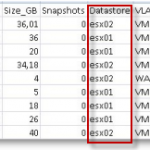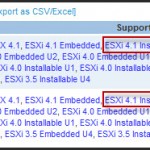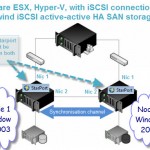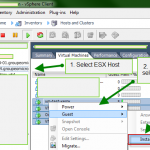VMware Fusion 3 video. VMware Fusion 3 for Mac has better 3D support, which enables Aero under Windows Vista and Windows 7. In this little video I found on YouTube. Also you’ll see unity mode. What is it? Unity mode just hides the VMware Fusion 3 principal window and makes your windows applications appear as […]
How to collect log information from vCenter Server 4
How to collect logs from vCenter Server? Sometimes when you’re in trouble, you need to go and generate the diagnostic information for VMware vCenter Server 4.0. I was wondering where and how, just until when I stumbled on this KB article on VMware KB website. The article explains that to generate the vCenter 4 logs, […]
How to know where is my VM if vCenter is down?
This info comes from my “French connection” blogger Raphael SCHITZ at Hypervisor.fr. Since he still publishes his posts in French and because a vast majority of virtualization folks speaks NO French, I decided to re-blog this info, which I founded useful for anybody dealing with vCenter and VMware ESX . In case the vCenter goes […]
Use VMware Converter to import 3rd party VMs, for example Virtual Iron’s VMs
After the Death of Virtual Iron acquired by Oracle, the users of Virtual Iron do have a solution to convert their VM’s to VMware format. Oracle has bought Virtual Iron to phase it out. To develop Oracle’s virtual solution with Xen. You can convert Virtual Iron Virtual machines in 2 ways: You can do cold […]
Windows XP installation as a VM – trouble to see the disk or not?
When installing Windows XP with VMware ESX 4 or higher, you might receive an error during the installation process saying that “Setup did not find any hard disk drives installed in your computer.” It’s because there is not a compatible disk controller driver shipped with Windows XP. What’s are the choices for you to successfully […]
Vmware HCL for ESXi 4.0 and 4.1
VMware HCL – How to be sure that my hardware is compatible to run the latest VMware ESXi 4.1? It came up recently by e-mail from one of the ESX Virtualization readers. Where to find a Hardware compatible with ESXi 4. Well not too difficult, I directed the user to VMware website where you can […]
PDF version of vSphere Quick Start Guide available
As Duncan Epping just blogged about, there is a PDF version of this small (by the format) book about VMware vSphere 4 available now from Lulu. And also, another $2.00 off with coupon code “HOHOHO” if you order in the next few days, because the offer ends Unfortunately I bought the paper version few weeks […]
Time keeping for Windows VM’s best practices
Time keeping is one of the essential in VI. Whether you are running your DC’s as a VMs or not, sooner or later you might be, so this article presents best practices for configuring time keeping in Windows Guest operating systems. There is still an older document, still valuable, with more information – see Timekeeping […]
Starwind active-active HA availability storage
Starwindsoftware with active-active High Availability SAN storage solution. Starwind active-active HA storage can be implemented as a storage SAN solution for VMware ESX or Hyper-V from Microsoft. This high availability storage solution is installed on two Windows servers 2003 for exemple, can usually insure that the data won’t get lost in case of one server […]
Multiple update VMware Tools how-to
Update your VMware tools in multiple Virtual Machines. If you looking to find a way to update vmware tools multiple VMss in your datacenter, you might want to have a look a following picture which explains that in 3 easy steps: Here is the step-by-step to update vmware tools multiple vms 01. Select your host where your […]
- « Previous Page
- 1
- …
- 147
- 148
- 149
- 150
- 151
- …
- 160
- Next Page »