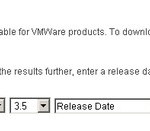How to register an ESX Server host in a Virtual Center? Sometimes you need to move an ESX Server host into another vCenter Management Server. To move an ESX host from one Virtual Center to another, you must remove the host from Virtual Center first , then add the host to a new VirtualCenter. It […]
VMware Cold Clone to convert your physical machines, where to get it?
Where to download VMware Cold Clone Converter ISO? This is something users were wondering as VMware no longer provides the product in direct link download or if yes, it’s buried somewhere on the VMware site. Update: You can find this tool on my VMware Free Tools page. I’ve added a direct download link from my […]
How to P2V linux into VMware ESX Server
There is quite a few resources around when it comes to converting Windows boxes to Virtual machines. Using VMware Converter for your conversion as a tool is pretty straightforward. It’s a free tool from VMware you can Download here. But what to do if you want to convert a Linux machine which does not have […]
Offline patching Virtual Machines with VMware Update Manager
Use VMware Update Manager for patching of your Virtual Infrastructure. This is done by using a special patching network for suspended or offline systems. Yes the VMs which are stopped are scanned and patched as well! That’s simply amazing. I thought that VMware Update Manager was just some kind of better WSUS like direcly integrated […]
Data recovery – new GUI backup tool present in vSphere 4
VMware Data Recovery (VDR) – a GUI tool now. The VMware Data Recovery is an Agent-less disk based backup and recovery solution. Data Recovery can backup/restore your VMs or file level restores of Windows or Linux guess OS. The principal features of VMware Data Recovery are: – Disk-based backup and recovery to enable fast backup/restoration […]
VMware Data Recovery Demo video
With vSphere there is also new backup program called Data Recovery. There is a quite a lot of new information coming from VMware since the lauch of vSphere. So what Data Recovery is? How it’s works? It is a disk-based backup and recovery solution. Easy to install, because VMware Data Recovery is a virtual machine […]
Thin provisionning, what? Save diskspace with ESX and vSphere, oh yes…
I was always very happy with one of the features present in VMware Workstation since few years now. Actually you are able to specify in VMware Workstation when you configure new virtual disk how big the disk will be. But when you specify for example 50 Gigs virtual disk inside Workstation , the disks real […]
You have to have 64 bit hardware for vSphere
The new version of VMware ESX (vSphere 4) will run only on 64-bit CPUs hardware . Mostly the new processors arround are either 32- or 64-bit. Today almost all enterprise servers manufactured today have 64-bit CPUs but you might want to check some of your older servers if they are 64 bits capable or not… […]
How to restart management agents on ESXi host
When you are not able to connect ESXi server to vCenter, or when you cannot connect to ESXi server from VI client it may be necessary to restart the management agents on ESXi host. In today’s post called How to restart management agents on ESXi host we will learn this. Sometimes you have errors when […]
Critical Patch for ESX. Download now
Just for your information, there is a critical patch for ESX to download here. Good news, you don’t need to restart your ESX server. This is a critical patch, so you should run it, after testing, as soon as possible in your infrastructure, as this patch is critical. You can have a look here. KB1009852 […]
- « Previous Page
- 1
- …
- 146
- 147
- 148
- 149
- 150
- …
- 152
- Next Page »