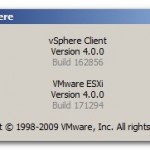When you convert a physical server to a VM the resulting virtual machine’s network settings are all set to DHCP. It’s because the configuration settings of the static IP addresse of the source server are not retained on the resulting virtual machine after the conversion. I saw this discussion on one of the comments on […]
How-to install vSphere 4 inside of VMware Workstation
I did my own video of installing ESX 4 inside of VMware Workstation. Whether you’re new to virtualization, or experienced user, to test if stuff works you need to practice. I’m using VMware Workstation to test stuff. The latest release is the 6.5.2. – build 156735. This video ROCKS (especially the music…. ) . What […]
How-to install an evaluation license for the Cisco Nexus 1000V switch
Neal Mueller – Cisco product manager will show in this video how to install and try the software implementation of a Cisco Nexus 1000V switch. You can evaluate the fully featured Cisco Nexus 1000V during 60 days for 16 CPU. This is a great video, which makes the steps easy to follow. Where to get […]
Esxi 4 without the service console will replace the ESX 4 in a near future?
I’ve heard this info here and there on twitter and today Eric Sloof again came with the info. The ESX 4 Red Hat linux console will dissapear in the near future. So the only Hypervizor will become the ESXi 4. What you will lose? I did not digg deep enough in the ESXi 4 yet […]
What to do when you can’t delete snapshot
When you can’t delete snapshot. What to do? You know that one of the great features of VMware ESX is a possibility to take snapshot of your system on a regular basics. When something goes wrong, you just revert to the snapshot and here you go. But when the snapshot get’s stuck? You want to […]
VMware Backup Recovery solution upgraded to 1.0.1
VMware Data Recovery is a Backup solution integrated into a SMB package VMware vSphere Essentials Plus and higher. This is a real graphical backup solution to provide recovery/backup for your VMs. Backup recovery it’s actualy VM appliance (yes, virtual machine) which operates inside of your environement. Data Recovery | 07 JULY 2009 | Build 176771 […]
Recreate a missing VMDK header file
If your VMDK file is lost. How do I found out? It’s simple, if you don’t see your usual vmdk file through the VI browser, and you see some kind of file with yourfile-flat.vmdk, then you lost your descriptor file. Then it happens that your VM does not want to start. Sure, you can restore from […]
vCenter 2.5 update 5 is available
There is an 5th update for vCenter 2.5 available since few days. What’s new? Much higher consolidation ration ratio in VMware HA (high availability) clusters. High availability is a feature in ESX server architecture, which enables failover (with interrruption of service) on your physical hosts running ESX. If one physical ESX server goes down the […]
VMware has put online new Online book about VMware vSphere
This book is published in the same manner that we use to find informations from Microsoft Technet. It means that you have a webpage with two frames. On the left side there are menus which are expandable and on the right side you are able to see the individual chapters. This information is intended for […]
Mastering vSphere 4 by Scott Lowe in pre-order on Amazon
In case you don’t know (I know that you do), there is a new book from Scott Lowe – Mastering vSphere 4. Scott is very active author on his blog and his blog is one of them that I visit on daily basics, because I’m subscribed to his RSS Feed. His new book offers a […]
- « Previous Page
- 1
- …
- 143
- 144
- 145
- 146
- 147
- …
- 152
- Next Page »