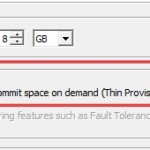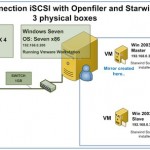New performance whitepaper from VROOM blog. If you ever doubted any performance issues due to using Thin provisioned disks, you should read this whitepaper. In fact there are just very little performance loss (if any) when using thin disks. The benefit of using thin disks over thick disks is quite big as you can save tons […]
P2V ramblings with OEM server installation
Windows OEM license installed on physical Server can’t really be P2V. Or yes? It just came it as an evidence for me because it already happened to me in my production environment several times, but it’s not evident for everybody. So just a little remember. Especially when you are just started learning about virtualization and […]
Windows 7 and VMware VI client issue fixed with official KB
When you want to run VI client on Windows 7 recently released or on Windows 2008 Server R2 The problem was known for some time now, and the bloggers community found a workaround quite quickly. VMware was a bit late to officially fix this trouble with this official KB article: Cannot launch vSphere Client after […]
Using storage vMotion or using an Extent to gain space on the LUN
VMFS – Virtual Machine File Cluster with a possibility to dynamically expand a volume. I found this video on YouTube, where Satyam Vaghani – Senior VMware Engineer – explains which choice customers are having when they short on space on their LUN. Basically the VMFS file system has the possibility to make your datastore larger […]
Thin provisioning how could you live without it?
If you just starting with VMware Virtualization and want to learn some new features comming with vSphere 4 just read on. Thin provisioning feature which comes with vSphere 4 is cool enough to talk about . Actually I’m even asking myself how come that I could live without it? Thin provisioning can save you a […]
Using tasks, events and alarms in vCenter
Today I watched a video from the second DVD of the new Trainsignal’s vSphere 4 learning course. In this video David Davis explained to me what for are tasks, scheduled tasks, how to use them. Really cool stuff. I did not know that the configuration of SNNP inside vCenter was so easy…. Still inside of […]
“Error unable to access a file since it is locked” – how did I do to save my day
I had this error in my lab when I was trying to power on a virtual machine with Exchange 2007 installed in it. It’s a testing VM. Since It’s testing VM I did not keep any backup for this VM. I might should….. -:( But then… what to do? I had two options: 01. Google […]
How-to enable PvSCSI and when
VMware Paravirtualized SCSI (PVSCSI driver) Introduced with vSphere 4 this driver can speed up and offload CPU. VMware Paravirtual SCSI (PVSCSI) adapter is able to achieve 12% more throughput with 18% less CPU cost compared to the LSI virtual adapter. vSphere ships with this new high-performance virtual storage adapter. Bus logic and LSI logic were […]
Wish list of features for VMware Data Recovery
VMware DATA Recovery (VDR) is great product with relatively simple usage. You could follow through my posts the Installation and configuration, Backup, Recovery and File Level Restore. There are also a step-by-step videos in those posts. But as a user I saw that other users are having little difficulties to use the FLR restore utility […]
Starwind iSCSI SAN – configuration RAID 1 Mirror and connection to ESX 4
Configuration RAID 1 Mirror and connection to VMware ESX 4. I wanted to test Starwind Entreprise Server – powerful iSCSI SAN software installing on your existing W2000/2003 Servers, which provides you with the possibility to create RAID1 Mirror. So whether you want to test this software this guide might help with the setup. You might also […]
- « Previous Page
- 1
- …
- 140
- 141
- 142
- 143
- 144
- …
- 152
- Next Page »