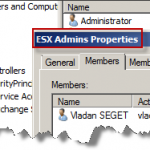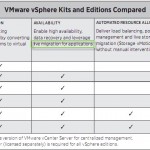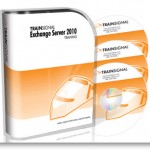The new feature of ESXi 4.1 – Active Directory integration, and also boot from SAN and scriptable installations now making the ESXi THE HYPERVIZOR as a choice for deployments. Vmware warned that vSphere 4.1 is the latest version with ESX classic (with the service console). With other improvements to the vSphere CLI, like the possibility […]
vCenter converter with Hyper-V import
vCenter Converter now with Hyper-V import possibility. One of the caveats the vSphere 4.0 was the vCenter Converter Client. The one bundled with vCenter 4.0. Did not do the P2V with as a destination having thin provisioned disks. In that time, you had actually two choices. First: Do the conversion, and then storage vMotion to […]
Serial Port handling in ESXi 4.1
It’s possible to use a serial port now on your physical host in ESXi 4.1 Few months back, way before the ESXi 4.1 went out I wrote an article about ESXi 4 which was not supporting serial ports. Serial ports are used for locally attached serial devices like a FAX/modems or some UPS devices. This […]
150 new features or enhancements in vSphere 4.1
VMware vSphere 4.1 released this morning. The huge amount of new features in vSphere 4.1 are phenomenal. We thought that the 4.1 update of VMware vSphere we’ll talk about Storage I/O, memory compression and few others…. but we would not imagine a such a long list of new features and improvements. The 4.1 update its […]
Personalized install of VMware tools
Installation personalized of VMware Tools. As I wrote in my previous article, sometimes when you’re using third parties backup agents which installs itself inside of the VM (cause of Symantec BE 2010) there is a need for not installing the full package of vmware tools. You can proceed with a personalized install of VMware tools […]
Manual Download of VMware Tools from VMware Website
Manual Download of VMware Tools. Here is the URL you need to know, in case you want to download VMware tools manually. VMware tools differ for each specific OS. You can if you want to store all those VM tools packages on your network share for later usage. In this remote location, you’ll find the VMware […]
How to change virtual SCSI controler for VMware PVSCSI
Change virtual SCSI controller to VMware PVSCSI. This KB on VMware KB website explaining the step by step for when you want to change from one virtual SCSI controller into another one on your VM. At first, you can try to directly change the type of your disk, but most likely, if it’s a bootable disk, […]
New Exchange 2010 training released by TrainSignal
Service Pack 3 for Exchange 2007 and new training from Trainsignal for Exchange 2010. While there has been a new release of Service Pack 3 for Exchange 2007, which makes possible to install Exchange 2007 on Windows Server 2008 R2, there is also SP1 for Exchange 2010 in preparation. Exchange 2007 SP3 includes some Active […]
Hyper-V versus vSphere Snapshots, and why not use snapshots as a backup solution
The way snapshots works are not the same on both hypervizors. Snapshots “made by hyper-v”, called Checkpoints, work a bit different way than the snapshots in VMware vSphere. VMware vSphere snapshots work differently. Administrator managing Hyper-V not being aware that the checkpoints are merged only when the VM is powered down, could find himself short on […]
New PDF – Best practices for NFS
There has been a new release of a PDF document from VMware. With NFS present in many client’s installation of Virtual Infrastructures, you might want to find out some tips and tweaks for NFS running with VMware vSphere. You’ll be able to find some new tips and tricks for NFS based storage. This new white […]
- « Previous Page
- 1
- …
- 134
- 135
- 136
- 137
- 138
- …
- 152
- Next Page »