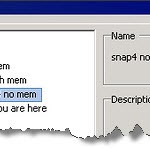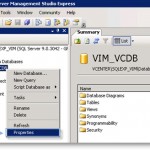vCenter Ports used in vCenter Server. In case you study for a VCP exam and preparing your VCP 4 certification, you will certainly stumble during browsing the VCP blueprint through the vCenter port requirements. You can get a diagram from Virtualinsanity.com, where Dudley Smith did a great job with his diagram in PDF format. You can see […]
VM with snapshots some best practices
A new KB brought my attention about VMware Snapshots. It’s certainly not a good idea to run a VM with snapshots during longer period of times. First of all, snapshots consume disk space. But even if it’s fairly easy to have a VM and take snapshots periodically with a vCenter actions, but is that really […]
Create your own Provider Virtual Data Center
A new video from KBTV shows you some steps of creation of the Provider Virtual Data Center. A PvDC – Private Virtual Data Center – creates an abstraction of Compute and Storage Virtual Resources that can represent a geographically located compute (for example, East Coast vCenter), a level of service (for example, fast compute and/or […]
Measure some perf benchs with VMark
Fujitsu Servers performance’s winning benchmarks on 32 and 24 cores systems. What is VMark? VMmark is an industry’s first virtualization benchmark for x86-based computers. VMmark can be used by equipment manufacturers, software vendors, system integrators and other organizations. With VMark you can: Measure virtual machine performance. Compare the the performance of different hardware and virtualization platforms. […]
VMware partners with Symantec on ApplicationHA
Enforce VMware HA with Symantec’s ApplicationHA. Symantec is about to release (in September) new product called ApplicationHA. What’s that? It is based on the Veritas Cluster Server technology and provides application availability in coordination with VMware HA. As you know the VMware HA help to restart your VM on another server, but what about the […]
SIOC yes, but not in the SMB kit…
Which vSphere 4.1 features really matters for SMB market. Since the release of the new vSphere 4.1 there has been quite a lot features presented from the technical side. One of the new features present is SIOC. The Storage Input Output control. Yes it’s great, but unfortunately you’ll not find this feature in the vSphere […]
Best practices KB on how-to install ESX 4.1 and vCenter
How to install vCenter 4.1 and ESX 4.1 best practices KB. Browsing some KB articles this morning I found a KB with some best practices on how-to install ESX 4.1 and vCenter Server. I can highly recommend this one….It’s actually a walk through point after point to be fulfilled to successfully install your vCenter and […]
Hyper-V and new linux integration tools
Apparently new version of linux integration services for Hyper-V v.2.0 The Microsoft Virtualization Team blog published version 2.1 of Linux Integration Services. This version is for Hyper-V v.2.0. The Linux integration components include support for both the synthetic network controller and synthetic storage controller that have been developed specifically for Hyper-V. Well, even if Microsoft […]
How to Fix “Transaction log for database ‘VIM_VCDB’ is full” errors
Transaction log for VIM_VCDB is full. A week or two after an upgrade of vCenter to the 4.1 version I ended up with a vCenter server service down. I could not connect with my VI client any more, so I RDP to my vCenter server and I saw the vCenter server service was down. I […]
How to change from ACPI Multiprocessor HAL back to ACPI Uniprocessor HAL in Windows 2003
Changing the number of vCPUs back to 1. A post by Jason Boche explaining the benefits in terms of cost for running individual applications in your vSphere 4.1 virtual infrastructure. By using multiple cores of an individual socket (if the application is licensed per socket) you’re able to gain in necessary resources for your application […]
- « Previous Page
- 1
- …
- 133
- 134
- 135
- 136
- 137
- …
- 152
- Next Page »