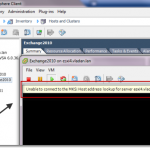Starwind SAN Software has been updated to the version 5.6 Starwind SAN is not new for ESX Virtualization readers. I’ve done quite a few articles about Starwind when I was learning to pass my VCP certification exam. In case you don’t know Stawind SAN, you can have a look at my article – Starwind iSCSI […]
Updating ESXi 4.1 to Update 1 brings an error vim.fault.noHost
When I was trying to update the latest Update 1 I got an error on one host. The error message says Install error on host: error details: vim.fault.noHost. It was quite strange since both other hosts I was updating went smooth without any errors. I was trying to apply those patches via CLI without success […]
Latest VMmarks published by Fujitsu
Fujitsu PRIMERGY RX200 S6 with VMware ESX v4.1 / vCenter 4.1 VMmarks published. Score of 6.81 at 7 tiles. The news come from VMware Website where the results were published. I can tell that the RX 200 S6 has made some enormous progress since the previous models and it became the most sold model for […]
How and where to change default ports for communication with ESXi host if needed
The title of the post says it all. If for whichever reason you need to change the default connection port for communication with ESX or ESXi i host, you might want to know where to go and how to modify it. And also which services (daemons) to restart. This post will teach how and where […]
VAAI support with Fujitsu Eternus Disk Storage Systems
VAAI available for Eternus DX400 /DX8000. Support of vStorage API for Array Integration (VAAI) announced from Fujitsu. You can read the whole post here. The VAAI enhances the performances of Eternus Storage Systems. The latest firmware from Fujitsu is required for the plugin to function. The firmware and plugin are provided free of charge. VAAI […]
IP address is alreay assigned to another adapter.
Error when assigning static IP adress to your NIC card. I’m sure that you’re already saw this message. The IP address XXX.XXX.XXX.XXX you have entered for this network adapter is already assigned to another adapter Name of adapter. Name of adapter is hidden from the network and Dial-up Connections folder because it is not physically […]
How the snapshot consolidation works
Consolidating snapshosts in vSphere 4.1 I stumbled in a nice article explaining the changes to the snapshot consolidation mechanism which was introduced in the vSphere U2. The article was posted in the VMware Support insider section here. The article is written by Simon Todd, who is a Tech Support Engineer in Cork, Ireland office. One […]
How to make sure that the correct ISO image is loaded when Installing VMware Tools
Checking if the ISO is loaded. Sometimes you have a Windows VM with autostart for a CD drive disabled. In this case the VMware tools installation does not start automatically. You can run into 2 different situations. Case 1: The Vmware tools installer does not start: 01 – Click Start > Run from the inside […]
How to Enable Copy paste between VMware vSphere Client and a VM in vSphere 4.1 and higher
Enable the clipboard copy and paste functionality in vSphere 4.1 and later versions. The security has been tightened in vSphere 4.1, so that’s why by default if you install vSphere 4.1 or if you upgrade your vSphere 4.0 installation, you can’t copy paste between the VI client and the VMs running in your vSphere environment. You […]
- « Previous Page
- 1
- …
- 131
- 132
- 133
- 134
- 135
- …
- 152
- Next Page »