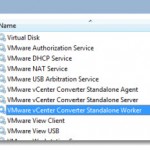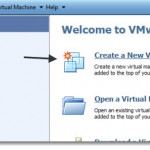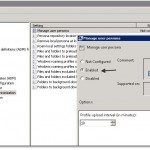This post will teach you How To Install VMware Tools in CentOS. There’s more than one way to install VMware Tools in CentOS VM. I just want to show the way I ended up of using it, there are some commands to remember. So also I wrote this post also for my own need… CentOS VMs can […]
Windows 8 and Windows Server 2012 Release Preview on ESXi 5 – does it work?
Troubleshoot Windows 8 and Server 2012 guest OS on ESXi 5 On ESXi 5 it’s Preview Tech support only, so if you want to test, you can. I thought that the Microsoft’s update on both systems with Release Previews which has been released few days ago might changed few things concerning the installation process or tweaks necessary […]
Principal Keyboard Shortcuts of VMware Workstation 8
Keyboard Shortcuts VMware Workstation 8 To speed up the daily use of VMware Workstation, it’s good to know some keyboard shortcuts. I wanted to point out some of them that I use the most. Shortcuts that save you some time searching through the icons or menus. There is much more than listed below but I […]
How-to disable SSL in VMware vCenter Converter Standalone to speed up P2V conversions
How-to disable SSL in VMware vCenter Converter for speeding up the conversion process. I just found VMware KB article which guides through a possibility to disable SSL encryption in VMware vCenter Converter Standalone 5.0, during conversion process. As you might be aware, during the P2V process the copied data are encrypted by VMware vCenter Converter. This might […]
Install VMware ESXi on USB memory stick by using Unetbootin Freeware
Today’s post is about How-to Install Install VMware ESXi on USB memory stick by using Unetbootin Freeware in order to obtain bootable ESXi memory stick. It’s been some time since I pointed out an easy way of Installing and configuring VMware Free Hypervizor ESXi 5 on to memory stick. It’s an easy to way to do by […]
How-to Install The Latest Ubuntu Desktop With Free VMware Player
Install Latest Linux Ubuntu with VMware Player. The easiest way of testing new linux distribution is by using the free VMware Player software. Get your for free at VMware’s website here. You don’t have to mess out with your own system by having to setup a multiboot environment, where Windows and linux share the same […]
Windows 2008 R2 template the guest operating system customization does not complete
Can’t deploy W2008R2 system from template which hasn’t been activated. Sure, it’s quite logical. But I would like to go a bit deeper into the mechanism, to understand on what is happening. In fact, you basically start to prepare your VM (future template) , and you don’t activate it. When you don’t activate the VM, […]
How-to create bootable ESXi 5 USB stick by using Vmware Player
How-to create bootable ESXi 5 USB stick by using Vmware Player. There is quite a few ways of create a bootable memory stick with ESXi 5 installed. One of the easiest one is to use Free VMware Player 4 to do the job. Note that VMware Workstation users can do the same… It’s very convenient way to […]
How-to delete the hidden recovery partition on Samsung 9 Series laptop
How to delete recovery partition on Samsung 9 series laptop. The Samsung 9 series laptop has got a hidden partition (23Gigs in size) which is used by Samsung Recovery Software. This recovery partition is really used only when you need to get your laptop back to to state when you bought it. Since it’s quite […]
How-to configure VMware View Persona Management
Configuring the VMware View Persona Management. The VMware View Persona management enables you to manage user’s profiles in you organization by using your existing Microsoft domain and infrastructure. RTO Software acquired by VMware has developed this solution and so it’s been successfully integrated in the Vmware View 5 (not the 4.6 release). In a very nice and effective manner of dealing with […]