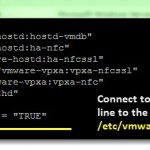RSS Feed Reader for Google Chrome enables you to follow your favorite sites within Chrome browser. It installs from the Google Store as a one click. You can get instantly notified when a website present in your list updates its content. The notification can be easily turned On or Off, because it can be disturbing to […]
How to Configure VMware High Availability (HA) Cluster
In this article you’ll learn how to configure VMware High Availability (HA) cluster. It’s not in depth article about HA, but gives you enough knowledge and get things running. You could already read my article VMware HA cluster – how it works with an introductory video from VMware TechPub. VMware HA components changed in vSphere 5 where […]
How-to create and install VM with boot disk based on PVSCSI adapter
PVSCSI adapters are supported from vSphere 4.1 U1 for boot disks. You can create and install VM with boot disk based on PVSCSI adapter directly, with this how-to article. To benefit the fastest disk performance, and install the OS directly by using the PVSCSI adapter, you’ll need to follow some guidelines, because W2008 or W2012 server […]
VMware Mirage Setup – MMC and Client Setup
This is a second part of VMware Mirage setup in my lab. I’m testing (and documenting) the solution for my own needs, and because I’m quite hooked by the possibility to have a DR solution which enables to recover the whole settings done on desktop computer, with files etc, in case the computer crashes or […]
VMware Mirage Installation – the lab setup
Vmware Mirage has been demoed during the latest VMworld 2012 in Barcelona. I have attended and also I did an interview with a demo there with Tom Nikl. If you have missed that, you can read the original article here – VMware Mirage – VMworld Barcelona Demo. VMware Mirage Architecture is composed from several components […]
WordFence Security Plugin for WordPress
Today I’ll be talking about Wordfence Security Plugin for Wordpres, which enables you to not only secure your WordPress blog or website, but also get rid of Spyware or virus which infected your DB or core WordPress files. This plugin is a fully featured free enterprise class security plugin that includes a firewall, virus scanning, real-time traffic with geolocation […]
How to run Hyper-V on ESXi
How-to run nested Hyper-V 2012 Server on latest version of ESXi 5.1. If you want to test the latest Microsoft Hyper-V running as a VM on ESXi 5.1 free version, you might run into a following error: “Hyper-V cannot be installed: A hypervisor is already running.” when trying to install the Hyper-V role. Just follow this How […]
Install and use local help file for vSphere Web client
How to install downloadable vSphere Web Client help file. local help file for vSphere Web client. By default the vSphere web client does goes and check the latest help file on the internet. If you do use the vSphere web client in isolated environment without Internet access, you can still download the help file ahead and install […]
vSphere Client – SSH Auto Connect to ESXi
vSphere Client – SSH AutoConnect plugin for avoiding entering root password every time. This plugin is for vSphere client and its provided and maintained by a french collegue blogger VMDude.fr and enables you to connect to your ESXi hosts without leaving your vSphere client (the Windows one). There is also the possibility to setup per-host […]
VMware vSphere 5.1 Networking Backup and Restore Video
vSphere Distributed Switch 5.1 can be backed up, or restored. Not only the vDS and Port groups configuration can be backed up and restored in case of vCenter DB corruption, but we can imagine scenarios of deployment of network configurations on remote labs, or isolated environments. The network config backup is exported into a ZIP […]
- « Previous Page
- 1
- …
- 20
- 21
- 22
- 23
- 24
- …
- 26
- Next Page »