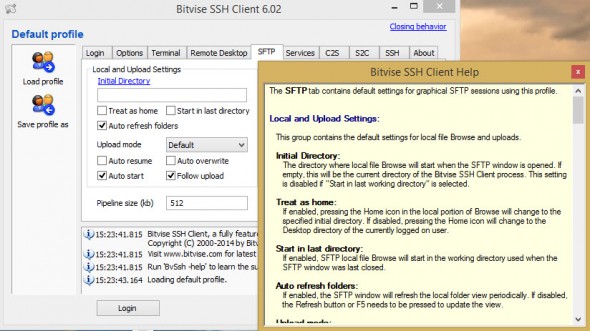Bitvise SSH Client (Tunnelier) is a small SSH client, which is an alternative to well known Putty. Usually SSH client is used interactively, so it will only run when a user runs it. But it's also possible to launch unattended session and run scripted commands or file transfers. It's also possible to maintain an SSH connection for port forwarding. The Bitwise SSH client is used to access a terminal console on an SSH server where it's possible to initiate port forwarding or to initiate file transfers to and from SSH servers using SFTP.
The main features of Bitwise SSh Client are powerful SSH port forwarding capabilities, including dynamic forwarding through integrated SOCKS and HTTP CONNECT proxy.
If you're looking for some free tools for VMware, Hyper-V or general IT, don't forget to check out my Free Tools page.
A screenshot from the user interface:
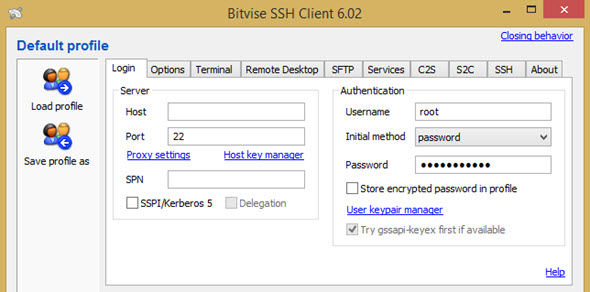
The products installs and adds a start menu entry with few other small utilities helping out with the configuration:
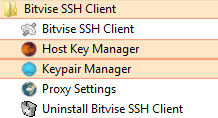
- Host key manager
- Keypair manager
- Proxy settings
The SSH client has two utilities which allows to work with scripts. Those tools are sexec and stermc.
Bitvise SSH Client incorporates sexec, a scriptable command-line remote execution client which can be used to securely execute programs on remote machines from a batch file. The batch file can perform actions based on the exit code reported from the remote program, and can capture the remote program's output for processing by simple redirection of sexec output.
In addition there is an integrated help built-in. When clicking the link, a small window pops-up to show the options and possibilities that are on the active tab. Usefull indeed.
Tunnelier is free for individual use and requires license purchase when on more than 1 PC. Download from Bitwise.