I wanted to share some best system tools which are freeware utilities and which I discovered in 2012. Also in this post you'll find some WordPress plugins that I recommends. I'm principally blogging about virtualization, but this post would fit rather into system admin/Wordperss category. Still, can be useful for all system admins or virtualization bloggers out there who read my blog. So without further talking, here is my selection.
Clover
Update: Apparently, some users has reported that “clover was locking up my explorer quite often on W7 x64, removing it resolved it”…. so watch out. I don't have further details on which OS types were affected….
A Google Chrome like tabs for Windows Explorer. Works in Windows 7 and Windows 8. It's very lightweight software which integrates directly into Windows Explorer. Even the Windows 8 did not bring this feature, which gain some space on the desktop while working with files from within the Windows explorer. The bookmarks aren't much useful, but the tabs are cool….. Get it from the publisher's website: https://ejie.me
Windows 7 Explorer for Windows 8
The Windows 8 launch was rather not good. It is the least we can say: the tablet orientation, the disappearance of the start menu in favor of the Modern UI interface (or Metro for those who prefer this name)…. uff…
Windows 7 Explorer for Windows 8 is freeware tool which enables you to seamlessly add the classic windows 7 start menu, without patching any system files. Easily revertible.
Tree Size Free
This software shows you the size of folders on your drive. Excellent tool to chase up the fat folders to gain some space. Especially useful for owners of SSD drives, where you usually runs out of space very quickly. The software is available as a free or as a professional version, where the latter one has many many options.
The free version IMHO is very good for personal use, even if there is a Personal (paid) edition proposed as well. In the free edition you can expand folders in an Explorer-like fashion and see the size of every subfolder. All results can also be drilled down to the file level.
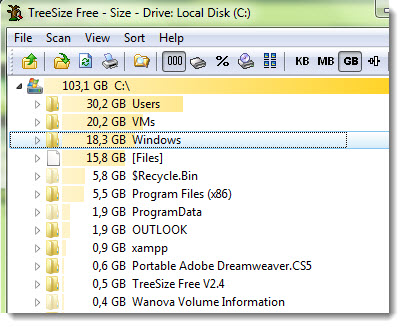
Scanning operations run in a thread, so you can already see results while TreeSize Free is working. The disk space tool now also includes NTFS compression rate and apply the NTFS compression on directory branches. It's now supported within TreeSize, as well as the usual drag & drop operations.
It's tool I'm using on my Samsung Laptop I bought in January 2012 and which has (quite small – 128Gb) SSD drive in mSATA format.
Startup Delayer
The name says it all. It delays the start of applications. Very easy to setup and configure. It does not allow you to make the boot time faster, but rather it can delay the application to start after the system fully boots up. It's no brainer. Two versions: Standard and Premium, where The Premium version has several advanced features and helps to support future development. If you'd like to support the development of Startup Delayer, consider upgrading…
The software can be downloaded from this website: https://www.r2.com.au/page/products/show/startdelay
Dexpot
 A true multi-desktop for Windows. The software allows to manage multiple virtual desktops and switch from one to another easily, the icon of the notification bar, but also a mosaic in full screen, a window displaying thumbnails of stackable office but via a 3D cube. Free for personal use. The software is very configurable, and you have the possibility to assign shortcuts and applications.
A true multi-desktop for Windows. The software allows to manage multiple virtual desktops and switch from one to another easily, the icon of the notification bar, but also a mosaic in full screen, a window displaying thumbnails of stackable office but via a 3D cube. Free for personal use. The software is very configurable, and you have the possibility to assign shortcuts and applications.
Full-screen preview is an interactive live overview of all desktops. You can move windows to other desktops by simply dragging them with your mouse.
Window Catalog – Once you start dragging a window, Window catalog automatically switches to Full-screen preview so you can move the window to another desktop.
![]() Desktop Manager enables you to quick switch desktops. It is a small, always visible toolbar for quick desktop switching. It can be positioned anywhere on your desktop and adjusted in size and orientation. Download from this website: www.dexpot.de
Desktop Manager enables you to quick switch desktops. It is a small, always visible toolbar for quick desktop switching. It can be positioned anywhere on your desktop and adjusted in size and orientation. Download from this website: www.dexpot.de
WordPress SEO by Yoast
WordPress SEO by Yoast is one of the best SEO plugins out there. It enables you to optimize your WordPress posts for SEO traffic easier way than other (even premium) plugins. This plugin is free to download. By using this plugin you don't need to use another plugin for generating sitemaps, since those are generated and managed by Yoast as well….
After the Deadline
When I first started blogging few years back, my spell-checking was terrible. Since then I tested few WordPress plugins, or the spellcheck from within Firefox, but this is the best plugin to use for correcting your articles when writing from within the WordPress UI. ATD is a spell checker plugin/digital grammar wizard for WP. It uses contextual spell checking, customizable style checking, and intelligent grammar checking – all of which help you spend more time writing and less time editing your work.
It's my number one for spell checking.
W3 Total Cache
W3 Total Cache is caching plugin for Worpress, which can help to get your site much more performant. To make sure that your site loads quickly, give W3 Total Cache a try. The plugin boosts load times and improves user experience via caching. The setup is not always easy, but once done, it works like a charm.
WP Touch
WP Touch makes behave your site and look it awesome good on mobile devices like iPhone, iPad or Android based phones/tablets. quickly create a version of your site that’s optimized for mobile access without modifying a single bit of code. There is a Free and a Pro versions available for this plugin. Give it a try….
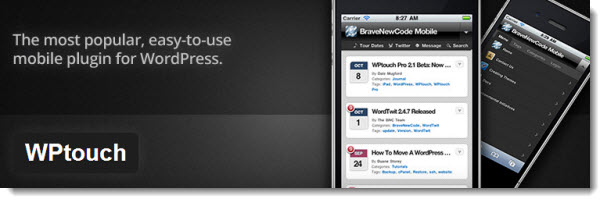
Smooth Slider
A slider I'm using on this blog. It's a WP plugin (free) which enables you to specify while writing your post, if the post will be present on the slider or not. It's a simple check box. Then, there is quite few options to specify, but a live preview is really simplifying the work. You can get Smooth slider from here.
nRelate
nRelate enables you to specify related posts (up to 10) with image thumbnails at the same time. Those once generated are pulled out from cache to speed up the loading times. I'm using it on my blog. There is many different graphics styles available there… Get the plugin from WordPress.org here.
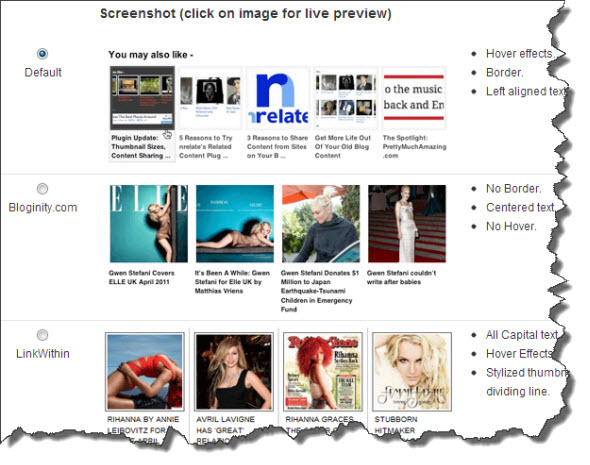
You might also check out my post about security and backup plugins:
https://www.vladan.fr/wordfence-security-plugin-for-wordpress/
https://www.vladan.fr/wordpress-backup/
https://www.vladan.fr/esx-virtualization-blog-design-change/
Windows 8 Task Manager for Windows 7 – a cool portable application.
 I stumbled to this Windows 8 task manager for Windows 7 application, and I thought that it’s quite cool to have it my Windows 7 system. It does not replace the existing task manager of Windows 7 and as a portable application does not need to be installed. It’s called DBC Task Manager. Check the details.
I stumbled to this Windows 8 task manager for Windows 7 application, and I thought that it’s quite cool to have it my Windows 7 system. It does not replace the existing task manager of Windows 7 and as a portable application does not need to be installed. It’s called DBC Task Manager. Check the details.

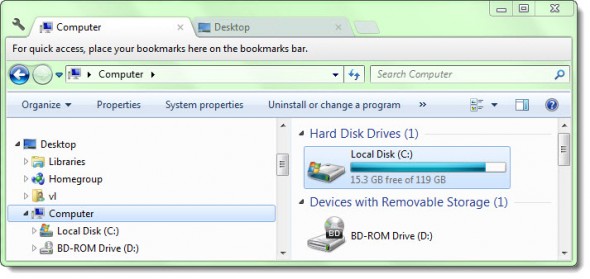
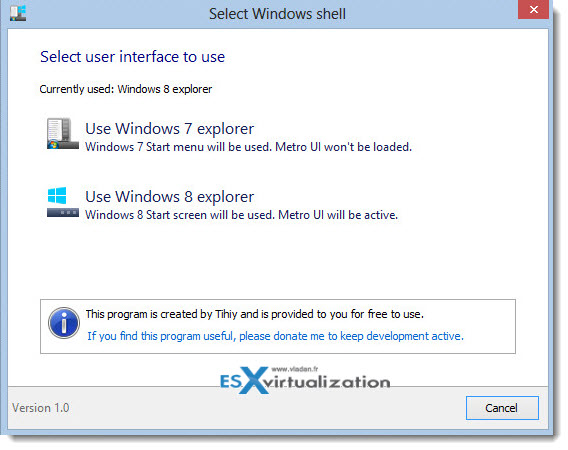
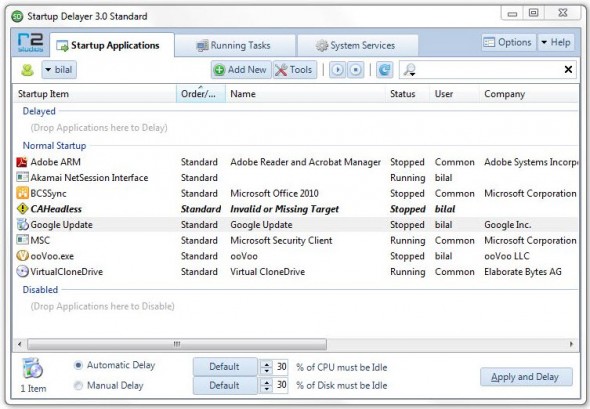
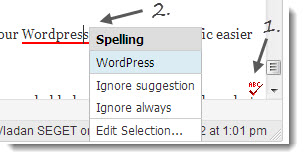
INK for ALL is one of the best you can get. It is a text editor that has WP integration so you can easily upload your content to your site. I might utilize yoast for some technical stuff, but INK for ALL is my favorite optimization tool.