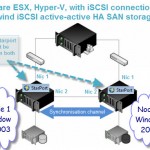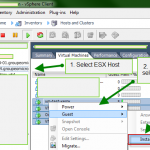Time keeping is one of the essential in VI. Whether you are running your DC’s as a VMs or not, sooner or later you might be, so this article presents best practices for configuring time keeping in Windows Guest operating systems. There is still an older document, still valuable, with more information – see Timekeeping […]
RVTools demo video
New version of RVTools is available. I decided to do a little video to show my readers that this little application is really cool and easy to master. With that said, you can download the latest build from Rob’s website here and also there is nice and handy documentation in PDF available too. I talked […]
How-to setup Windows 7 XP Mode
Step by step setup Windows XP mode. The same way you’re using VMware Workstation, you can use virtualization features with Windows 7 by installing an Add-On for Windows 7 – Windows 7 XP Mode. You’ll be able to run your your outdated software, which is not compatible with Windows 7. In fact you must install […]
Starwind active-active HA availability storage
Starwindsoftware with active-active High Availability SAN storage solution. Starwind active-active HA storage can be implemented as a storage SAN solution for VMware ESX or Hyper-V from Microsoft. This high availability storage solution is installed on two Windows servers 2003 for exemple, can usually insure that the data won’t get lost in case of one server […]
Multiple update VMware Tools how-to
Update your VMware tools in multiple Virtual Machines. If you looking to find a way to update vmware tools multiple VMss in your datacenter, you might want to have a look a following picture which explains that in 3 easy steps: Here is the step-by-step to update vmware tools multiple vms 01. Select your host where your […]
Performance best practices for SRM 4
New pdf from VMware available for SRM 4 for performance and best practices. You can find the whitepaper at the VMware Website on the product page for SRM 4. VMware vCenter Site Recovery Manager 4.0 is one of the products beeing used to protect against a disaster of entire datacenter. The product can recover in […]
Revisiting the DRS cluster with vSphere 4 video learning course
Revisiting DRS video from Train Signal learning course for vSphere 4 UPDATE: there is an additional course available called vSphere Pro Training vol.1 , which will teach you VMware View, Thinapp, and Cisco Nexus 1000v distributed switches… Purchased together you save 100$. See on this post. I wanted to revisit the videos from Trainsignal’s vSphere […]
Jumbo frames are supported only on VMxnet 3 and enhanced VMxnet
VMXNET and VMXNET3 are the only adapters that works with Jumbo Frames. If you trying to configure and use Jumbo frames to optimize your VI infrastructure, you should only use vmxnet (and vmxnet3) virtual adapters for that. The other adapters seems to accept the configuration for the MTU, but they’re not actually working like they […]
Arkeia Free for ESXi – to backup your ESXi 4
Free version of Arkeia Software can backup your ESXi 4 Free version up to 250Gigs. Arkeia Network Backup v 8.1 is a linux Appliance in OVF format which you can download. There is a Free version – see Wiki info and paid version. You must register for the license. There are some limitations to the […]
Windows 2008 R2 with Hyper-V installed on Server with Xeon 5500 Nehalem processor
2008 Server with Hyper-V role installed does not like Nehalem processors? Apparently this problem is known since September… It’s been announced by Intel. Processors affected are: AAK119 (Xeon 5500), AAM123 (Xeon 3500), AAO89 (Xeon 3400), AAJ121 (Core i7-900) and AAN87 (Core i7-800, Core i5) “In an article outlining hidden strife in the processor world, Andreas […]
- « Previous Page
- 1
- …
- 299
- 300
- 301
- 302
- 303
- …
- 317
- Next Page »