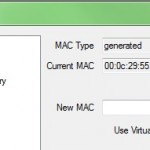Veeam Backup 4 and it’s new features: Veeam Backup has been here for some time. All those great free products like Veeam Fast SCP, Veeam Monitor or the recently added Veeam Bussiness View, we all know and appreciate. The upcoming Veeam Backup and replication 4 will be introducing some new cool features which will helps […]
VMware Site Recovery Manager 4 for ESX 4 is out
Site Recovery manager for vSphere is finally released: SRM is finally compatible with vSphere it’s been since several months since the product was attended. VMWare Site Recovery helps you create and successfully test recovery plans for a whole datacenter. When you planning your Disaster Recovery plan with remote site you can use VMware Site Recovery […]
No more tweaks of VMX files. With VMware Workstation 7 you will be able to run ESX 4 with nested VMs without any tweaks.
VMware Workstation 7 Release Candidate is available. With that there some great news for you whether you trying to install and run ESX 4 inside of VMware Workstation. That means that you no longer need to edit manually the VMX configuration files when you wan to test and run ESX 4 as a guest inside […]
VMware Player 3.0 with some great new features
VMware Player 3.0 in Release Candidate. If you are fan of Virtualization and need a Free solution for testing multiple Operating Systems, you can now try freshly released (curently in Release Candidate) VMware Player 3.0. Latest release is 197124. View VMware Player Getting Started Guide Many people don’t know that with VMware Player you can […]
My vExpert Award has just arrived at the Reunion Island…
I received my vExpert Award I thought that it would have take much more time to arrived here, but the envelope showed that it was posted the 24th of September and it arrived the 1st October. Just about a week only… -:) Even that we live at a beautiful tropical Island, we do have the […]
ITQ vLan and portGroup manager FREE utility
There is one more tool I want to talk about and which is cool. The author is Flores Eken from ITQ Consultancy in the Netherlands is an enthusiast VMware SDK programmer. He wrote this application in C# based on the new ESX3.x /VC2.x SDK, but it works in ESX 4 I tested it. This tool […]
Vmware Data Recovery Part 4 – How-to Restore files inside of your VM Video
VMware Data Recovery is a backup solution which cames with VMware Essential Plus destined for SMB, but you can protect up to 100 Virtual Machines…. In previous parts you were able to see: Deployment/Installation inside vCenter and basic network configuration – Part 1 Vmware Data Recovery – your First backup – Part 2 How-to restore […]
How to clone a Virtual machine in ESX Server video
With Trainsignal’s Videos everything looks easy. In case you don’t know Trainsignal and their Great VMware vSphere Video Learning courses, I invite you to follow this link and see some solid made videos from David Davis. Watch some more free videos here: Running vSphere inside a VMware Workstation Fault tolerance – an ultimate protection for […]
Some cool free tools from run-virtual.com
In case you did not discovered yet until today, there are some cool tools on run-virtual.com. Richard Garsthagen does great job providing all those tools from his blog. So here are thee tools. I did not test all of them, there are quite a few…Only one of them did not work for me. I do […]
VMware ESXi was created by a French guy !!!
The origin of the project was born by a French Guy Olivier Crémel I was quite surprised when I found the info on one of the blogs I’m subscribed via RSS. If you do not know what is RSS and how smart is to use it just follow this link…. You might consider to subscribe […]
- « Previous Page
- 1
- …
- 292
- 293
- 294
- 295
- 296
- …
- 305
- Next Page »