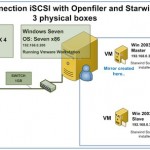I had this error in my lab when I was trying to power on a virtual machine with Exchange 2007 installed in it. It’s a testing VM. Since It’s testing VM I did not keep any backup for this VM. I might should….. -:( But then… what to do? I had two options: 01. Google […]
How-to enable PvSCSI and when
VMware Paravirtualized SCSI (PVSCSI driver) Introduced with vSphere 4 this driver can speed up and offload CPU. VMware Paravirtual SCSI (PVSCSI) adapter is able to achieve 12% more throughput with 18% less CPU cost compared to the LSI virtual adapter. vSphere ships with this new high-performance virtual storage adapter. Bus logic and LSI logic were […]
Wish list of features for VMware Data Recovery
VMware DATA Recovery (VDR) is great product with relatively simple usage. You could follow through my posts the Installation and configuration, Backup, Recovery and File Level Restore. There are also a step-by-step videos in those posts. But as a user I saw that other users are having little difficulties to use the FLR restore utility […]
Use gravatar – It’s free…
Many blogs runs under WordPress, best blogging platform today. The gravatar support is native in WordPress. Just create your profile at Gravatar and add a Image. It makes the comment section just more sexy !! I’m writing about this because Eric Gray from vCritical has pointed this out. For me it’s obvious but for the […]
Great tip how-to boot from USB stick inside of VMware Workstation
A tip pointed by Ivo Beerens. By using my RSS Reader to stay updated on blogs in the Virtualization Sphere I checked this post from Ivo. It’s a great tip. What’s about? Basically when you want to test ESXi 4 installation to the USB Stick you’ll want to follow my post, which I’ve done in […]
Starwind 5.0 iSCSI SAN preview video
Starwind iSCSI SAN software is innovating with another new feature – Synchronous Data Mirroring with Active-Active Automated Failover and Failback. My recent blogpost about Starwind Entreprise iSCSI SAN software with a connection to the ESX 4 host was just a preview of some other news from Starwind Software. In fact, Starwind Software is preparing Starwind […]
Starwind iSCSI SAN – configuration RAID 1 Mirror and connection to ESX 4
Configuration RAID 1 Mirror and connection to VMware ESX 4. I wanted to test Starwind Entreprise Server – powerful iSCSI SAN software installing on your existing W2000/2003 Servers, which provides you with the possibility to create RAID1 Mirror. So whether you want to test this software this guide might help with the setup. You might also […]
New Virtual Network Editor in VMware Workstation 7
Brand new Virtual network Editor inside of VMware Workstation 7 New release of VMware Workstation 7 incorporates also new Virtual Network Editor. This easy to use tool is present in current beta and I gave it a try. To enter to virtual network editor just go to menu Edit > Virtual Network Editor The editor […]
VMware Data Recovery – a tool for Easy backups of your Virtual Infrastructure
Well, this is my little participation to the VMware Blogging contest announced by John Troyer and Mike Adams. I think it’s a great way to be motivated. I hope my participation will be helpful to people wanting to discover VDR. VMware Data Recovery is a subject of today’s post. Please note that the product has […]
Second Shot to became VCP 4 or when upgrading from VCP 3
Good news for people looking to earn their VCP 4 certification exam. If you planning to pass VCP 4 (like myself… -:) , then you will be happy and more confident with the news like this one. It applies to a people wanting to pass VCP 4 and also to people wanting to upgrade from […]
- « Previous Page
- 1
- …
- 291
- 292
- 293
- 294
- 295
- …
- 305
- Next Page »