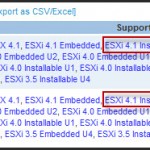My exploration of ThinPrint in VMware Workstation 7. With the latest version of VMware Workstation 7, there is one cool feature called Thin Print. The feature I explained in this blog post together with other new functionalities. The question is How-to enable this feature? Because it’s not enabled by default… I’ve done this test on […]
Vmware Workstation 7 new features – Import Windows 7 XP mode VM
Importing VM created with Windows 7 XP mode into VMware Workstation 7. The new features of VMware Workstation had been presented on this website already. Last time I walked you through the setup of Windows 7 XP mode, which is a Windows 7 new functionality… The Virtual PC is used to install Windows XP virtual […]
Vmware HCL for ESXi 4.0 and 4.1
VMware HCL – How to be sure that my hardware is compatible to run the latest VMware ESXi 4.1? It came up recently by e-mail from one of the ESX Virtualization readers. Where to find a Hardware compatible with ESXi 4. Well not too difficult, I directed the user to VMware website where you can […]
PDF version of vSphere Quick Start Guide available
As Duncan Epping just blogged about, there is a PDF version of this small (by the format) book about VMware vSphere 4 available now from Lulu. And also, another $2.00 off with coupon code “HOHOHO” if you order in the next few days, because the offer ends Unfortunately I bought the paper version few weeks […]
Setting up iSCSI connection in ESX 4 how-to video from VMwareKB TV
New video showed up on Youtube produced by VMware KB TV… This video will guide you on how to setup a basic iSCSI connection to your ESX Server. Using ping and vmkping commands in the console might be a good way to verify that you have the necesssary connectivity between your ESX host and the […]
How-to install VMware Workstation
Installation VMware Workstation and setting up a Virtual Machine. Little video founded on YouTube for people wanting to test vMware workstation for the first time. Since this is a HD video so the quality is just fine. You’ll be able to see how-to install and setup vMware Workstation on your computer and create a virtual […]
Free tool from Quest Software to restore objects deleted from AD
I just discovered this free tool from Quest Software by surfing the web, and I Think that it’s quite interesting to share this with ESX Virtualization readers… This tools is freeware and can be downloaded from Quest Software here. After the installation (I did install it directly on my DC..), you fire up the application. […]
Time keeping for Windows VM’s best practices
Time keeping is one of the essential in VI. Whether you are running your DC’s as a VMs or not, sooner or later you might be, so this article presents best practices for configuring time keeping in Windows Guest operating systems. There is still an older document, still valuable, with more information – see Timekeeping […]
RVTools demo video
New version of RVTools is available. I decided to do a little video to show my readers that this little application is really cool and easy to master. With that said, you can download the latest build from Rob’s website here and also there is nice and handy documentation in PDF available too. I talked […]
How-to setup Windows 7 XP Mode
Step by step setup Windows XP mode. The same way you’re using VMware Workstation, you can use virtualization features with Windows 7 by installing an Add-On for Windows 7 – Windows 7 XP Mode. You’ll be able to run your your outdated software, which is not compatible with Windows 7. In fact you must install […]
- « Previous Page
- 1
- …
- 287
- 288
- 289
- 290
- 291
- …
- 305
- Next Page »