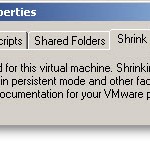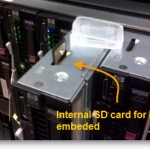There is a new free tool available from Paragon Software. If you played already with Partition Magic in the past or Acronis Disk director, you know that those tools are not free… But this one is. At least for first 5000 downloads… 👿 Linux/DOS bootable environment that contains fully functional Partition Manager 10 Professional. It’s […]
How To Shrink VMware Virtual Disk Files and disable shrinking
Sometimes you just want to disable shrinking of VMdk for certain VMs. How do you do that? Before you get started you should know that, if this is done repeatedly, the virtual disk can become unavailable, effectively causing a denial of service. so In most datacenter environments, disk shrinking – no. So you can disable this […]
SSD’s will transform the way we think of hard disks
SSD (Solid State Disk) – it’ll become a mainstream in 2010. At the moment I’m re-thinking my home lab. I’d like to put everything in One box and make Ultimate One Box Solution (UOBS). 😎 That means, having a lab where whould be possible to simulate all VMware Solutions, train people (if necessary). Question Efficiency, […]
Do you want to see a little magic?
VDR – VMware Data Recovery – Verbose Logs where to find that? I was just reading the VDR Admin guide once more. In details and I found some information that I have overlooked the last time I was reading the pdf guide. Usually when you want to see VDR logs you go and connect to […]
Ultimate White Box thoughts
Having an Idea for an Ultimate White Box? Or Multi-Usage Ultimate White Box. I’m thinking of building a new All in One White box. I’m quite tired of having all sort of white boxes which consumes energy when stays on all the time. I’d like to be more ECO human….. to consume less energy and […]
New video – Replay Debugging in VMware Workstation 7
A feature which is not very talked about – Replay Debugging. Useful feature of Workstation 7 is the Replay Debugging functionality. What exactly it does? Replay debugging helps find, diagnose, and fix bugs that are not easily reproduced. This functionality has been introduced into Workstation 6.5 and it’s been used mostly by developpers. There is […]
ESXi – the past, the present and the future
The ESXi – COS less future of tomorrow? ESXi 4 is now The Hypervizor being the most promoted by VMware. The version of ESX Server without the Linux Red Hat service console. Sure, this is an obvious advantage of such a hypervizor. Reduced surface attack, reduced patching, cooling and reduced energy needed to run (in it’s […]
Top Virtualization blogs anounced !!!
And the winner is….. Top Virtualization Blogs has been announced. It’s been quite a suspense. During the last 2 weeks there has been a voting contest where you could win a Trainsignal’s best selling vSphere 4 learning course on Eric Siebert’s blog vsphere-land.com organized. I’ve reported on that earlier. It’s amazing, I made it to the […]
How-to install Windows 98 inside VMware fusion
Installation Windows 98 on MAC using VMware Fusion This one is for someone who is nostalgic about times when Windows 98 was use to be installed from floppies…. I was actually thinking that I’m gonna build myself a collection of VMs from the beginning…. 😎 So this guide can be quite useful for users still […]
VMware Fusion 3 on MAC running Flip3D
VMware Fusion 3 video. VMware Fusion 3 for Mac has better 3D support, which enables Aero under Windows Vista and Windows 7. In this little video I found on YouTube. Also you’ll see unity mode. What is it? Unity mode just hides the VMware Fusion 3 principal window and makes your windows applications appear as […]
- « Previous Page
- 1
- …
- 285
- 286
- 287
- 288
- 289
- …
- 305
- Next Page »