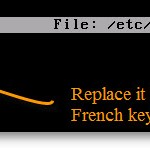VMware Workstation 7.1 RC is out. Together with VMware Workstation 7.1 RC you can also try out the VMware Player 3.1 RC. There are some great improvements here and there. I haven’t seen any final date for the full release to be available, but it’s on it’s way… The soft is definitely getting better and […]
Fujitsu Zero Client
Zero client. We have just received a demo version of the new Fujitsu’s Zero Client. Pretty cool device, which is build into a 22′ wide TFT screen, and which does not require any CPU, storage and there are no moving parts either. There is no operating system, applications or local data backup. LAN and power […]
Get info about your disks with RV Tools
RV Tools – a small packaging, great value In a modern data center running VMware vSphere 4 you need to track and check your inventory for exemple to see that half of your VMs had been created with Thick disk and your SAN space is quickly becoming critical… Quick start of RV Tools – TAB […]
Backup and DR with Acronis True Image Home 2010
Easy setup of Acronis 2010 home. Acronis is one of my preferred products when it comes to backup and disaster recovery for physical PCs or Servers. I tested recently the new Acronis 2010 home edition called Acronis True Image Home 2010. You can get free trial if you follow this link to test this nice […]
VMware Workstation Teams in video
My new video showing Teams in action. I decided to give it a try. The new Camtasia Studio 7 looked just great, so I downloaded and I’m trying to shoot some video. I hope that my french accent don’t bothers you too much guys… -:), but seeing some good quality videos from Eric Sloof here […]
Performance best practices for VMware Workstation
A must have PDF for VMware Workstation users. There is an interesting whitepaper on VMware Website concerning some best practices and optimization tactics to get the most out of your VMware Workstation 7. There are some configuration steps to apply, if possible in your environement, because the installation out of the box is not optimized […]
Use NIC teaming feature to share load and get passive failover
NIC teaming with VMware vSphere 4 With VMware vSphere 4 you have the possibility to team your NICs and benefit redundancy and share the network load of traffic between physical and virtual networks among the members of the network. The configuration is easy via GUI even if its possible use CLI (command line interface) for […]
ESXi 4 does not support serial and parallel ports
There is no support for serial and parallel ports on ESXi 4 host. I was trying to connect a modem device which communicates via serial port on one of ESXi hosts at customer sites the other day. But every time when I wanted to add a serial port to my VM, which was an Windows […]
VMware VMA – how to change default english keyboard
When you need to change the default keyboard language. VMware vMA is a Redhat entreprise Linux 5 prepackaged virtual appliance which helps you manage ESXi 4 installations. ESXi 4 is the hypervizor without the classic Service Console. VMware is trying to push more and more to this direction since the Sevice console is a potential […]
Maximum vSphere – a new book from Top Bloggers
In August probably there will be a new book available which from Eric Siebert. Eric, but also Simon Seagrave and Rich Brambley who participated on the book, will bring the best how-to tips on managing, installing, administering or making backups of your virtual infrastructure running under VMware vSphere 4. The book is entitled “Maximum vSphere: […]
- « Previous Page
- 1
- …
- 279
- 280
- 281
- 282
- 283
- …
- 305
- Next Page »