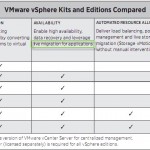vCenter Converter now with Hyper-V import possibility. One of the caveats the vSphere 4.0 was the vCenter Converter Client. The one bundled with vCenter 4.0. Did not do the P2V with as a destination having thin provisioned disks. In that time, you had actually two choices. First: Do the conversion, and then storage vMotion to […]
Veeam monitor 5 in Beta
Veeam monitor 5.0 fully supports vSphere 4.1 As expected, few days after the release of vSphere 4.1, Veeam announced the Beta of Veeam Monitor 5. With the new product, there will of course be full support for vSphere 4.1 but also many more new features. Take a look at some of the details already available […]
Serial Port handling in ESXi 4.1
It’s possible to use a serial port now on your physical host in ESXi 4.1 Few months back, way before the ESXi 4.1 went out I wrote an article about ESXi 4 which was not supporting serial ports. Serial ports are used for locally attached serial devices like a FAX/modems or some UPS devices. This […]
Backup and recovery Advanced Server from Acronis integrates into vCenter
vCenter Integration with Acronis Backup and recovery Advanced Server. In one of my previous videos I showed you the utilization of Acronis for Exchange. This backup solution is suitable for backing up and restoring e-mail servers running Microsoft Exchange. And the restore individual e-mail feature of this solution is just great. The e-mail backup/recovery solution […]
How to install ESXi 4.1 inside of VMware Workstation 7.1
Run the latest VMware Hypervisor ESXi 4.1 in 7 minutes. In this new video which is destined to people who do not know that with VMware there is the amazing possibility to Install and test and run the latest hypervisor as a Virtual Machine. By using VMware Workstation 7.1 I’ll show you the install and […]
150 new features or enhancements in vSphere 4.1
VMware vSphere 4.1 released this morning. The huge amount of new features in vSphere 4.1 are phenomenal. We thought that the 4.1 update of VMware vSphere we’ll talk about Storage I/O, memory compression and few others…. but we would not imagine a such a long list of new features and improvements. The 4.1 update its […]
Acronis Disk Director Home 11 review
Acronis Disk Director 11 for home users. I recently helped a friend of mine to recover his PC. What happened with his computer was, that he erased by error a data partition on his system running XP. Since I knew that at Acronis they have a tools for recovering lost partitions, I used the latest […]
vMotion for SMB market with vSphere 4.1 Essentials Plus
vSphere 4.1 will be announced the 13th of July. The announcement is not official yet from the VMware Side, I’m referring to Virtualization.info, which announced the news. The new vSphere 4.1 will be officially announced the 13th of July 2010. Next Tuesday. Great news for the SMB market which did not benefit until now some […]
Personalized install of VMware tools
Installation personalized of VMware Tools. As I wrote in my previous article, sometimes when you’re using third parties backup agents which installs itself inside of the VM (cause of Symantec BE 2010) there is a need for not installing the full package of vmware tools. You can proceed with a personalized install of VMware tools […]
Troubleshoot virtual machine VSS snapshot
VSS providers conflicts. In case you’re using Symantec BackupExec 2010 as a backup solution for your Virtual Infrastructure running Vmware vSphere 4, you might be founding yourself in curious situations when your backup jobs might finish right (but sometimes not). By digging deep inside of log files together with Symantec support, we found an issue […]
- « Previous Page
- 1
- …
- 275
- 276
- 277
- 278
- 279
- …
- 306
- Next Page »