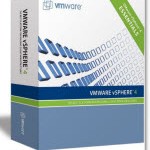Error when trying to use CIFS share as a destination for backup. If you’re trying to setup Windows CIFS as a destination deduplication store for your VMware VDR (VMware Data Recovery) appliance, you might run into an error. It’s an error which you can see at the console of the VDR appliance: Status code returned […]
IP address is alreay assigned to another adapter.
Error when assigning static IP adress to your NIC card. I’m sure that you’re already saw this message. The IP address XXX.XXX.XXX.XXX you have entered for this network adapter is already assigned to another adapter Name of adapter. Name of adapter is hidden from the network and Dial-up Connections folder because it is not physically […]
How the snapshot consolidation works
Consolidating snapshosts in vSphere 4.1 I stumbled in a nice article explaining the changes to the snapshot consolidation mechanism which was introduced in the vSphere U2. The article was posted in the VMware Support insider section here. The article is written by Simon Todd, who is a Tech Support Engineer in Cork, Ireland office. One […]
How to make sure that the correct ISO image is loaded when Installing VMware Tools
Checking if the ISO is loaded. Sometimes you have a Windows VM with autostart for a CD drive disabled. In this case the VMware tools installation does not start automatically. You can run into 2 different situations. Case 1: The Vmware tools installer does not start: 01 – Click Start > Run from the inside […]
How to activate the PAC when you purchase VMware product through a partner
Partner Activation Code – (PAC) activation procedure. PAC stays for Partner Activation Code. When customer buys a VMware product through an OEM partner, he’ll need to activate the PAC first to be able to get the License Activation Code (LAC)/Serial number. If the customer has been registered with VMware in the past, he’ll needs to […]
How to Enable Copy paste between VMware vSphere Client and a VM in vSphere 4.1 and higher
Enable the clipboard copy and paste functionality in vSphere 4.1 and later versions. The security has been tightened in vSphere 4.1, so that’s why by default if you install vSphere 4.1 or if you upgrade your vSphere 4.0 installation, you can’t copy paste between the VI client and the VMs running in your vSphere environment. You […]
How to create ISO from folder
ISO recorder is a free tool from Alex Feinman. The tool helps you to create a ISO image from folder of your choice. Sometimes you need to access files or tools when you working with isolated VMs. VMs with no network card attached, or with the network card disconnected or you’re in sandbox environment. In […]
Load ballanced teaming
Load ballanced teaming was introduced in vSphere 4.1. The load ballanced teaming policy is available in vSphere 4.1 when used in combination with vDS only. vDS stays for vNetwork Distributed Switch. So the option is not only available in the SMBs editions vSphere, like the vSphere Essentials or vSphere Essentials Plus, but also it’s not […]
PCoIP vs HDX – video by Terradici
New video by Terradici comparing PCoIP protocol with HDX. Terradici Youtube Channel published recently 2 new videos comparing PCoIP with Citrix HDX. VMware View 4.5 uses PCoIP as a protocol for high speed wan connections which delivers best user experiences. Recent videos by Terradici labs compare this protocol to HDX protocol from Citrix by usint […]
Arkeia vStorage Virtual Appliance Review
My test of Arkeia backup solution with vStorage Appliance. Arkeia has released a new vStorage Virtual Appliance for vSphere. The new product can backup vSphere 4.x but also Virtual Infrastructure 3. You can backup your VMs present through vCenter, ESX or ESXi servers. The vStorage Appliance has built in vStorage Backup Agent which interacts with vStorage […]
- « Previous Page
- 1
- …
- 267
- 268
- 269
- 270
- 271
- …
- 305
- Next Page »