After successful test of VMware VSAN in my lab I wanted to try another hyper converged software solution. This time from Atlantis computing. Their solution is called Atlantis USX and it's currently in version 2.1. In my small lab the only way to test it was basically uninstall VSAN to free the disk space and use those local disks and SSDs in each server. I have 3 ESXi hosts curently on vSphere 5.5.
I'm fortunate enough that I have also a management cluster where I can squeeze my core network services (vCenter, DC, DNS, DHCP Backup server and a file server). This way I don't need to break out everything each time I want to test new solution. The management cluster is single ESXi box.
Atlantis USX is much different than VMware VSAN and I'll explain why in a second. It of course allows to pick up your local disks (DAS), SSDs and RAM for building highly performance or storage volumes. And that's where all it gets a bit complicated in first view. There are almost too many possibilities on constructing those volumes. (with or without helper VMs). You can create five different types of volumes.
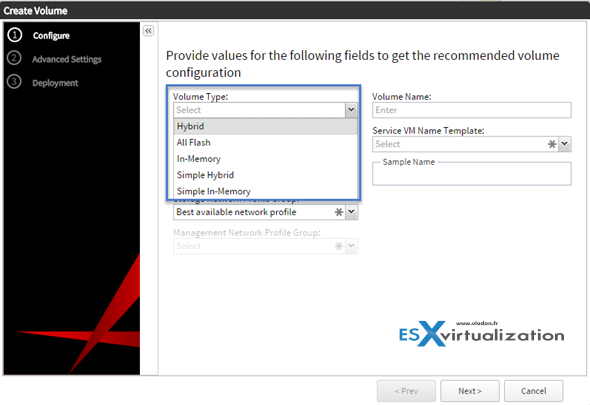
VMware VSAN was radically simple as it allowed only to gather the DAS storage (1 SSD + several HDDs) to create a disk group(s) in each server, to finally select with a single checkbox to create single VSAN volume.
Atlantis USX allows much more and provides an additional services on the top of it. Also, it can also use a local server's RAM for high performance volumes. Combination of all those types of storage gives you quite some possibilities and choices.
My lab is constrained with memory and I don't currently have 10Gb network. I could not create In-memory or Simple In-Memory types volume. Even though All flash volume would be theoretically possible, but then I would not have any flash left for the rest. In my test I used USX license allowing to create a 400 Gb of volume size.
If you have only single host you can still test the Simple In-Memory or Simple Hybrid volume types.
Before I do a recap of which volumes are possible to create and how each of those volumes works I'd like to note that Atlantis USX 2.1 is curently on VMware HCL and that there are some minimum system requirements:
Here is a screenshot from VMware KB – VMware support for the Atlantis USX Storage Virtual Appliance:
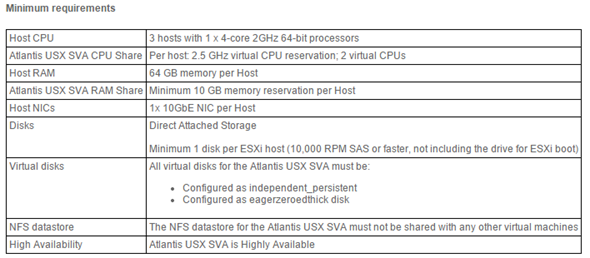
Atlantis USX Volume types:
Note that USX 2.0 has had only two volume types, but USX 2.1 brought additional three of them.
01. Hybrid (SAN/NAS or Local Storage) – This configuration can split in two different ones…..
1A. – Hybrid using shared storage – I could also test this config which would be using my NAS and the flash storage only in each host.

1B. – Hybrid using DAS storage – This type of volume is the main interest (in my case). I have some local storage with flash and I want to create a high performance hybrid volume (like VMware VSAN). But USX offers more as it has dedupe capabilities, caching, compression….
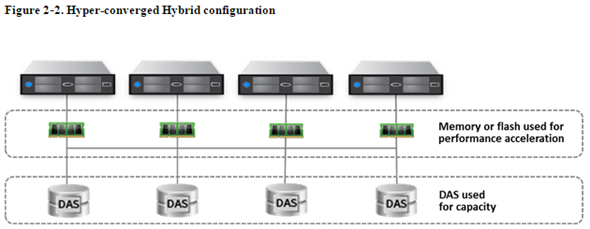
02. All Flash – flash cards, SATA/SAS based flash, FusionIO PCIe cards, or full flash array (shared storage) can be used. So not only local flash, but also flash in full flash based arrays.

03. In-Memory – memory used as an acceleration medium, but you can also add local SSDs, flash PCIe cards, or flash on DIMMs. A bit confusing? Perhaps not, but this volume type is the most performant one. Data are replicated to other nodes in the USX cluster, depending which hosts you choose when creating this type of volume. (it's imple check box).

04. Simple Hybrid – Simple Hybrid volume type is similar to the Hybrid volume type in that it uses memory for performance acceleration and local or shared storage for capacity, but a Simple Hybrid volume requires only one host.
When used with local disk or flash it is a hyper-converged architecture. This volume type is best suited for VDI applications such as VMware Horizon View or Citrix XenDesktop. Simple Hybrid is functionally equivalent to Atlantis ILIO Persistent VDI, with better performance and storage optimization. VMware vSphere HA shall be used if the volume VM is deployed onto shared storage.
Note that the volume VM is a VM as such, and this VM is actually providing the volume services. In case the server running the volume VM fails, the VM will be restarted by VMware HA on another host (but the VM must reside on shared storage).
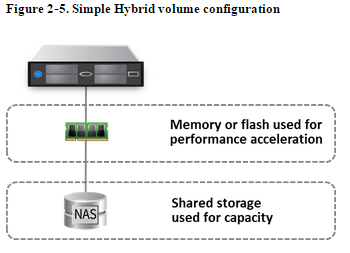
05. Simple In-Memory – for single host configurations. VDI as a use case is possibly best fit. When you create and deploy a Simple In-Memory volume, a target disk for backups is automatically set up. By default, volumes are backed up at 4:00 am every morning.
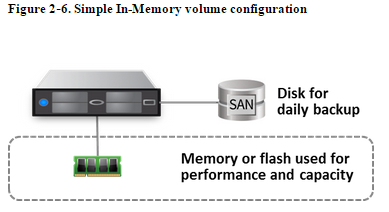
There is a good online help guide, in case you're testing this solution. BTW the screenshots comes from there… -:). Take your time to read the docs. They're well done.
And in my case when I was testing this solution, I was reading those docs quite a lot in order to understand all the different volume types, the requirements etc.
One of the things to keep in mind is that for example the queue depth for NFS has to be adjusted in case you run vSphere 5.5 and you want to create Simple Hybrid or Simple In-Memory volumes.
Quote:
If you are running vSphere 5.5, the default for NFS.MaxQueueDepth is 4294967295. Decrease this to 64 to prevent disconnects to the NFS volumes.
But as being said, check the online help guide!
To recap that – I'll be able to create simple hybrid (single host) or hybrid volume (using shared storage or hybrid volume using das storage). Stay tuned for next part where you'll see the install/config of the solution.
Check out the Part 2: Atlantis USX in my lab – Installation and configuration

What specs do you need in a single physical server to test out Atlantis USX with XenApp 7.6 for a 10 user POC? Considering you are provisioning apps like Adobe Photoshop, Acrobat, MS Office and 3D studioMAX?
I guess you would wanted to rather say Atlantis ILIO, as USX you’ll need several hosts… I invite you to contact Atlantis directly, and when having trial, you can easily check the requirements within documentation center.
Thanks Vladan for the article; keep it up.