One of those questions that are often asked by VMware newbies is How-to Apply VMware Free License to VMware ESXi 6.0.
Because even if you think that the product is free, it must be licensed. If not, it installs as 60 days trial, which expires after….60 days.
Compared to other hypervisors, the free version of VMware hypervisor is somehow limited, because it does not offer vMotion, HA, Fault tolerance etc. Also the hosts running Free VMware Hypervisor cannot be managed via central management server – vCenter server, but it's managed via vSphere client which is free and it's available in the download page along with the other tools.
But as I said, you have that 60 days trial period where you can play with all the functions (if you have 2 hosts at least). In this post I'll quickly show how to activate the free version of VMware Hypervisor as this was the intend of this article. People who knows their way can skip to another article or share for their colleges who need this information.
When you download VMware Hypervisor it starts 60 days trial of the full (unlocked) version and during this period you must enter the serial number.
How-to Apply VMware Free License to VMware ESXi 6.0?
01. Download the VMware Hypervisor from this page (you'll need to create an account if you don't have one – it's free).
Make sure that you check all the necessary boxes that you agree to the license terms and on the same page you specify how many hosts you have in your environment – you can go up to 999 ….
After clicking the validate button, make sure to check your email to activate your VMware account (called My VMware) before you trying to login…
Only then you can login to your newly created account at VMware. Once logged in you should see this page from which you can:
- Copy the license key
- Download the Free VMware Hypervisor
- Download the vSphere client for management
- Download VMware tools for Linux guests (an ISO file)
02. Install the Free hypervisor on your hardware and install the vSphere client on your management station. You can burn the ISO file to a CD or you can use a remote console like iLo to mount directly the ISO image. I won't document the installation steps in this post as it's been done before. I have even done a video showing the installation of ESXi in VMware Workstation – Installation of ESXi 5.5 in VMware Workstation.
Update: Use vSphere Web client to connect to your ESXi via
https://ip_of_ESXi/ui
The vSphere client needs a Windows system. It can be your laptop or destkop PC running Windows XP SP3 , Vista, Seven, W 8.x.
03. Connect to your ESXi host > Manage > Licensing
Here is an overview of the 60 days evaluation license…
Then paste the license into the form and hit Check License button, which changes into Assign License button.
After clicking the button, the permanent license is assigned. and
That's all folks…
You should see the current licensing options like this:
- Unlimited CPU
- Unlimited Cores per CPU
Main differences between ESXi free version and first lowest cost bundle, for example, the vSphere Essentials, is the fact that you cannot use commercial software for backup of your virtual machines (VMs) running on your ESXi. It's because some APIs become read-only and some are completely made unavailable.
The ESXi Free version is the same download as the full-blown ESXi but stays unlocked only for 60 days. It is the exact same ISO image.
Don't forget to share -:)
More from ESX Virtualization:
- How to Migrate Windows Based vCenter to VCSA 6.5 [Lab]
- ESXi Free vs Paid – What are the differences?
- How to Upgrade ESXi 6.0 to 6.5 via CLI [On Line]
- How to create a custom ESXi 6.5 ISO with VMware Image Builder GUI
Stay tuned through RSS, and social media channels (Twitter, FB, YouTube)

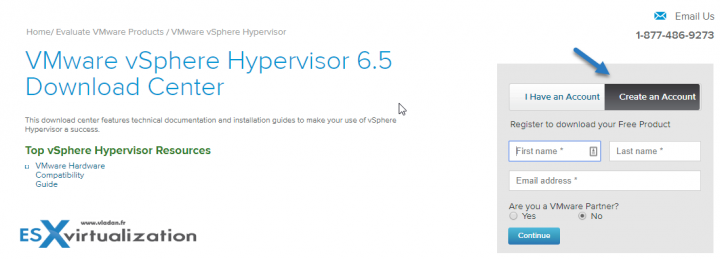
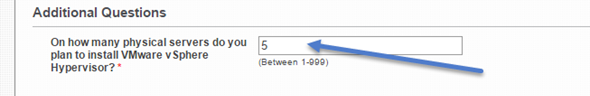
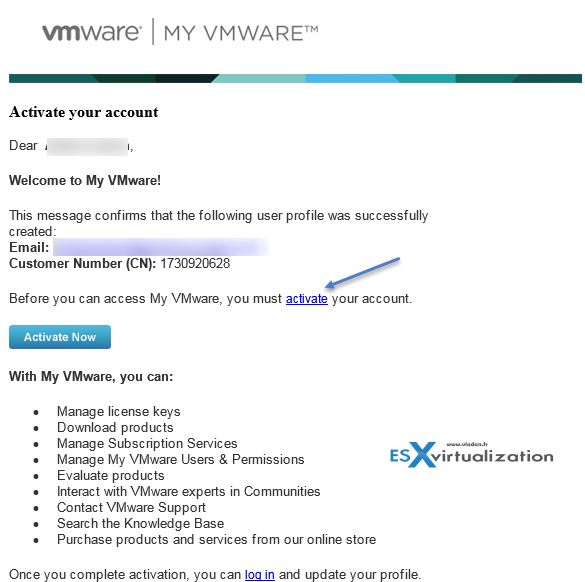
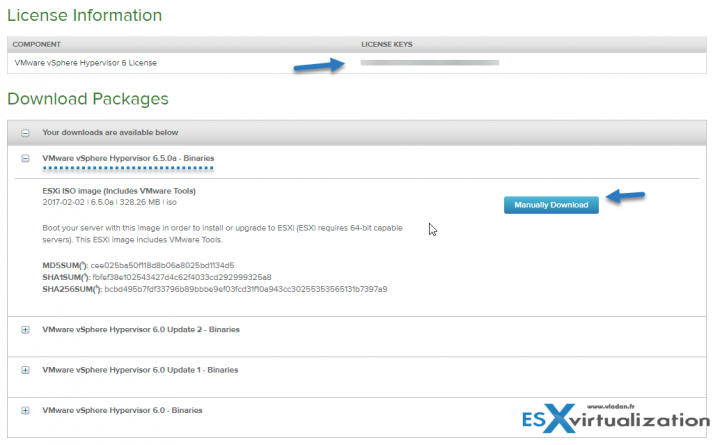
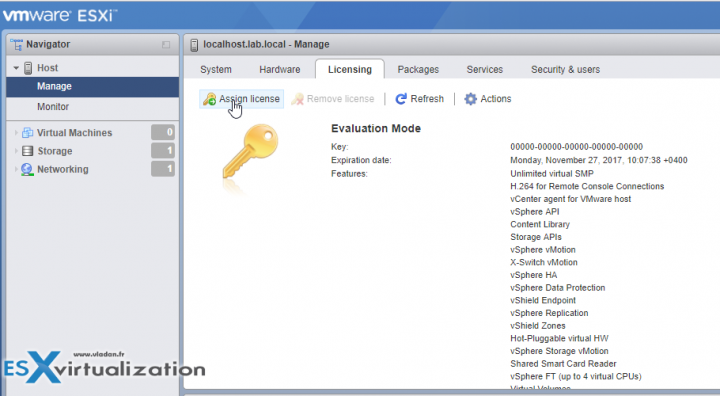
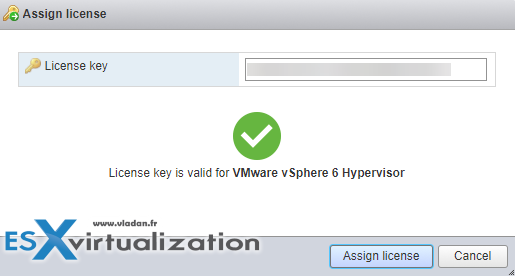
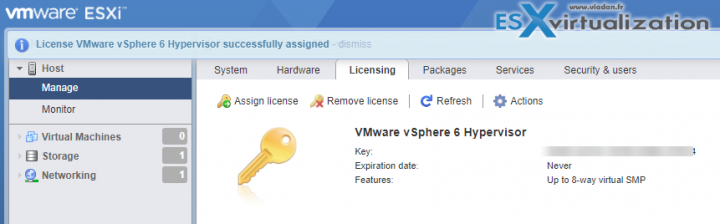
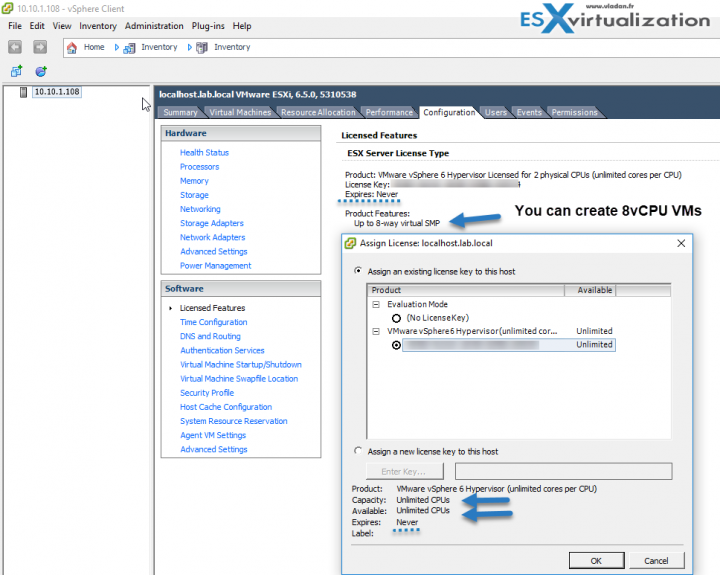
It may be good to point out that you can ‘manage’ VMs running free ESXi hosts with VMware Workstation 10 or later. This is a ‘good enough’ management solution that is vHW10 aware and much more… Read more at http://blogs.vmware.com/workstation/2013/12/using-vmware-workstation-to-manage-your-esxi-hosts-and-vms-2.html
Thanks for the article and great site – do you still have your ebook available for nested VMs (http://www.vladan.fr/nested-lab/)? After subscribing, I still haven’t received link for download or ebook, I’m keen to get practising..
Please allow One business day for my e-mail service provider, for the delivery. If you still don’t receive the download, you can e-mail me: contact [at] vladan.fr
Thanks.
Thank you very much for this. I have installed VMWare numerous times on my HP Microserver and been given the Free Licence by them but never known what to do with it and it has expired losing all the work I had done.
Yes, I always keep in mind that my blog readers aren’t all VCPs or VCAPs and sometimes obvious thing for one isn’t that obvious for other.
Hi Vladan, thanks for the post!
I´ve just start a new blog about virtualization and homelab in Brazilian Portuguese. I would like to ask you if I can translate and share the content of this post on my blog and surely give you all the credits.
Thanks in advance.
Valdecir
Hi Valdecir,
sure no problem as long as you give credit.
Best,
Vladan
Another good point you can also manage free esx from VMware fusion pro on Mac OS X I read a lot of Mac users complaining as the vSphere client is only available for windows and no vcentre web client for free version so VMware fusion pro is a handy tool for management.
Can I apply the free licence for ESXI 6 on the old ESXI 5.5 ?
I don’t know why would someone want to do that, but I guess that’s just not possible…
I have the same problem. I’ve downloaded the custom ESXi 5.5.0 image for my HP Proliant microserver which doesn’t support ESXi 6.0. Now when I generate a licence on the VMWare web site it is generated for 6.0 only and the licence doesn’t work for the 5.5 version. I couldn’t find a way to generate the licence for my particular ESXi image on my.vmware.com – any suggestions?
Try this url: https://my.vmware.com/group/vmware/evalcenter?p=free-esxi5
Thanks. Helped me.
Hi thanks for helping, I have the same issue and this link is no longer available.
Other link?
Thanks a lot.
it worked just now – try again.
You sir, are a GOD!
Just brought a HP microserver gen8 (nice piece of kit), knowing VMWare was ‘free’. I used HP procurve custom image and just the 60 day evaluation license.
thank you so, so, so much!
il est magnifique! Thanks a lot Vladan – it’s exactly what I’ve been looking for! I’ve used the search engine on the vmware website – but never could reach this page…
So should I understand that if I apply the Free licence key now my ESXi will switch immediately into the free edition with some limited functionality. But if I’ll leave it running in its 60 days evaluation mode for a while, it will run with all its features turned on – is that correct?
That’s exact. By applying the free lifetime license you will downgrade most of the functions.
Thanks a lot Vladan…
In the my account Vmware download page there is Terms and Conditions as below :
“This license key can be deployed on an unlimited number of physical hosts, but is restricted to deployment on less than or equal to 0 Physical Servers. Click here to Change”
This mean can not install in Physical Server only in physical hosts right ?
Server or host, it is the same :).
i have a quick question about the freeware esxi 5.5, all i need is some reference to the document that i could find an answer or an answer itself 🙂
Here is the scenario,
I am an X organization and i provide/maintain IT services for Y company. The Y company has child sites spread all over – each individual site is having a single host running ESXi 5.5 freeware version and has its own local domain like .local . these sites are not part of the Y company’s domain and are managed locally at the site.
Now, Will i incur any hefty fines from VMware for running a setup like this? or is this completely fine?
Any reference to any document citing the freeware usage on esxi 5.5 will be very much appreciated.
Thanks
Hi Vladan,
Can we use free license for Cisco customized Esxi 6.0 ?
https://my.vmware.com/web/vmware/details?downloadGroup=OEM-ESXI60GA-CISCO&productId=491
Thanks.
I would not see a reason why you would not… But I don’t work for VMware or Cisco… -:).
HI,
I didnt try with free license just installed Cisco customized on UCS i will try to install free license and let you know.
Thanks.
Hi Vladan,
Im trying to download license file for below downloaded Esxi 6.0 cisco customized image but i couldn’t find license key.
https://my.vmware.com/web/vmware/details?downloadGroup=OEM-ESXI60GA-CISCO&productId=491
Appreciate your help on this.
Thanks.
Hi Vladan,
I was unable to find free license key for below downloaded Esxi 6.0 cisco customized image.
https://my.vmware.com/web/vmware/details?downloadGroup=OEM-ESXI60GA-CISCO&productId=491
Appreciate your help on this.
Thanks.
Well, I do not have a clue. Perhaps VMware does not provide free license for customized manufacturer’s ISOs. Why don’t you just go and register for Free ESXi (non customized) ISO and get the key from there, to apply it on your ESXi UCS customized ISO?
best,
Vladan
Hi Vladan,
Thanks for sharing 😀
Thanks for your nice tutorial 😉
Good article, but I have another problem I hope you can help me with. I already had an ESXi with the free license working. I had shut it down, then powered it back on recent. Now it won’t let me start VMs. It claims I need a valid license. I don’t have any Windows machine handy, but I can still ssh into it and get the ESXi shell. Is there any way to apply a license from this shell? (I’m hoping that will fix it)
You need Windows. A VM from Linux host (with VMware player installed?)…
If anyone can help me tthan please do….. I’ll be gratefull
I’ve downloaded ESXi 6 custom image for one of my clients and then registerand an account for him to obain free key but when, after ageing for about 100 years , I finally were able to find the key it says it is for 5.5 and that this is not valid for the product when I try to enter it on my host. How and where can I do it .
Please help
What about usage for commercial purposes , is it also allowed ?
Who cares if you spin few VMs…but when problem strikes, THAN you might have a problem…. Free licensed system isn’t supported. That’s why at least VMware Essentials for about €600 is the entry level ticket to stay safe… You get 1 year support with that price! Win-Win situation IMHO:
I was rather concidering situation where police will one day knock to my home/company and ask for licence.
I read somewhere in net that vsphere with free licence is allowed to be used at your company. The only problem is as you mentioned , in case of any non standard problem in your environment where support might be needed.
I would think that the police has rather other problems to solve (criminal, drugs… ) …. but one never know.-:)
Hi Vladan,
Thanks for the post. It was helpful.
I have two servers and I am running the free 60 days Lincese while managing the servers with the vMWare client.
My question is, at the end of the 60 days of free license, will the system go blank or what limitations will I have. And if I wish to purchase a Lincese, what type of License do I need to manage the two server.
I am running same virtual appliances on the two servers for redundancy purposes.
I’m guessing that you did not install vCenter server to manage both? After the 60 days all the features stops working and you won’t be able to start any VMs. If you don’t need features like HA or vMotion you just needs to buy a vSphere Essentials license. It’s a basic license which unlocks some features plus gives you an option to manage both hosts via the same console – with vCenter server. You also be able to use backup software (not working on free edition of ESXi) lik the one from Veeam for example. (there is also a trial if you want to test it).
Great VM post.
And amazing B&B, one day I will visit it (I hope!).
Thanks for sharing.
Great post!
One question. If i enter thw licence key and after the 60 days pass, then can i enter more new VMs?
The Free license do not expire. So you can create new VMs any time…
Hi
I would like to convert a physical machine to vmware version 11 using a free license, are there are limits I should be aware off after the 60 day trial expires? Will the machines keep on running after the ESXI is rebooted.
Thanks
ESXi Free version is free (forewer). This is no 60 day trial….
Thank you for the article, it was very useful for me, it helped me to fast get the licence needed.
Thank you for this article.
Is it possible to know which function are depreciated with the free version of ESXi 6.0.
I would like to apply this version to a prod server with few VM running on.
Thank you in advance.
BR,
Fabien.
Tell me if these limitations are true please:
– No support
– Free ESXi cannot be added to a vCenter Server
– 2 physical CPUs
– Unlimited cores per CPU
– Unlimited physical Memory
– max. 8 vCPU per VM
Absolutely. Free version, even if not limited on pMemory has those limits. Additionally, vStorage APIs are locked out so you can’t use any backup software to backup your VMs while running. So basically it’s good for testing or POC, but not for production where you need incremental backups, archiving etc… The Essentials Kit unlocks the limitations plus in addition you’ll get vCenter server which allows you to manage up to 3 ESXi at the same time.
Thank you for your reactivity.
We have 6 hypervisors but just 1 licence for vCenter, so just 3 hypervisors can be managed.
I would like to update free licence for my 5.5 hypervisors in standalone functionment.
With the free version of ESXi 6.0 is it possible to make snapshot, I’m going to update?
Hello,
I just tried to ask for a license and I followed your guide but I don’t have any question about the number of physical server (with max 999). Instead it provided me directly a license number but there is a Disclaimer saying : “This license key can be deployed on an unlimited number of physical hosts, but is restricted to deployment on less than or equal to 100 Physical Servers.”
What does it mean ? Which is the exact difference between a physical server and physical host …
So is there a limitation on the number of times you can use Free ESXi license ?
Thanks for you answer
Hello,
after thorough research I’ve upgraded my HP ProLiant DL380 G7 server from 5.5 (patch-level march) to 6.0 U2 (patch-level april) with the HP provided OEM image.
Since the beginning, I’ve always used the pre-installed free HP OEM license, which in the past gave me a little advantage over the “true” free license directly from VMWare. I think that changed with 5.x, where it was in fact just the same as the free license. Since this is mostly test lab with only my private mailserver in production I didn’t feel the need to get the “essentials” license.
I was aware about a problem with HP OEM licenses by upgrading to 5.1 or 5.5 where it could become invalid, but I didn’t read anything regarding this with 6.x.
Well, after performing the upgrade I couldn’t start any VM, licensing problem. The since 2011 ever-working OEM license file was “expired” the vSphere client reported. Ok, I thought – solve this problem later and apply the test license for 60 days. Guess what? It failed, because the “vmware.lic” file was write protected! I had to chmod it just to get the test license working.
What a mess. Something obviously has gone wrong, but since I can’t find anything similar on the web I guess it is just my installation, which I’ve upgraded since 2011…
Awesome! Thanks for the post, this really helped me out. Quick too!
Ladan,
Thanks for your help, Im able to activate get License & activate my Vmware ESXI which is going to expire in 5 days.
Hi,license to Vmware ESXi Trial installation?
Log in to the ESXi host using vSphere Client.
Click the Configuration tab.
Click Licensed Features under Software.
Click Edit under Licensed Features.
Select Assign a new license key to this host.
Press Enter and enter the License Key.
Click OK.
Thanks,
Kiran
Thnx vladan, but sice the host is 8 hours driving and the vmware license expired since 1 year, can i still able to apply this free license? Thnx
Or any one can help 🙂
Well you can always apply the free license. As far as I know… Best luck.
Good post
I have A question
i need to install 2 network cards on the server with ESXI 6.0 how i can do this cause i tried a lot but it didnot see the 2 it saw one network card only
help
Hi, generated a license key and put it on my VM ware ESXI 6.5 but while powering up VM, I am getting error -feature ‘Virtual SMP’ not licensed, required 16 have 8.
How to get a license key supporting 16 vcpu. please suggest
With Free vSphere you are limited to 8 vCPUs regardless of how many cores you have in your physical host.
There are no restrictions on the number of cores per physical CPU, on the number of physical CPUs per host and on the amount of RAM per server/ host.
According to the Configuration maximum PDF, Virtual CPUs per virtual machine (Virtual SMP) is 128.
From the licensing perspective, all version (except the Free) can be using more than 8 vCPUs. So depending on your environment, you might just get vSphere “Essentials” which covers up to 3 hosts with 2 CPU each… https://www.vladan.fr/recommends/essentials
Hi,
A great blog post. Can vCentre be used on the free version for 60 days, then it will stop working?
No, the free version cannot be joined to vCenter. However, if you install a trial version of ESXi you can, during 60 days, join this host to your vCenter.
Hi,
Thank a lot for your blog. It is tip top!!!
Is this means that there is no limit on physical CPU for free license?
*****You should see the current licensing options like this:
Unlimited CPU
Unlimited Cores per CPU
Hi, thanks for these instructions.
In case anyone is wondering, it works for ESXi 6.7 which I downloaded about a month ago 12/01/2019, I cut and pasted in my license and I have a licensed version. Cool !
The license key is no longer displayed on vmware my account page.
The bootable iso automatically installs a 60 days key