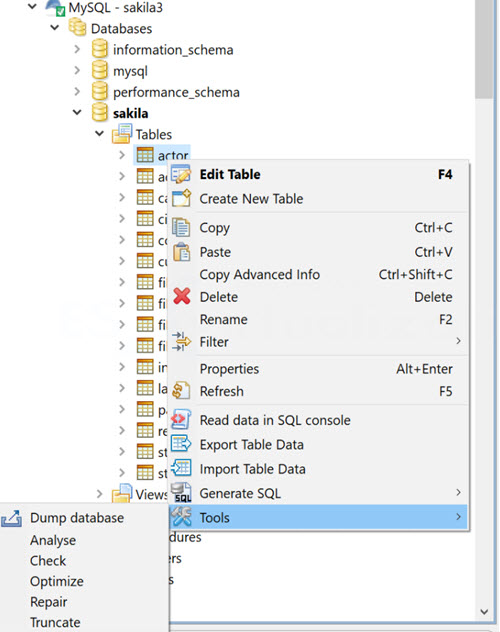It's destined for developers and supports not only Microsoft SQL but also many other popular relational databases such as MySQL, PostreSQL, SQLite, Oracle, DB2, MariaDB, Sybase, Teradata, Netezza etc.
It also supports some NoSQL databases such as MongoDB, Cassandra, Redis, Apache Hive etc. Today we'll have a look at the free (community) edition of this tool.
Note that there is also a paid version which can handle NoSQL, or if you need some extra features like Office integration or needs a support. DBeaver isn't an old tool as it's here only since 2011.
Quote:
We started this project to create a reliable and smart tool that would be handy in the multiplicity of database management activities. Because a good tool is half the battle.
You can install it on Windows, Linux or Mac OS X so it's truly a multi-platform tool. For Windows, it's 70Mb download and there is still even 32 bit version so you don't really need CPU (and OS) which is x64 version.
DBeaver Features
Database analysis – offers visual diagrams of individual database objects and whole schemas. You can export the customization.
Screenshot from DBeaver website
Data Edit – you can edit or view tables. You can export into many formats such as CSV, HTML, XML, XLS, XLSX.
- Multiple data views to fit the variety of users’ needs, for example, display of image contents (gif, png, jpeg, bmp) as an images.
- Editing of data inline and in a dedicated space.
Connection Manager – There is a connection manager which allows you to setup configuration of connections to different Databases and also use some advanced properties such as SSH tunnel, SOCKS proxy or execute shell commands before or after the database connection. You can also join SQL queries which will execute in the DB session right after the connection is estabilished.
SQL Development – you have SQL editor which allows you to execute, store, export and re-use scripts with formatting and profiling. Apparently, only the SQL editor is a tool by itself but as it's integrated into DBeaver, you use it while within the tool without switching.
- Organization of scripts into folders and reassignment of database connections for particular scripts.
- SQL syntax highlighting determined by the database associated with a script.
Database Administration – as you can see below, the major and most important functions are available giving you possibility to do what you need with tables/functions or SQL function generation.
Screenshot from the DBeaver website.
Quote:
Out of the box, DBeaver supports any database that has a JDBC or ODBC driver – that is almost all relational databases and most NoSQL databases: MySQL, PostgreSQL, DB2, Oracle and many others. Besides JDBC and ODBC, DBeaver supports databases that do not have any standard xDBC driver, for instance Mongo DB, Redis or WMI.
DBeaver is equally good for professional and amateur database managers because it makes the work on databases and data intuitive, simple, and convenient. With DBeaver, the complex tasks of database analysis and administration turn out to be easier than they might seem at the first glance. DBeaver does not require any special technical knowledge to support your database in up-to-date state and provides help where needed.
Other DBEaver features:
Data and metadata search – allows doing full text search.
- Full-text data search within tables/views with search results shown as filtered tables/views
- Metadata search among rows in database system tables
- Ability to set an exact object name or a search mask
ER diagrams – Visual diagrams of schema of the DB with tables.
- Automatically generated ER diagrams for a database/schema (with all tables) or for a single table (with all referenced/referencing tables)
- Customization of columns visibility
- Export of diagrams to the formats: GIF, PNG, BMP, GraphML
As you can see, quite an exhaustive and free tool which is certainly helpful for DB admins and developers. The enterprise version gives you lifetime license of the full product and one-year special support.
Links: DBeaver Product website
More from ESX Virtualization
- Free Tools
- Nice add-on for Putty – PuTTy Connection Manager
- 5 Free Alternatives to Microsoft SQL Management Studio
- VMware Desktop Watermark Free Utility is Similar to BgInfo
Subscribe to RSS, and social media channels (Twitter, FB, YouTube)