In my post 5 Free Alternatives to Microsoft SQL Management Studio I've mentioned five products that can manage SQL databases and can be used as alternatives to Microsoft SQL Management Studio. I'm sure that there is even more tools that exists, but today I'll show you Another alternative to Microsoft's SQL Management Studio which exists as a free and as a paid version and which might interest you. The product's name is called SQL Database Studio.
The Free (Express) version is limited, however depending of the use, it might be sufficient for some scenarios. For example in the Express edition it's possible to execute queries on single SQL server whether the Pro version can run query on multiple databases/servers. Or another limitations of the free version is that it does not provide code completion. Export and import features are almost identical for both versions except that the Pro version allows importing from MS Excell.
The query designer feature allowing the graphics query design is available only in the paid version. You can see the Express vs Pro page for further details here.
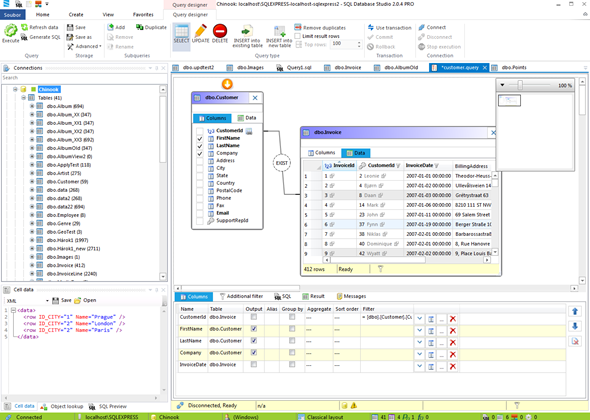
Functions and Features of SQL Database Studio
Database explorer – allows browse tables, views, stored procedures, functions and triggers. Search quickly across all database objects and table columns. Visualise database structure in nice moder-looking shaded diagrams. Generate SQL scripts for selected database objects
Table Designer – allows creation and modification foreign keys and also can automatically create referenced column.
- Master/detail views (detail views for each table are stored in database project)*
- Show/hide table columns
- Ability to add columns from related tables
- Lookups (preview of destination foreign key row), selecting rows from validation tables
- Automatic master/detail views created from foreign keys
Query Designer – Drag & drop tables and joins. Support for SELECT, UPDATE, DELETE, INSERT commands. ++
GPS Visualizer – this is interesting feature which visualise points, polygons, and lines on map. Use Open Street Map, Goole Maps, Bing maps and more than 50 other popular map providers. Export map with markers from database to WEB page.
- Visualise points, polygons, and lines on map
- Configure colors of rendered markers
- Export map to WEB page
- Use Open Street Map, Goole Maps, Bing maps and more than 50 other popular map providers
- Use map configurator to select, which columns are used as latitude, longitude or geography columns
- Automatically choose color to distiungish different objects
- Support for spatial types
- Use GeoSQL for explicitly defining, how map markers should be rendered
The software has clean and nice design (almost minimalist). The start screen allows you to start the 30 days trial or going directly for the Freeware version. Download your copy here.
Check out my post 5 Free Alternatives to Microsoft SQL Management Studio.

Although since your first post, Microsoft has made SQL Management Studio free, as part of the SQL Express package. You get the full version of SQL Management Studio with whatever restrictions MS puts on the express package (not much).
There has always been a free version of SQL Management studio from Microsoft… as standalone download or part of the SQL express package (2008, 2012…). Did anything changed?