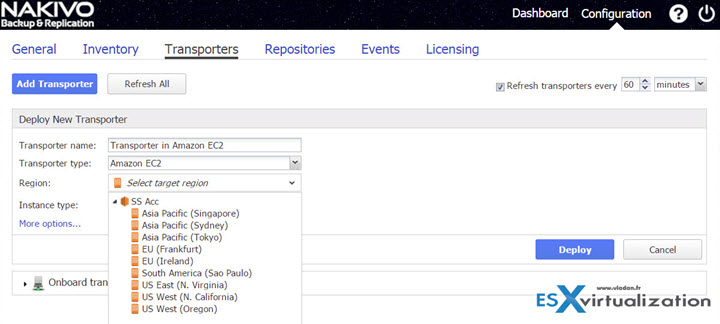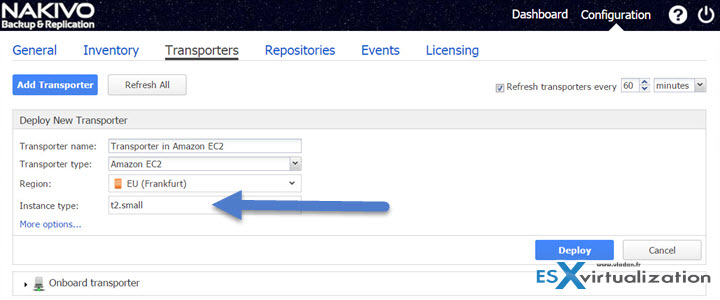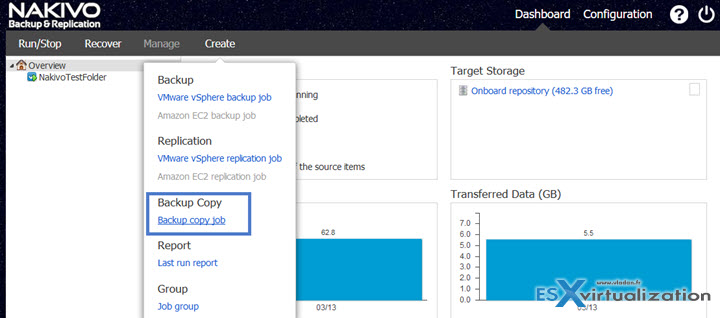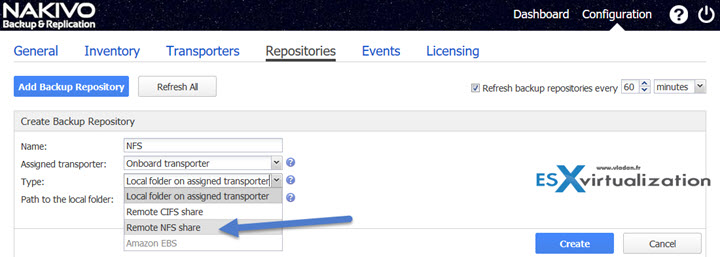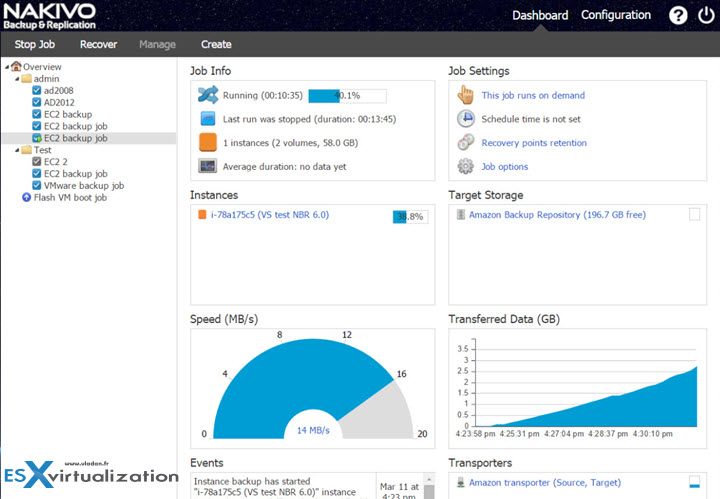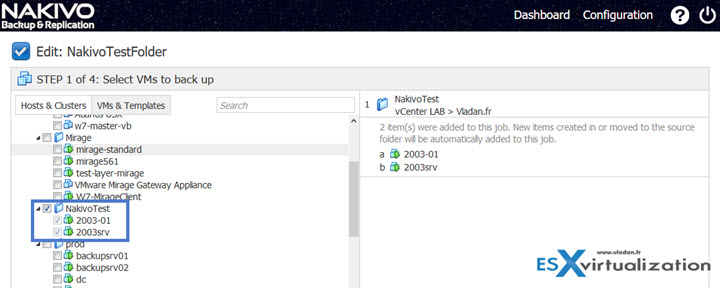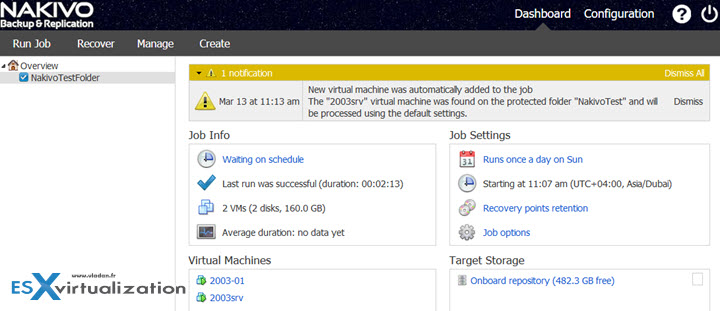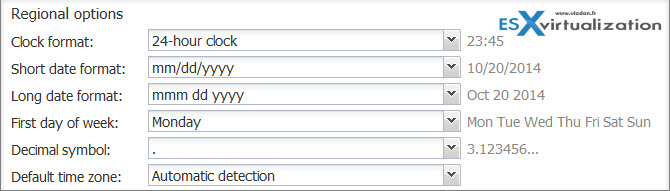Nakivo has just released v6.0 of their flagship product Nakivo Backup and Replication 6.0. The still young company has already 10 000 clients. The product has a lot to offer and has fast development cycles adding new important features in each release.
Nakivo UI is web based and fast and responsive. It's one of the web UIs that you want to work with. Because it's fast. A single instance of Nakivo allows to manage not only single site, but with distributed architecture, allows to setup backups or replications for multiple separate clients (multiple sites). For the case of services provider, each tenant (client) has its own dashboard to manage the backup/replication/recovery jobs. It means also less time for patching for the service provider which only needs to maintain the single master instance of the Nakivo software (Director).
What's new in Nakivo Backup and Replication v 6.0?
Amazon AWS EC2 Instance backup, replication, recovery – this allows protecting environment running at Amazon as EC2 instances. As you might know, Amazon itself does not provide an efficient backup solution. So the only way you can protect your data was to use snapshots or use physical backup solutions. Amazon does not have deduplication or compression… Nakivo brings to Amazon:
- Global deduplication and compression
- Up to 1000 recovery points for each backup (forever incremental)
- Instant file recovery
- Daily, weekly, monthly or yearly backup schedule
- Application awareness – SQL, DBs… Windows and Linux
- Replication to the same region or to another region for DR
The environment running at Amazon is treated as it was a local environment to Nakivo, so the same manner you schedule backups for local protected VMs, you can now backup Amazon's EC2 instances. The workflow of creation of such a backup would start by deploying Nakivo transporter at Amazon.
A transporter is a necessary component (backup proxy) that can run on a Linux or Windows machine. It's the transporter which performs the actual backup, replication, and recovery ( also compression, deduplication, and encryption). Each backup repository must have an assigned transporter.
you can select the instance type to which yo want to deploy…. This might be a small, or bigger one, depending on the environment to backup. There is a drop down menu to chose from.
Backup Copy Jobs – Nakivo has added possibility to create copy jobs where from existing backup you basically create a copy and send it to another site. Scheduling is completely independent of backup schedule. A copy of the backup can be stored pretty much anywhere – onsite or offsite, in the Amazon cloud. You simply creating the copy of backups so the tasks can run without penalizing your users with perhaps reduced performance during business hours, as the production storage and snapshots are not used.
Disk to Disk to Tape – VMs are backed up to disk first and then using backup copy job schedule the backup file is written to tape for offsite archiving.
NFS Shares support – you can use a NFS-based repository, in addition already supported Windows CIFS shares and local storage.
Better Web UI – Already very good UI has been improved with more intuitive providing live charts showing backup speed and transferred data in a real time.
The screenshot shows the new UI with real-time charts…
VMs and Template View – Now it's possible to view VMs and templates, where you see your folders and you can setup backup per folder. This is a very good addition allowing you to setup, for example, a production folder where each time when you add new VM to that folder the job gets updated, and the new VM added to this folder is backed up during the next backup job.
The refresh of the inventory is by default each 60 min, so manual inventory might be necessary if you want to reflect the view immediately…
Internationalization – Nakivo can adapt to different countries local date and time, first day of the week, decimal symbol format….
You can get 14 days trial and test the product if you like from Nakivo Website. If you're an IT pro you may also ask for NFR. Not for Resale (NFR) licenses to VMware professionals: current VMUG members, VMware vExperts, VCIs, VCPs, VTSPs, and VSPs can receive an NFR license of NAKIVO Backup & Replication v5.5. The NFR license keys are available for non-production use only, including educational, lab testing, evaluation, training, and demonstration purposes. NFR licenses are available at
If you're an IT pro you may also ask for NFR. Not for Resale (NFR) licenses to VMware professionals: current VMUG members, VMware vExperts, VCIs, VCPs, VTSPs, and VSPs can receive an NFR license of NAKIVO Backup & Replication. The NFR license keys are available for non-production use only, including educational, lab testing, evaluation, training, and demonstration purposes. NFR licenses are available at www.nakivo.com/en/free_nfr_license.htm.
More posts about Nakivo:
- Nakivo Backup and Replication v6 Released
- Nakivo Backup and Replication 6.0 Look and Feel
- Nakivo 5.8 allows being deployed on on Western Diginal NAS to speed up backups
- Nakivo Distributed Deployment – How it works?
- TOP 5 Backup Software for VMware Infrastructure
- Nakivo Flash VM Boot and how to configure and use
Source: Nakivo