VMware vSphere client for iPad is a free application.
The client for iPad has been released today and it's free, even if during the debate there were some thoughts to make this application a paid one.
A quick quote from VMware vSphere blog:
We’re excited about expanding vSphere management to the iPad, enabling users to view key performance metrics and perform essential tasks in a simplified interface on the go. No more running to the nearest laptop, firing it up, logging into VPN, drilling down into the vSphere Client every time you need to check on your virtual machines. Just launch the iPad app wherever you have connectivity and a few taps of the finger later, you’re done!
You can download it free of charge and it’s available for free at the iTunes App store now.
There is a also a community Forum for if you're looking for some troubleshooting and ask questions here – https://communities.vmware.com/community/vmtn/vsphere/ipadclient.
So what's possible to do with this application once installed on the iPad?
What's the features:
– Search for vSphere hosts and virtual machines in your vSphere environment
– Monitor the performance of vSphere hosts and virtual machines
– Manage virtual machines with the ability to start, stop and suspend
– View and restore your virtual machines’ snapshots
– Reboot vSphere hosts or put them into maintenance mode
– Diagnose vSphere hosts and virtual machines using built-in ping and traceroute tools
It might also be interesting to see the architecture, because to be able to manage your host and your VMs through the iPad, you must first download and install another component in your datacenter -the vCenter Mobile Access. Once you have setup the vCMA, you can connect the vSphere client for iPad to the vCMA and manage your vSphere environment.
There are 2 videos that you can watch. Part 1 and Part 2 of the installation and configuration process:
01. VMware vSphere Client for iPad (Part 1)
VMware vSphere Client for iPad (Part 2)
And here you can see some screenshots from the iPad Cleint:
Enjoy… -:)

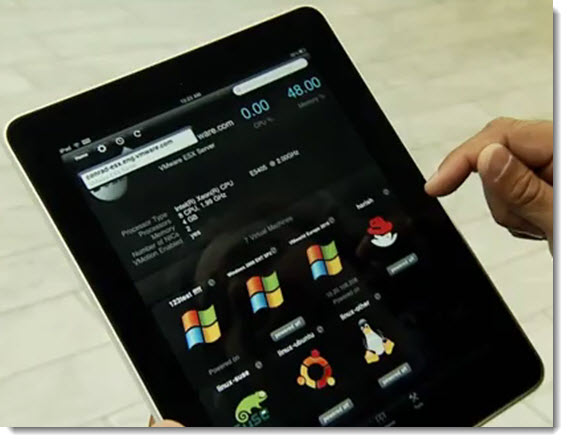
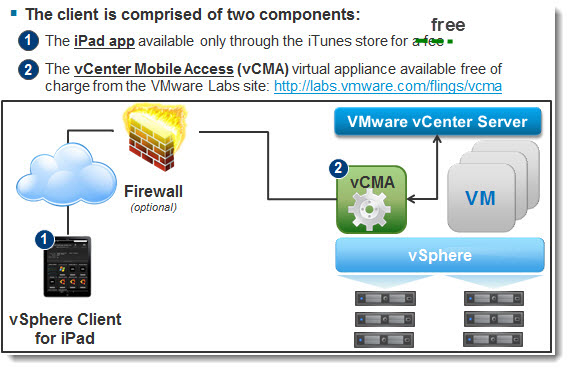

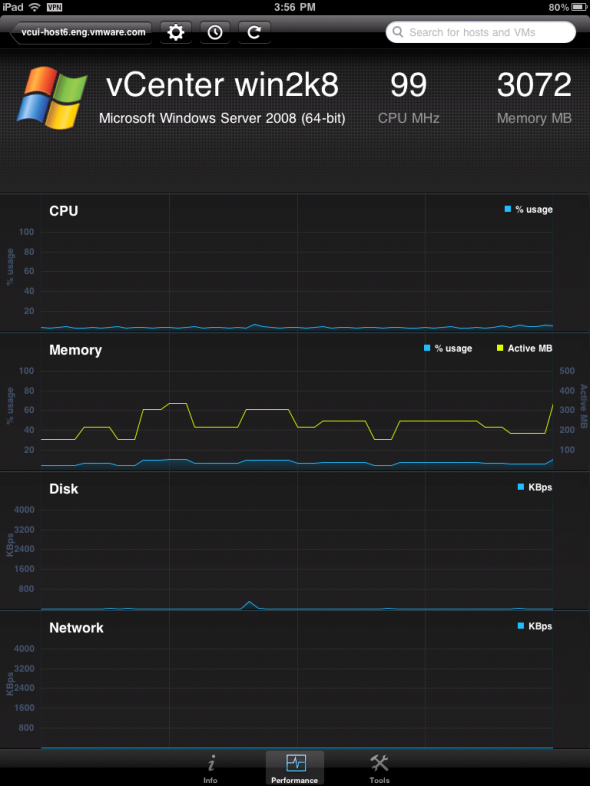
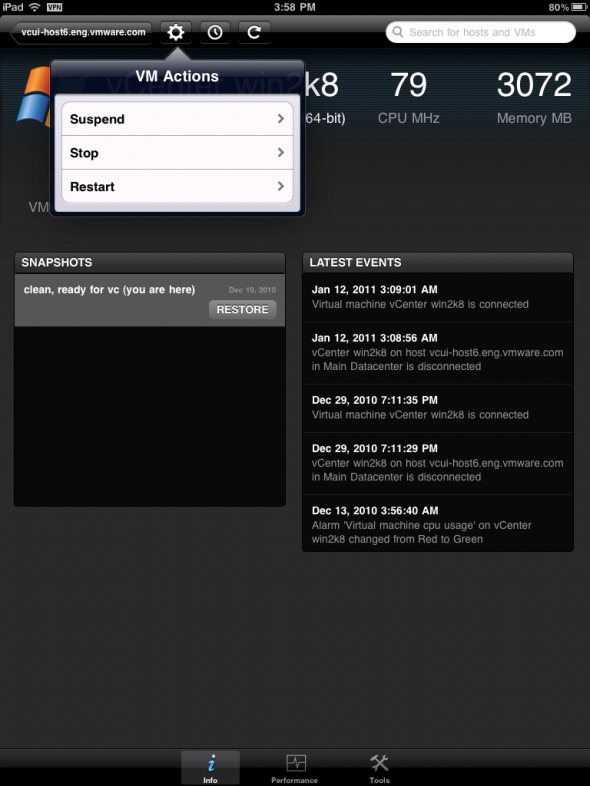
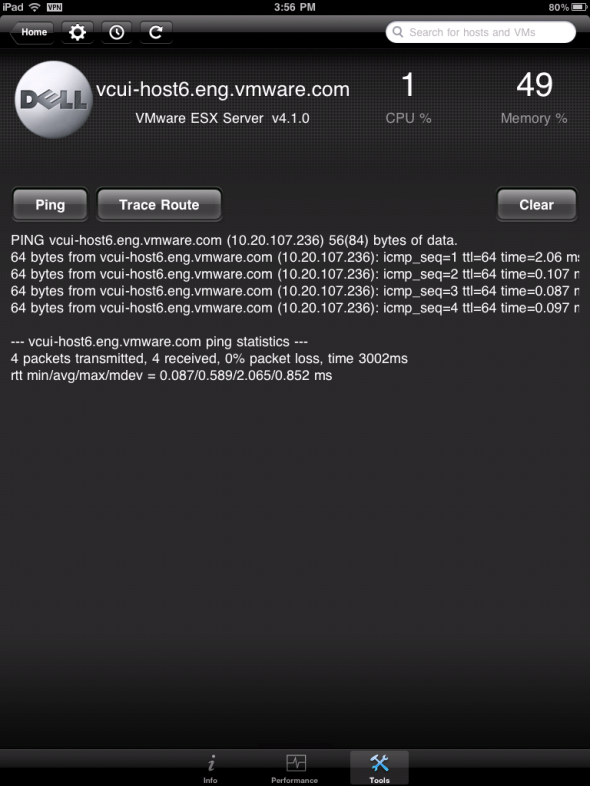
Hi,
I am not seeing this VMware vSphere Client for iPad on the Apple store. Is it still available?
Hi Ian,
I don’t think the post is still valid, after so many years being out there. No longer you need any “client” for VMware infrastructure. Everything is web-based.