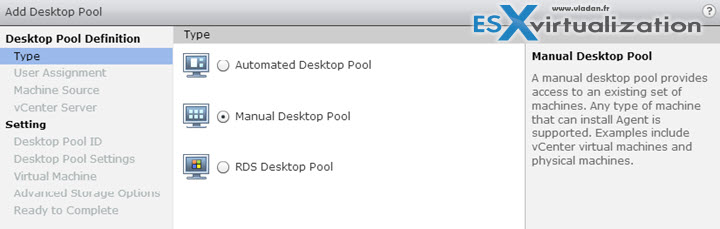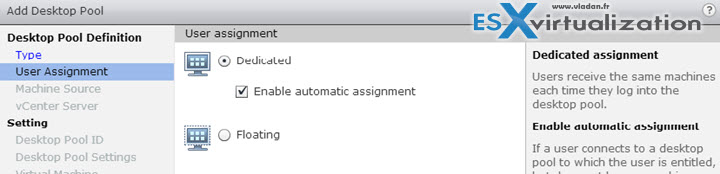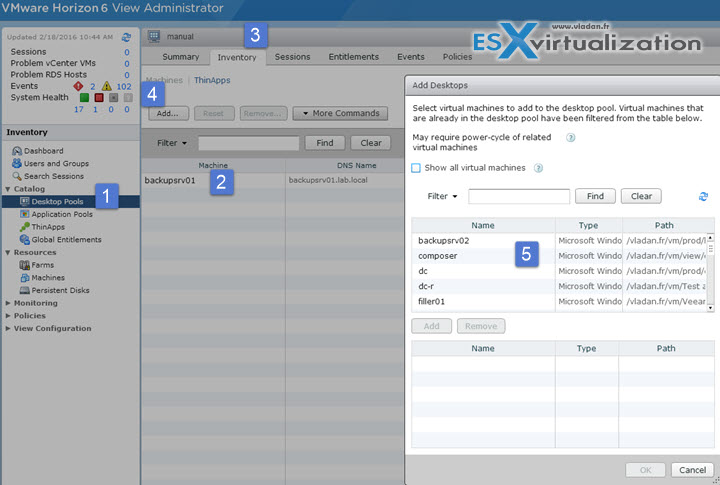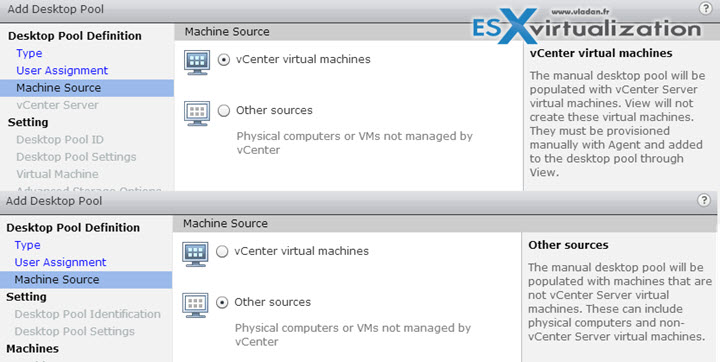Today's objective is VCP6-DTM Objective 3.3 – Configure Manual Pools. Manual pools can have any VMs with View agent installed. It's not View generating new VMs, like the linked clones, but those VMs must be created upfront and installation of Horizon View agent must be done on those systems in order to be able to manage them through manual desktop pool. Note that you can even have physical hosts/desktops within manual pool.
Horizon View Agent is a separate component which exists in x32 or x64 versions or Linux version, so in your manual pool you can add any of those types of machines. Also supported are Server VMs or Physical server OS like 2008R2 or 2012R2.
You can have dedicated assignment of floating assignment in manual pools. Via dedicated assignments users receive the same machines each time they log into the desktop pool, where in floating ones they simply pick next available machine present in the pool. Let's get started.
Horizon View Knowledge
- Determine and configure pool settings
- Describe and configure desktop sources
- Given a scenario, manually configure pool resources
Study Tools
- Horizon View Administration Guide
- Setting Up Desktop and Application Pools in Horizon
- Horizon View Administrator
VCP6-DTM Objective 3.3 – Configure Manual Pools
Determine and configure pool settings
The pool type is radio button and once you configure the setting you cannot change the type of pool.
Also you cannot switch between dedicated assignments and floating asignments….
The size of manual pool can be increased by adding an un-managed machine to a manual pool. You have to verify that the machine has horizon view agent.
The steps:
Go to the Horizon View admin dashboard > Catalog > Desktop Pools > Inventory TAB > Select pool > Add button > Select VM to add…
You can check the Settings for Manual desktop pool on page 79 of the PDF document Setting up Destkop and Application Pools
Describe and configure desktop sources
As a desktop source you can have either vCenter VMs OR Other Soruces (this can be VMs managed on other ESXi systems or physical hosts)….
To use PCoIP with machines that are unmanaged virtual machines or physical computers, you must use Teradici hardware.
The unmanaged machines must have their firewall configured.
Check that the VMware Horizon View Agent service is started on the unmanaged machine.
Note that:
If Windows Media Player is not installed, the View Agent installation program does not install the
multimedia redirection (MMR) feature. If you install Windows Media Player after installing View Agent, you can install the MMR feature by running the View Agent installation program again and selecting the Repair option.
Given a scenario, manually configure pool resources
I imagine that here you'll be given a scenario according to which you'll be able to determine:
- Which type of pool you'll have to create
- Which assignment you have to use
As this will be determined only during the exam itself we're unable (as such) to propose any “fictive” scenario, but perhaps persons which has passed the exam could help, avoiding giving all details, but perhaps some guidelines what to expect here if that's not being said already above.
The whole VCP6-DTM exam has requirements which depends of your existing VMware certifications and if they're are still valid (VCP). If you don't hold VCP certification you'll additionally need to pass the vSphere 6 Foundation exam (2V0-620) and attend one of the required VMware courses.