New training from TrainSignal – VMware vSphere PowerCLI training. First of all, don't be afraid to see some PowerCLI commands or say that that it's not for me. Hey, even me which I'm not a scripting guy I can learn some PowerCLI and I'm quite proud of that… 😎
VMware vSphere PowerCLI is a tool for any administrator managing VMware vSphere in a Windows environment. Having to repeat vSphere administrative tasks can be time consuming and error-prone, but PowerCLI—created specifically for Windows environments—allows VMware administrators to automate tasks.
This new training from TrainSignal shows you step by step how to use the PowerCLI cmdlets for daily administration procedures and frequently performed tasks for VMware vSphere. The training course is organized by vSphere tasks, providing a practical approach to accessing the information you need while you are on the job.
Hal Rottenberg – vExpert, Microsoft MVP: Windows PowerShell, 2009-201 – is the Instructor and he shows you some real world cases and examples and no-nonsense instructions. During the course you'll discover the installation, configuration, and management of a vSphere environment, management of the virtual machine life-cycle, security, and monitoring and reporting.
At the beginning the training starts with the basics. Where to download PowerCLI from, the installation and after connecting to vCenter server or ESX(i) host. Oh by the way, did you know that you can connect to multiple vCenter servers at the same time? Yes, well, I just learned how and why… -:)
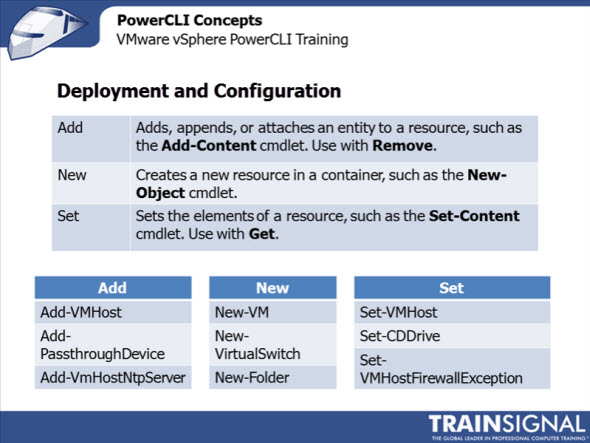
You don't have to be afraid to learn from this course if you don't know any PowerCLI commands. Me too I'm not a PowerCLI guru, but I still managed to learn the basics and I can build on that. I can go back to those videos any time since I got an Online access so I can access them from anywhere with Internet connection.
Interesting section was about SNMP and configuring SNMP of your ESX(i) hosts through PowerCLI. Since you can't take advantage of doing this task through the vCenter server connection (you must connect directly to your ESX(i) hosts for this task, Hal shows you how to connect to multiple ESX(i) servers and do this configuration of this task only once. You can imagine the time saving if you have a lot of hosts…..
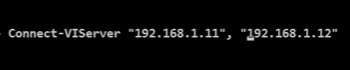 Many times I had to pause the videos or come back to get to the command line and test myself the PowerCLI commands, but I always finished the excercise and learned new stuff here.
Many times I had to pause the videos or come back to get to the command line and test myself the PowerCLI commands, but I always finished the excercise and learned new stuff here.
I could configure SNMP for 3 physical hosts at the same time by using PowerCLI and with help of this training. I know that to stay sharp with the commands one would have to practice everyday, but once you remember a few commands, you can explore others and Hal shows how to get help with PowerCLI too.
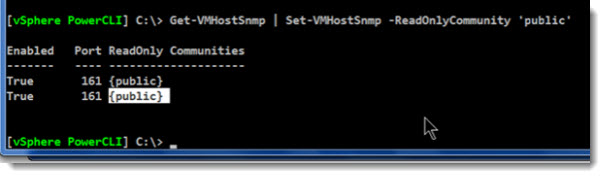
The powerCLI training might be more difficult to learn for non scripting people, but where else to learn some scripting if not just from this training? With the possibility to go back, pause the videos like you want……
Go and watch a free video from the course !
What's in the package?
- Instant Access Online to the entire training course
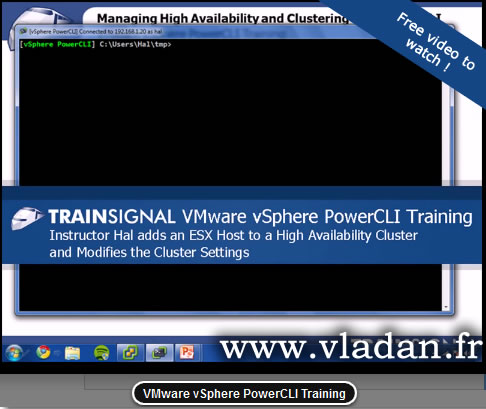
More than 25 cmdlets to work with Virtual Machines.
Oh yes, there are many parameters to learn, to see how to do it in PowerCLI, etc. The main purpose of this training is for you to learn how to automate the repetitive tasks. For example, would you imagine to reconnect many VMnetwork cards in many VMs. Hal just shows you how to do it through PowerCLI and you can practice that immediately.
Or, what if you want to make sure and disconnect a CD drive from VMs to make sure that they're able to vMotion. There are cmdlets for that.
The Second DVD – The second DVD covers virtual networking. You'll learn about all the cmdlets available to treat Virtual Networking, managing the host network with those cmdlets, working with VMHostNetworkAdapter (Set, Get, New, …) . You go very deep in the exploring. You'll learn also how to enable jumbo frames through PowerCLI or setting Nic teaming policy.
It's very detailed training and again I had to pause very often the videos, to do and repeat the steps Hal teaches you. So you better get some free time or few days vacations to go through the whole course.
This PowerCLI training is the second VMware vSphere training which can help you or your company's stuff to prepare for the VCAP-DCA VMware certification exam. The first one is the vSphere Troubleshooting training which I reviewed few weeks ago. You can read the review about this training here.

good job,
nice work