Error when trying to use CIFS share as a destination for backup.
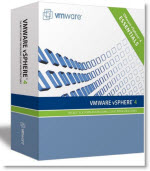
Status code returned 0xc000006d NT_STATUS_LOGON_FAILURE
CIFS VFS: Send error in SessSetup = -13
CIFS VFS: cifs_mount failed w/return code = -13
What's the solution? It's simple. Instead using DNS and FQDN try to use only IP address followed by the path to the share. It's because the VDR appliance is not doing resolution correctly.
To resolve this issue, follow those steps:
01. Try using the IP address rather than the DNS name of the Windows CIFS server.
02. Provide the Windows credentials in UPN format. For example, provide the credentials in the [email protected] format and not the NT_DOMAIN\user format.
More on VMware Data Recovery:
- VDR connectivity and divers troubleshooting
- VMware Data Recovery 2.0 – the upgrade process from earlier version
- Troubleshooting tool for VDR
- VDR plugin do not connect to VDR appliance
- How-to enable verbose logging in VDR – VMware Data Recovery
- If you're trying to use Windows CIFS with VDR – this post
- How to fix damaged restore points in VDR
- Using VMware Data Recovery without vCenter?
- VDR appliance not mounting automatically the backup destination after reboot
- VDR – how to get a log bundle before you call the support
- How-to update VDR to 1.2
- Do you want to see a little magic?
- VDR backup fail error
- VMware Data Recovery – a tool for Easy backups of your Virtual Infrastructure
- VMware VDR – vSphere Data Recovery – part 3 – Restore Your Data
- VMware Data Recovery – your first backup – part 2 video
- VMware Data Recovery – install and configure video- part1
- Data recovery – new GUI backup tool present in vSphere 4
