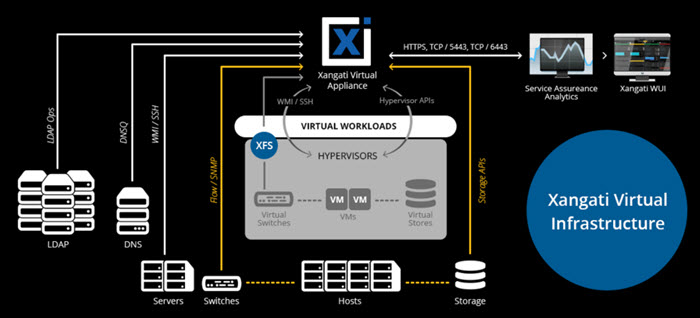Xangati Virtual Appliance now has an automatic remediation capabilities. Monitoring is good, but having a possibility to remediate an issue (a bottleneck) is better. That's why Xangati's news saying that they are not only able to monitor and point you to a problem, but also be able to execute a remediate action is an interesting move. A remediation action can be for example to remediate CPU and Memory by balancing workloads across hosts. Xangati Virtual Appliance version XSR12U3 is the latest version of appliance for virtualized environments.
We are not sure how does the system interact with a VMware DRS for example as DRS can already re-balance workloads within your cluster based on pre-defined Automation level and specifying migration threshold. Placing newly created VM on host with low utilization and migrating VMs to other hosts is usually the job of DRS. But we'll come back when we'll have further technical details on that.
Xangati can not only be used on VMware vSphere or Hyper-V, but also Xen 6.5. The Hyper-V integration is new in this release and it allows Xangati to be installed on one Hype-V while monitor the whole cluster, and also be able able to gather metrics from multiple SCVMMs.
Xangati Virtual Appliance – Features of the XSR12U3 release include:
- CPU & Memory contention storm automated remediation is now supported
- Microsoft Hyper-V enhancements: XVA can now run natively within Hyper-V while monitoring multiple hypervisors
- Xangati now runs on Hyper-V, in addition to be able to manage it
- Xangati now reports “CPU Wait Time Per Dispatch” for Hyper-V
- Xangati supports multiple SCVMMs to accommodate larger infrastructures
- Deep support for NetApp Storage Systems configured in Cluster-Mode is added
- IT Service Management notifications and metrics are now easily discoverable by ServiceNow and Splunk
- XVA’s storm-tracker utility GUI has been enhanced for scale and ease of use
- A new Executive Dashboard for XenApp environments is optional
- XenApp 6.5 and Zone Controller logs are now included in XVA Visual Trouble Tickets
- XVA install/upgrade and setup workflows have been enhanced
A while back I wrote a review for Xangati and one of the interesting featurs was an automatic recording capability. The DVR-like recording capabilities, which has been present in the product since the beginning, has the possibility to start recording when the performance degrades suddenly.
The recording starts automatically and gets saved for later viewings. But what’s interesting that you can hook any vCenter alarm to send an SNMP trap to Xangati and Xangati starts the recording when a vCenter alarm gets triggered. This can be further hooked together and create a support ticket as Xangati has a built-in ticketing system too….
Check the details at Xangati and ask for a 14 days free trial.