VMware has released VMware vSphere 6.0 Update 1b today. This is a maintenance release mostly but new features has been added as well.
One of the new features is that with this version vCenter sever supports URL-based patching using the zipped update bundle.
This is second “patch” release for vSphere 6.0 and many resolved issues had been solved.
vCenter Server Builds and Downloads:
- vCenter Server 6.0 Update 1b | 07 JANUARY 2016 | ISO build 3343019 |
- vCenter Server Appliance 6.0 Update 1b | 07 JANUARY 2016 | Build 3343019
- vCenter Server 6.0 Update 1b on Windows Build 3339083
- vCenter Server 6.0 Update 1b on vCenter Server Appliance Build 3339084
- Release Notes here
VMware has also updated the ESXi hypervisor as this one passes to the built number 3380124. Part of the download is the ESXi offline bundle.
ESXi Builds and Downloads:
- ESXi ISO Image | 07 JANUARY 2016| VMware-VMvisor-Installer-201601001-3380124.x86_64.iso) | ISO Build 3380124
- ESXi Offline bundle | 07 JANUARY 2016| ESXi600-201601001.zip | 3380124
- VMware vSphere Client 6.0 Update 1b | 07 JANUARY 2016 | VMware-viclient-all-6.0.0-3249451.exe | Build Number 3249451
- ESXi 6.0 Update 1a Driver Rollup (Includes VMware Tools) | VMware-ESXi-6.0U1-RollupISO1.iso | 07 JANUARY 2016 | Build 3149132
- Release Notes here
From the release notes:
- This release of vCenter Server 6.0 Update 1b supports URL-based patching using the zipped update bundle. For more information, see KB 2142009.
- The user preferences for Client Integration Plugin or VMware-csd guard dialog box in vSphere Web Client can be configured. For more information, see KB 2142218.
- vSphere 6.0 Update 1b enables support for TLS versions 1.1 and 1.2 for most of the vSphere components without breaking the previously supported compatibility or interoperability. Some of the vSphere components that still support only TLS version 1.0 are listed here:
- vSphere Client
- Virtual SAN Observer on vCenter Server Appliance (vCSA)
- Syslog on vCSA
- Auto Deploy on vCSA
- Auto Deploy or iPXE
vSphere 6.0 Update 1b now supports all TLS versions 1.0, 1.1, and 1.2 with the exceptions listed above. See Knowledge base article 2136185 for the list of supported TLS protocols.
- The certificate manager utility now automaticlaly invokes the updateExtensionCertInVC.py to update all non-VMware Endpoint Certificate Store (VECS) integrated endpoints.
Check the Release Notes for vCenter server or Release notes for ESXi
Download Here

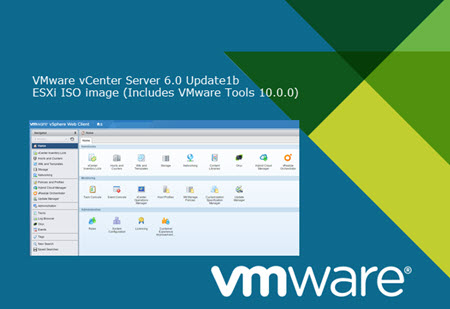
Does VUM in 6.0 run still on Windows OR is it integrated into Appliance? Thanks.
On the appliance you can have the plugin, but You need to install the Windows-based Update Manager on a Windows guest and register the Update Manager plug-in when connected to the vCSA with a vSphere Client. Cheers…
one question, please.
can i use the serial number of the free edition of VSphere vSphere Hypervisor
with the HP custom image
thanks
Is update 1b cumlative or do we need to apply 1a first?
Good question. Yes, cumulative.