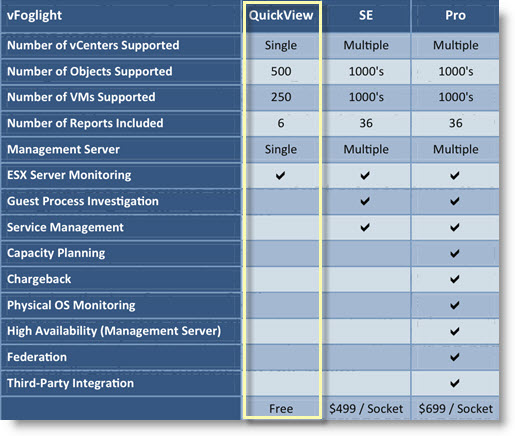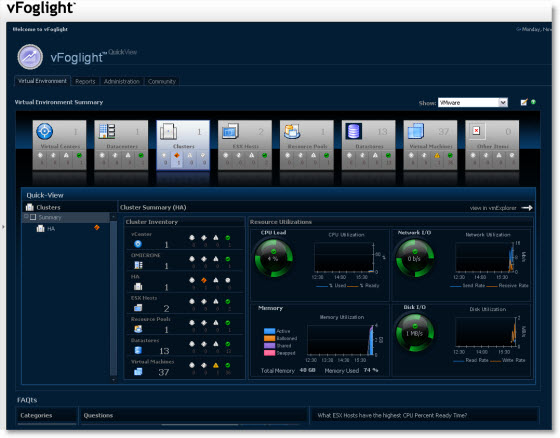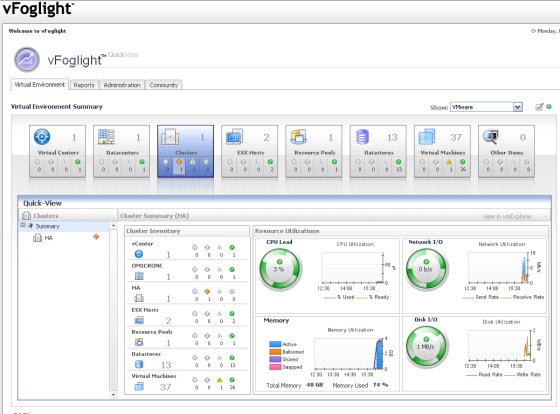Monitor 1 vCenter for free with vFoglight Quick View.
Yes, that's a lot. For quite some SMB customers it's a great news, since this free tool from Quest Software can monitor up to 500 objects (250 VMs) and 1 vCenter Server. But the full product – vFoglight 6.5 can do more than that. You can see the different licensing models in an image below. The licensing works per physical CPU socket.
What are the prerequisites to run the software:
– Windows 2003/2008.
– x32 or x64 bits platform.
– vCenter 2.0 and above
– Internet Explorer 6/7 or Firefox 2/3
The free software can be downloaded through this link. The size is about 300 Mb. You'll need a .NET 3.1 installed on your system before you install the product, otherwise you'll have to start with the installer again.
After installing the software you'll end up with a single window overview of your Virtual Infrastructure running VMware vSphere 4.1. In fact if you're are just a small shop and you only have one or two physical ESX(i) hosts, so you're using vSphere Essentials or Essentials plus KIT, the solution can provide you with a very unique free monitoring system for your infrastructure.
In fact I was able to connect to the vCenter server and I was using Google Chrome. The system I used was an XP station 32bit with 1 Gig of RAM. And actualy I used a VM created through VMware Workstation for that. The performance was acceptable but I think that with 2gigs of RAM the VM would perform even better.
Default login: foglight
default password: foglight
You have 2 default themes to choose from.
There is the default black one….
And also the light one, which you might prefer to use…
You can see in the middle right of those screenshots from my installation the four principal targeted components of vShphere infrastructure:
CPU, Network I/O, Memory utilization and Disk I/O.
Source: Quest Software