You want to to use several browsers for bookmarking and storing passwords?
Yesterday I was experimenting a bit. My principal browser is Firefox. I'm storing login/passwords for websites I need to have login and password in Firefox. It can be community websites, forums and so on. So you might be wanting to duplicate all this securely elsewhere. There can be hundreds of login/passwords that you might have …..
I already found while still using Firefox, a plugin helping to synchronize bookmarks and passwords across different computers and virtual machines I'm using, in Firefox. The plugin is called Xmarks (formerly Foxmarks) and I'm sure quite a lot of my readers uses it. This prevents loosing one instance of Firefox in one OS and still having a “backup” in another computer with another installation of Firefox elsewhere.
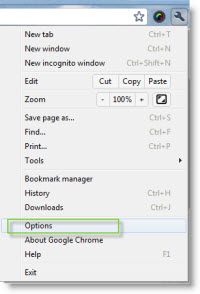
The thing is that this plugin will not be supported beginning January 2011. It's a shame, and I'll regret. I got an email few months back from Xmarks. But it might not be 100% sure yet, since recently its been announced that a possible solution for keeping the service on might be possible … Read this.
So yesterday I was actually seeking a durable solution for that. Since Google Chrome was one of my browsers I installed, I said to myself, why not to try import all this in Chrome, since with chrome you can natively sync your bookmarks, passwords and even plugins across different computers.
Right now I'm using the latest version of Chrome v. 7.0.517.44.
Here is how to do it:
01. Close your Firefox first
02. Open Chrome and click on the Key Icon on the right top side of the browser.
03. In the next screen you just click the Import data from another browser button. As you can see all 4 boxes are ticked. Then the import Its fast…. really fast.
Then if you want to setup the synchronization with Chrome installed on another computer, you must go and click again on the Key Icon on the right top.
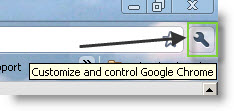 Then you are taken to the window with three tabs. Choose the second one and you'll see the options.
Then you are taken to the window with three tabs. Choose the second one and you'll see the options.
You must click to the button Setup up sync there….
And
As you see there are other options below too…
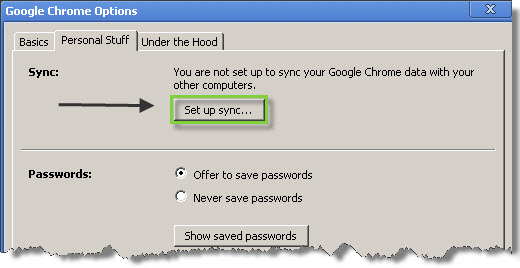
You are required to enter your Google credentials. If you don't have one you can create one here too.
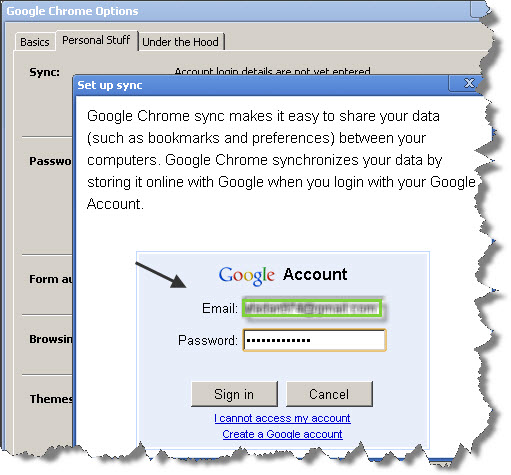
And you have the possibility to configure what to synchronize here. But don't worry, you can change that later too….
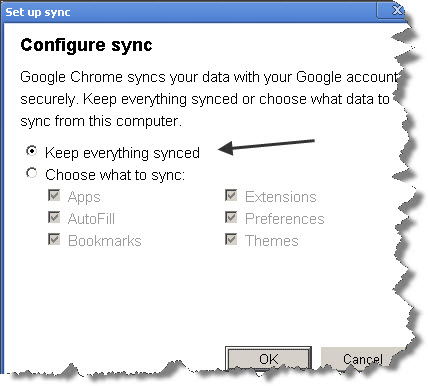
And that's it. Now your bookmarks, logins/passwords, but even all the other preferences like themes and extensions are synchronized across your computers or VMs…
