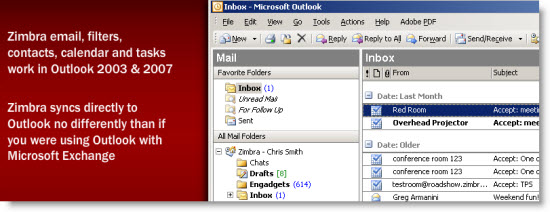Start of the Zimbra trial.
This is my first video of Zimbra. I started to explore the Zimbra Collaboration Suite Appliance. So I downloaded the trial, which gives you a trial license which lasts for 60 days for 50 users.
Otherwise Zimbra is available through licensing in packages for 25 users. So it depends of your environment and you can always buy an additional package later. Also you can still start with the trial and then convert the trial license into permanent license afterwords.
First thing to do is to deploy the OVF appliance to your vCenter. In case you don't want to use vCenter or you just have a single host you can still use the OVF.You can also use the VMX version of the Zimbra appliance. You'll have to download a the VMX version which you can use in VMware Workstation of VMware Player.
The download links will be e-mailed to you when you register for your download. So at the same time, when you'll open the download page you'll get:
– vSphere 4.0+ (Open Virtualization Format 1.0) – Direct Import Url
– vSphere 4.0+ (Open Virtualization Format 1.0) – Package
– Traditional VMX (Virtual Machine Format) – Package
BUT, since I'm using all in one box lab hardware at home, I can't start the appliance because it's 64 bits Linux VM…Because as for now I do not have a workaround to run 64bits nested VMs in my Virtual ESXi 4.1.
So in one of the future videos I'll have to show you the setup also from within VMware Workstation. But never mind it was an experience to test the OVF and show you the possibilities there are from within the setup screens.
Enjoy the video below.