How to install Windows 7 from USB stick.
In this video you'll see that to install Windows 7 (or Windows Vista) from a USB flash drive or USB hard drive is possible. There is some steps you must follow. You'll see the exact commands you'll have to use in the video. Let's start. But there are workarounds to get the USB based Operating System booting in VMware Fusion 3.1.1.
The idea is to download a small operating system for booting from the USB drive. The Plop Bootmanager is tool for this exercise. Linux based, small and effective.
01. Download the latest version from above website and unpack it.
02. You will get a new folder plpbt-x.x.x (x depending on the version you downloaded). We are only interested in the iso-image of this boot manager. This particular file is called plpbt.iso.
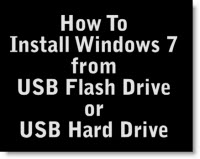
03. Create a new virtual machine (File/New…).
04. Click “Continue without disc”. and Check now the radio button next to “Use operating system installation disc image file:”
05. In the new popup window you need to select the previously downloaded and unpacked plpbt.iso file.
06. Click “continue” for progressing with the installation of the boot manager. The next screen wull ask you for the right Operating System type and its version. We are choosing “Microsoft Windows” and “Windows 7″. Even though the boot manager itself is based on Linux the operating system we want to boot is MS.
07. Click on “Customize Settings” and choose a name for your new Virtual Machine. We are using in this example: Boot_Manager.vmwarevm
See All the necessary steps in the video below..
