What to backup on your vCenter Server?
A KB from VMware has pointed out what should be backed up on your vCenter. There are 2 major things to be considered for backup. Your vCenter database and certificates. Without those 2 elements you can't login to your vCenter. VUM (update manager) is another element considering to be backed up, but not as crucial as those two.
Also to take into consideration if you're running your vCenter as a physical host or as a VM. If you're running vCenter as a VM you can use any of the backup solutions designed for backing up virtual infrastructure running under VMware vSphere (Veeam Backup and Recovery, VMware Data Recovery, Vizioncore …..) to backup the whole vCenter VM.
If you're running vCenter as a physical server, you also have a several choices. To backup the whole server with a DR solutions from Acronis or Paragon by installing the solution and performing scheduled backups or using a Boot CD. In both cases you'll obtain full image of your system with all the Microsoft and Antivirus patches, and also all the configurations of any other applications you might be running on the same vCenter Server machine. So the DR backup solution is not reserved to vCenter only…..
To backup your vCenter Server only :
1. Stop the VMware VirtualCenter Service, VMwareVCMSDS, and the Database service.
2. Back-up the vCenter Server database. You can use SQL express management studio and script the backup…
3. Backup the SSL certificate folder at:
On Microsoft Windows 2003:
%ALLUSERSPROFILE%\Application Data\VMware\VMware VirtualCenter
On Microsoft Windows Vista and Microsoft Windows 2008 Server:
%ALLUSERSPROFILE%\VMWare\VMware VirtualCenter
To restore vCenter Database:
Source: VMware KB1023985
PDF – vSphere Upgrade Guide

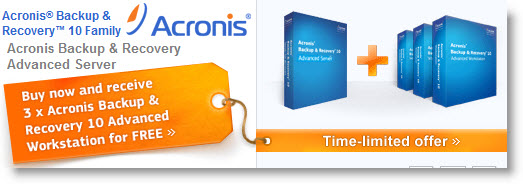
Is there anything ADAM-related that needs to be backed up?
In the KB they say that the backup of the vCenter DB include ADAM backup too…