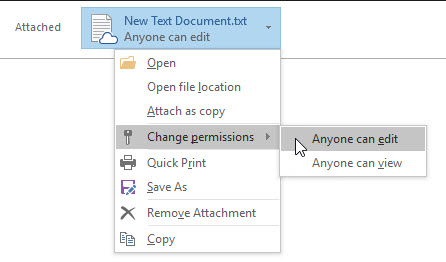Exchange Server 2016 is here. If you're maintaining Exchange Server in your organization, you should know that you must be at least on Update Rollup 11 for Exchange 2010 SP3 or later on all Exchange 2010 servers in the organization, including Edge Transport servers. Or if you're with Exchange 2013, then you'll need at least cumulative Update 10 or later. You can't upgrade to Exchange server 2016 if you're on Exchange 2007.
The functional level of your forest has to be at least Windows Server 2008, and that the schema master is running Windows Server 2008 or later. If you're thinking of deploying 2012 R2 as a core, then you'll be disappointed as only a full installation option of Windows Server 2012 R2 must be used for all servers running Exchange 2016 server roles or management tools.
The Exchange Server 2016 was released as download for On-premise deployments after testing in Microsoft's Exchange Online. That's why Microsoft is basically more confident in this release compared to Exchange 2013 or 2010 releases which only corrected issues with the releases of its first service packs… The download is here.
While many changes for admins there are also tons of changes for the end users….
What's new in Exchange Server 2016?
Or rather what's not…
- No CAS – There is no more CAS role (if you're coming from Exchange 2013)
- There is no more MAPI/CDO library – The MAPI/CDO library has been replaced by Exchange Web Services (EWS), Exchange ActiveSync (EAS), and Representational State Transfer (REST)* APIs
If you're on Exchange 2010 than you won't find any of those:
- No HUB transfer role – replaced by Transport services running on Mailbox server role.
- No Unified messaging server role – replaced by Unified messaging services running on Mailbox and client access server roles.
Exchange Server 2016 has only Two roles:
- Mailbox – includes all of the server components from the Exchange 2013 Mailbox and Client Access server roles
- Edge – perimeter network, outside your internal Active Directory forest, and is designed to minimize the attack surface of your Exchange deployment.
Outlook web app is now Outlook On the Web…
And there are many many new features and updates…
- Platform-specific experiences – for phones for both iOS and Android.
- Premium Android experience – using Chrome on devices running Android version 4.2 or later.
- Email improvements, including a new single-line view of the Inbox with an optimized reading pane, archiving, emojis, and the ability to undo mailbox actions like deleting a message or moving a message.
- Contact linking the ability for users to add contacts from their LinkedIn accounts.
- Calendar has an updated look and new features, including email reminders for Calendar events, ability to propose a new time in meeting invitations, improved search, and birthday calendars.
- Search suggestions and refiners for an improved search experience that helps users find the information they want, faster. Search suggestions try to anticipate what the user's looking for and returns results that might be what the user is looking for. Search refiners will help a user more easily find the information they're looking for by providing contextually-aware filters. Filters might include date ranges, related senders, and so on.
- New themes Thirteen new themes with graphic designs.
- Options for individual mailboxes have been overhauled.
- Link preview which enables users to paste a link into messages, and Outlook on the web automatically generates a rich preview to give recipients a peek into the contents of the destination. This works with video links as well.
- Inline video player saves the user time by keeping them in the context of their conversations. An inline preview of a video automatically appears after inserting a video URL.
Pins and Flags which allow users to keep essential emails at the top of their inbox (Pins) and mark others for follow-up (Flags). Pins are now folder specific, great for anyone who uses folders to organize their email. Quickly find and manage flagged items with inbox filters or the new Task module, accessible from the app launcher. - Performance improvements in a number of areas across Outlook on the web, including creating calendar events, composing, loading messages in the reading pane, popouts, search, startup, and switching folders.
- New Outlook on the web action pane that allows you to quickly click those actions you most commonly use such as New, Reply all, and Delete. A few new actions have been added as well including Archive, Sweep, and Undo.
New default protocol
MAPI over HTTP is now the default protocol that Outlook uses to communicate with Exchange. MAPI over HTTP improves the reliability and stability of the Outlook and Exchange connections by moving the transport layer to the industry-standard HTTP mode. While MAPI over HTTP is now the default communication protocol between Outlook and Exchange, clients that don't support it will fall back to Outlook Anywhere (RPC over HTTP).
I know I covered just a fraction of what's been introduced. Watch video from TechEd:
Links: Online documentation Exchange 2016
Source: Technet