Adjust you VM's memory in Workstation 7.1 easier.
New feature which appeared in VMware workstation and which makes easier to adjust the amount of Memory allocated to the VM. Since anyone has really blogged about I said myself that It could be interresting to bring it up.
There are small squares which indicates The minimum OS recommended memory, then the Recommended Memory for this OS and the Maximum. For each indidividual Machine template when you first choose to install, the amount of minimal, recommended or maximum memory varies. In the image below you see the values for Windows XP, but for example the Windows 7 VM has the minimum OS recommended RAM situated at 1GB.
It's nice changement compare to the previous versions of VMware Workstation. You can download a 30 day evaluation copy of VMware Workstation here or you can upgrade from Wkst 5.X or 6.X here.
Special Offer: Purchase Workstation 7 today and receive a Free 10-Day vCloud Express Trial from Terremark, a trusted VMware Partner. vCloud Express brings you flexible, high-performance computing the way you need it, when you need it by giving you the power and control to configure resources exactly the way you need them—and pay for only as much capacity as you use. Offer details will be provided at purchase confirmation. Offer expires 9/30/10 11:59 PT.

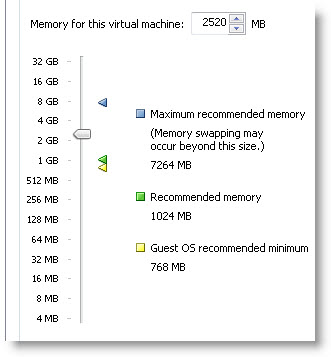
Hello Vladan, here is a screenshot from WS6 http://media.photobucket.com/image/vmware%20workstation%206/PlanetMaster/VMware-Workstation_6.png
What’s new ?
Raffael,
ok, ok, it’s not new the feature, just the user interface is. And also, as a part of the enhancements (limitations) concerning memory is the maximum amount of memory for each virtual machine on 32‐bit hosts is 8GB and
on 64‐bit hosts is 32GB. And the new user interface reflect that too.
Still, I’m waiting for being able to run 64bits nested VMs…. I guess I’m not the only one. -:)